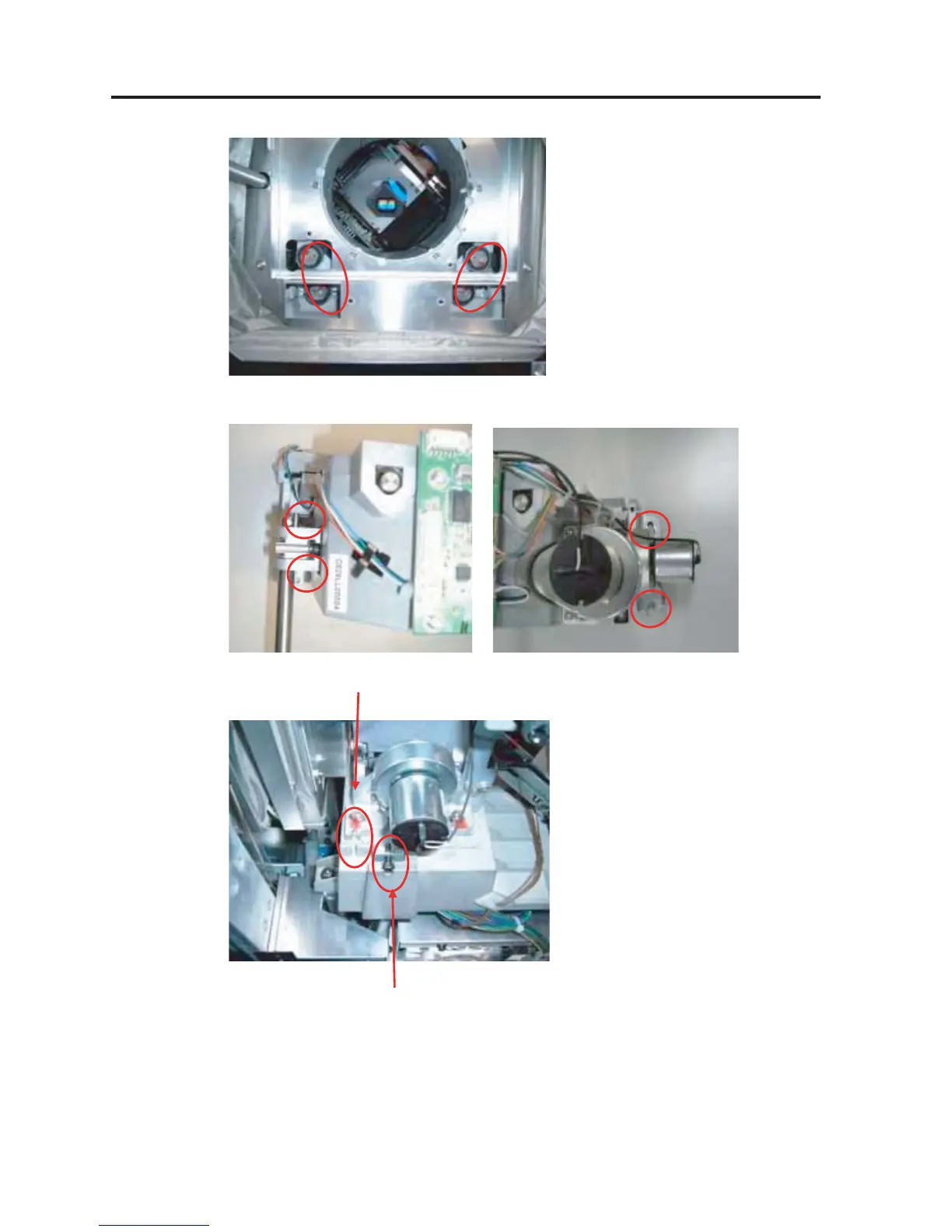“Confidential, Do Not Duplicate without written authorization from NEC.”
7-40
ADJUSTMENTS AND INSPECTIONS ATTRIBUTABLE TO THE REPLECEMENT OF ELECTRICAL AND OPTICAL PARTS
4) Loosen the mount fixing screws (M5, 4 pcs.).
5) Make turns with jigs so that the right and left focus points become the same as each other.
For example, if the right side is located toward the front, turn it so that the screen is faced to the right.
6) Move the Axis Z adjusting metal fittings and adjust the center focus in front of the screen.
• Make adjustments so that the center focus becomes best in front of the screen (separately specified).
7) Tighten the mount fixing screws (M5, 4 pcs.).
Confirm that all the right, left, top, bottom, and Axis Z focuses have been correctly adjusted.
If any focus is adversely adjusted, make respective readjustments adequately.
8) Move the screen to the screen center by means of lens shift function.
9) Install the lock plate.
10) Attach a locking adhesive agent to the fixing screws of the cam, lock plate, and mount fixing screws.