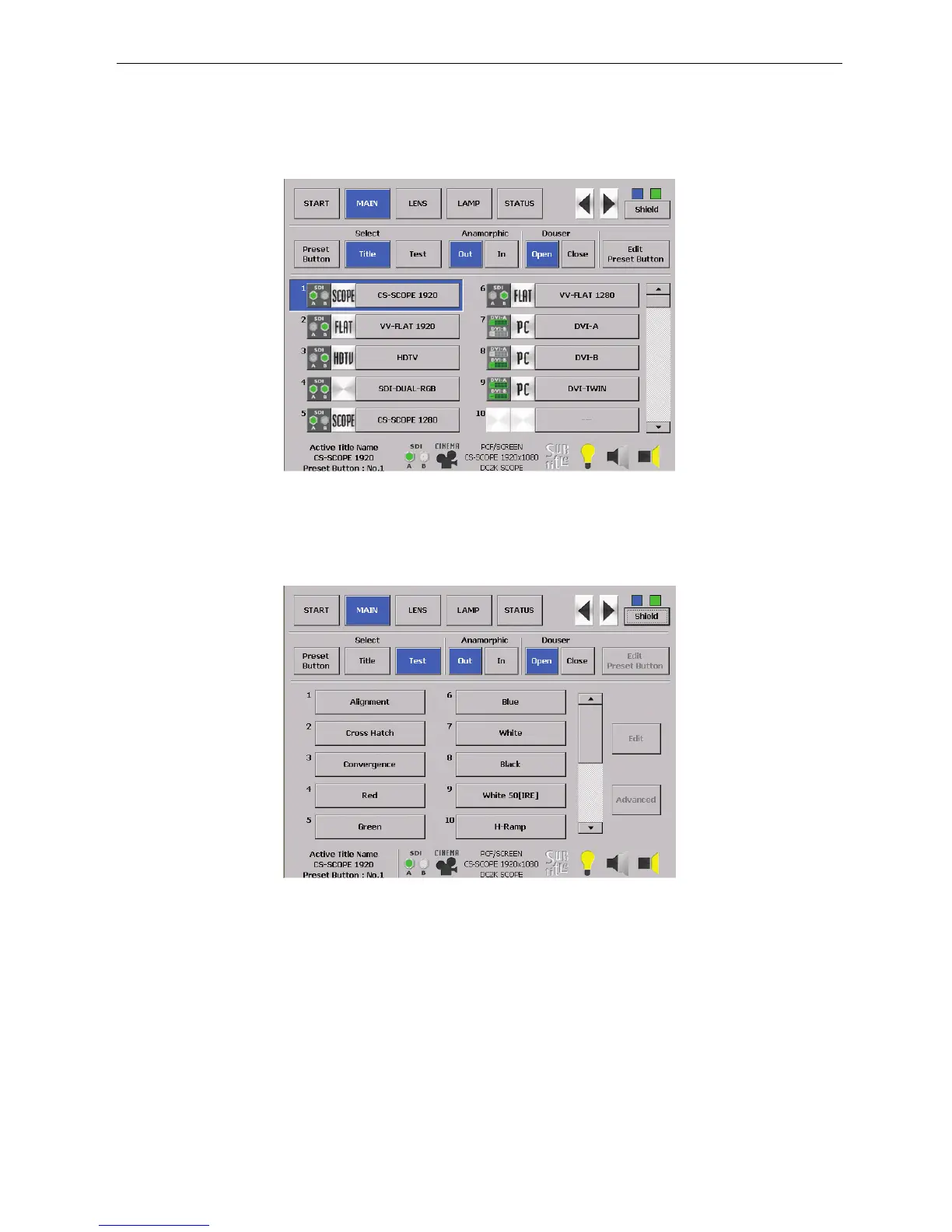2. Operating the Projector Using the Touch Panel
12
2-4-2. Selecting the Input Signal (Title Display)
When you press [Title] on the MAIN screen, a title list registered to the projector is displayed.
Select the title of the input signal to be projected, from the title list.
Request your dealer/distributor for details on registering and changing titles.
2-4-3. Selecting the Test Pattern
When you press [Test] on the MAIN screen, a list of test patterns is displayed.
Selects the test pattern to be projected, from the list of test patterns.