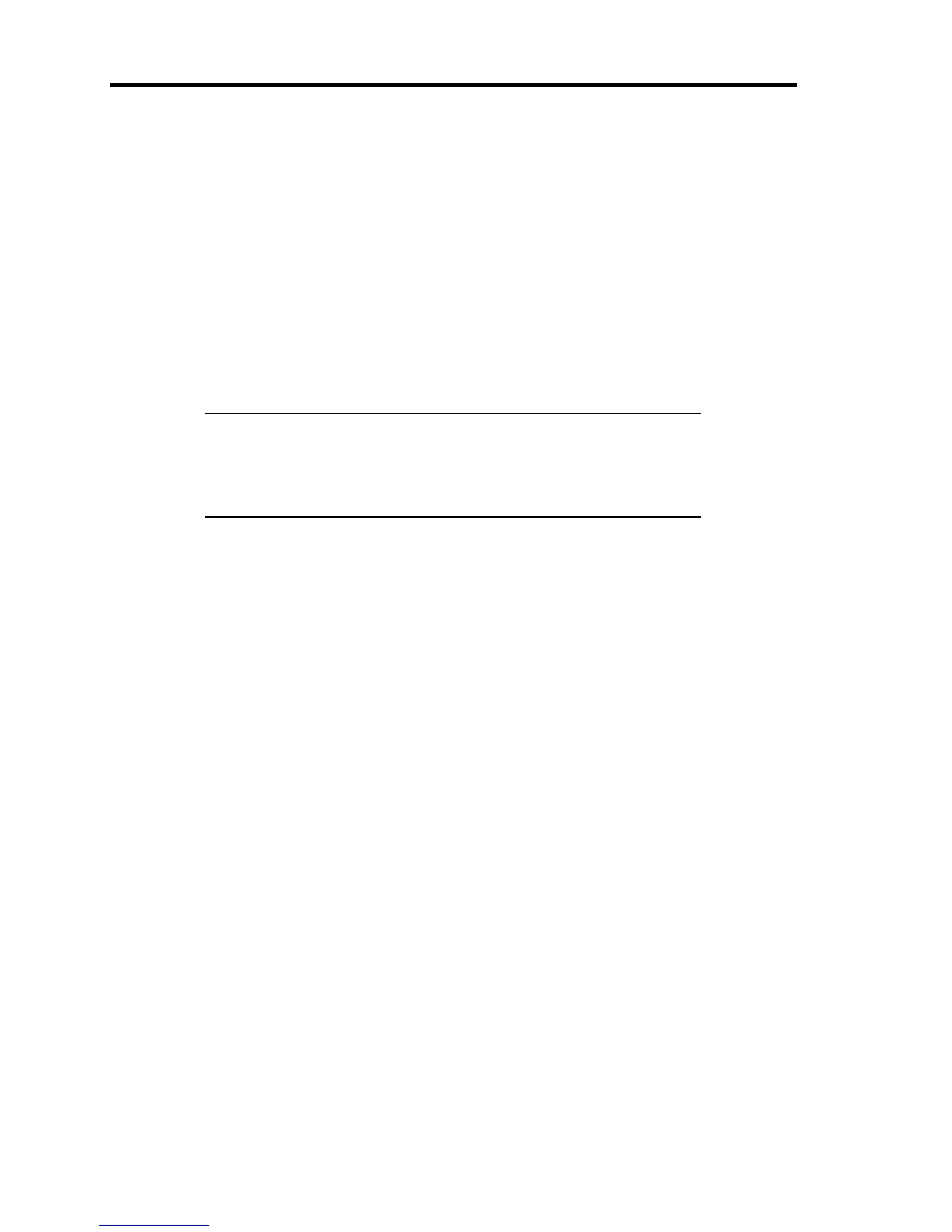108 Using Advanced Features
Removal Procedures
Take steps below to remove the entry from Auto reconnection option.
1. In case of running only with [Automatically start the selected connection at startup] option,
uncheck the [Reconnect if all the connected sessions terminate.] check box.
2. In case of changing to [Make the selected connection my Default connection] option,
uncheck the [Reconnect if all the connected sessions terminate.] check box, and then
select [Make the selected connection my Default connection].
3. In case of changing Start up Options to other connection entry, select already configured
connection entry, uncheck the [Reconnect if all the connected sessions terminate.] check
box, and then select another connection entry and set the Start up Option for it.
NOTE: Be sure to remove the setting for reconnection before
changing Startup Option or removing configured entry. Otherwise,
unintentional reconnection may be started. See "Notes on using Setting
information (common.txt)/User’s connection entries list (user.txt)"
described later for details.
Procedure to Terminate Auto reconnection Process
Auto Reconnection process can be terminated by either of the following steps.
1. Press the [Cancel] button in the [Connection Startup] dialog displayed when all
connection entries are terminated. This dialog is displayed when any other value other
than [0] has been specified in the [Waiting time till reconnection] field.
2. Press [Ctrl + Alt + End] keys while the entry is being connected. When the [Terminal
Connection Manager] dialog appears, uncheck the [Reconnect if all the connected
sessions terminate.] checkbox in the [Connection Startup] dialog of the configured
connection entry.