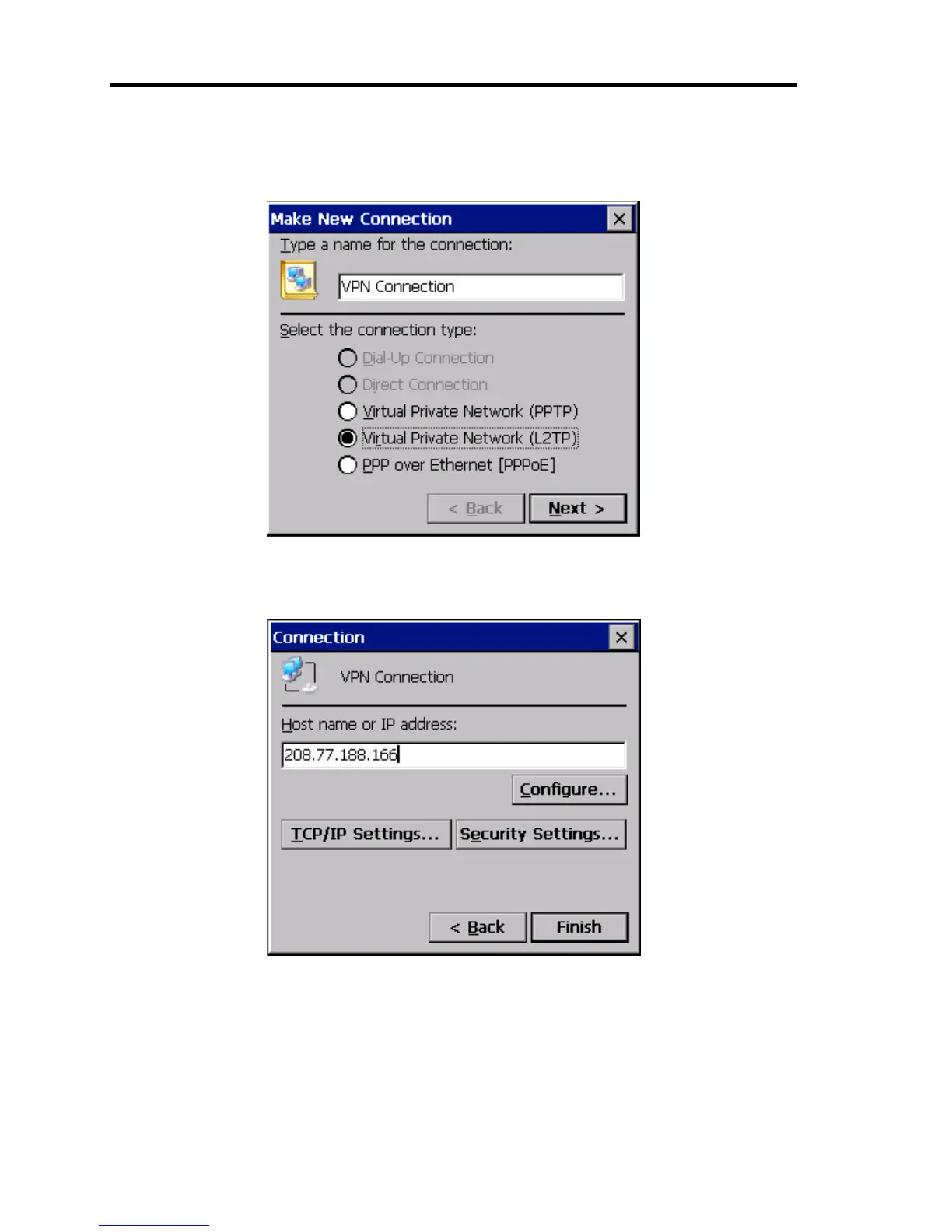120 Using Advanced Features
3. Type a name for the connection in the box (ex. "VPN Connection"). Then select [Virtual
Private Network (L2TP) in [Select the connection type] field, and click [Next].
Figure 3- 8 Make New Connection
4. Enter the IP address of L2TP gateway in [Host name or IP address] box.
Figure 3- 9 Connection