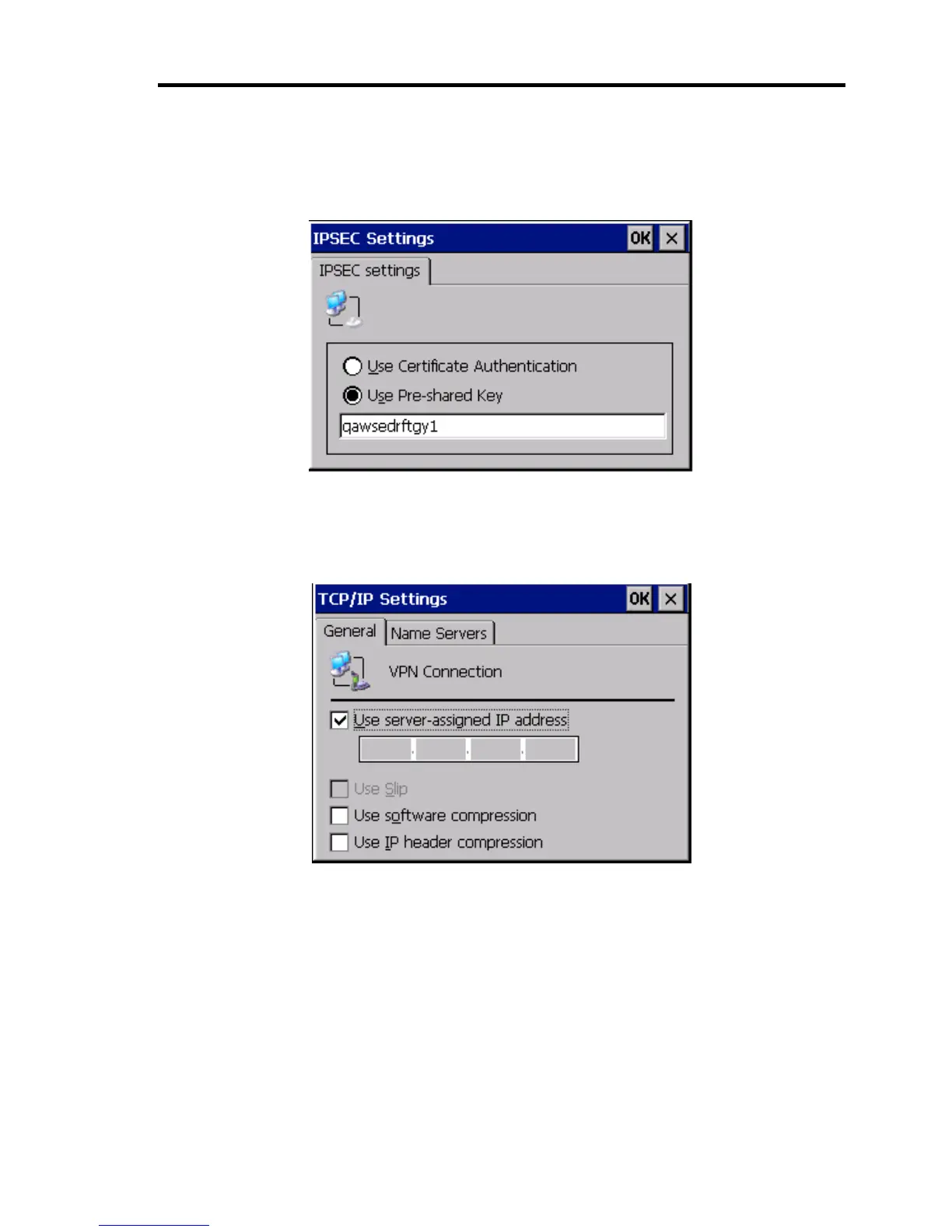Using Advanced Features 121
5. Select [Configure] in [Connection] dialog box. Select [Use Pre-shared Key] from the
[IPSEC settings] tab. Then type the pre-shared key which was specified in L2TP gateway
in the box, then click [Finish].
Figure 3- 10 IPSEC Settings
6. Select [TCP/IP Settings] in [Connection] dialog box.
Check to [Use server-assigned IP address].
Figure 3- 11 TCP/IP Settings