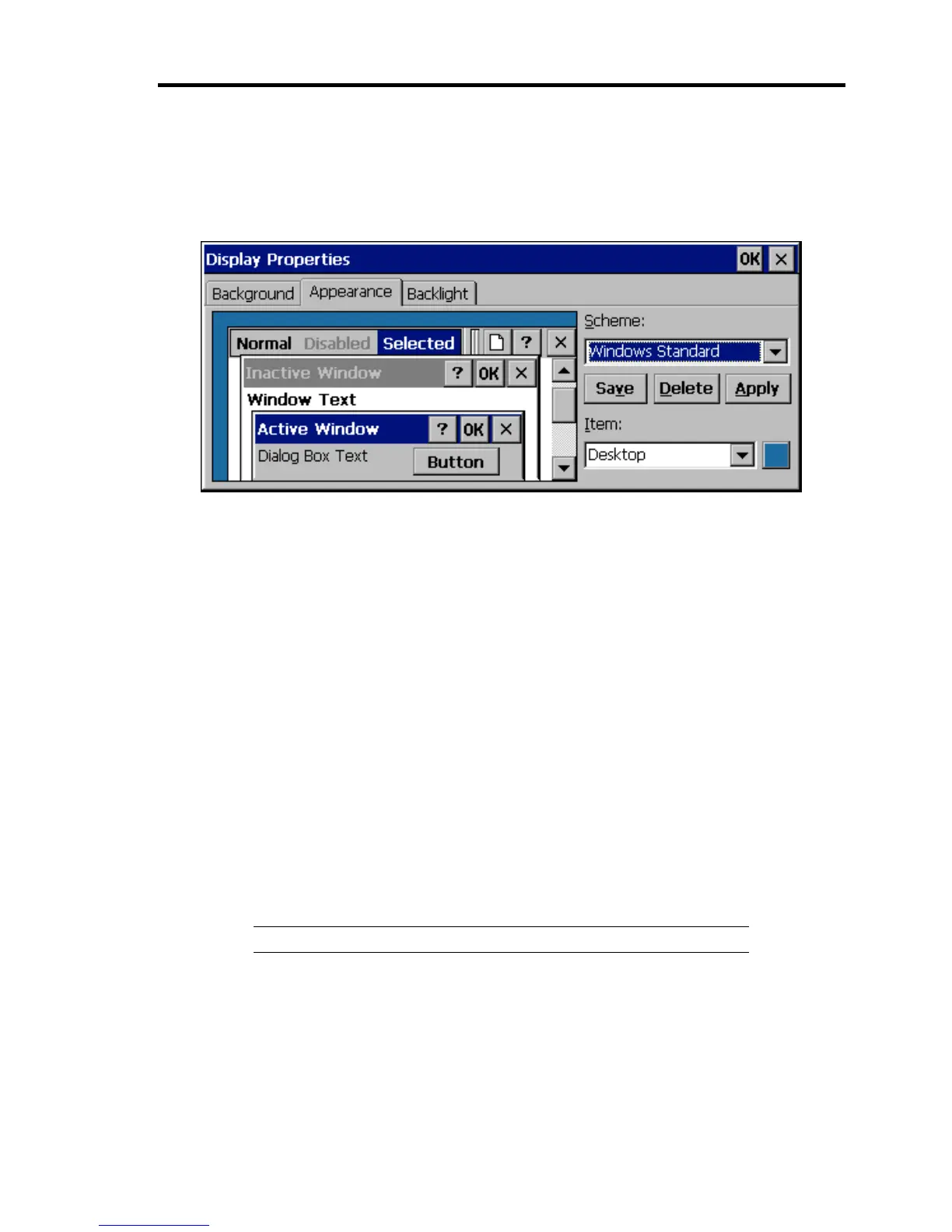Using Features of US110 39
Appearance
Use the Appearance dialog box to select the desired color for window layout and characters from
the color Scheme list.
Figure 2-15 Display Properties - Appearance
Setup each item according to the following guidelines.
Scheme
You can select the desired color for window layout and characters from the Scheme list
box.
– Save
Save the created scheme with a new name. (You need not to click [OK] to save setting.)
– Delete
Select an item you want to delete from the Scheme list box and click [OK]. Note that
the Windows Standard scheme cannot be deleted.
– Apply
Select a desired color scheme and click [Apply].
– Item
Select an area to apply the specified scheme from the list. Clicking the color button
right to the list opens the Color palette.
NOTE: Use the mouse to select the desired scheme.