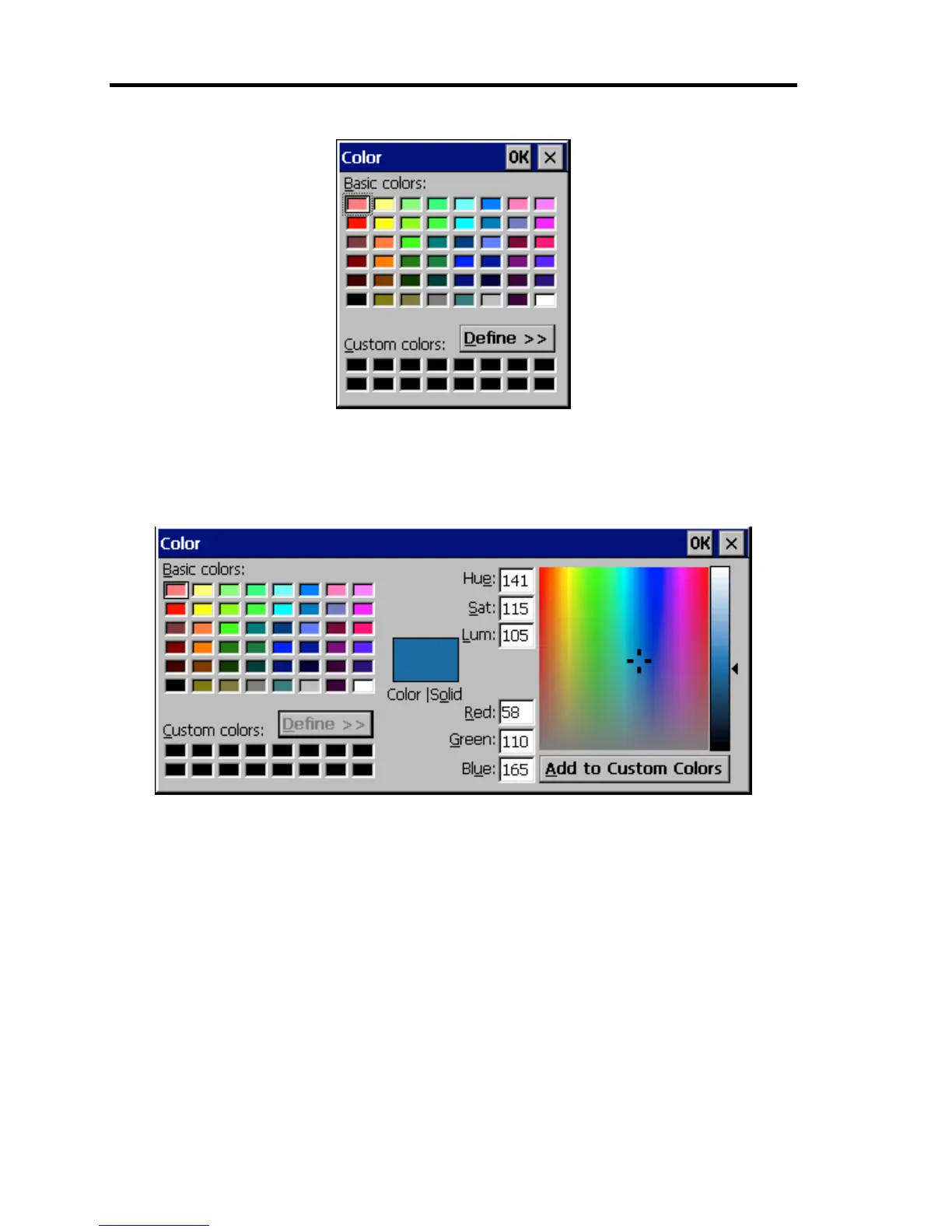40 Using Features of US110
Figure 2-16 Color Palette
If the desired color is found in Basic colors, select it and click [OK]. The selected color is reflected
to the color button. If you need different color from the Basic colors, click [Define >>] at the lower
part of the Color palette to create a new color.
Figure 2-17 Palette to Add Custom Colors
Put a cursor on the desired color and click to select it. The information of the selected color is
indicated in Hue, Sat, and Lum boxes by numeric values. Click [Add to Custom Colors] to add the
created color to the palette.