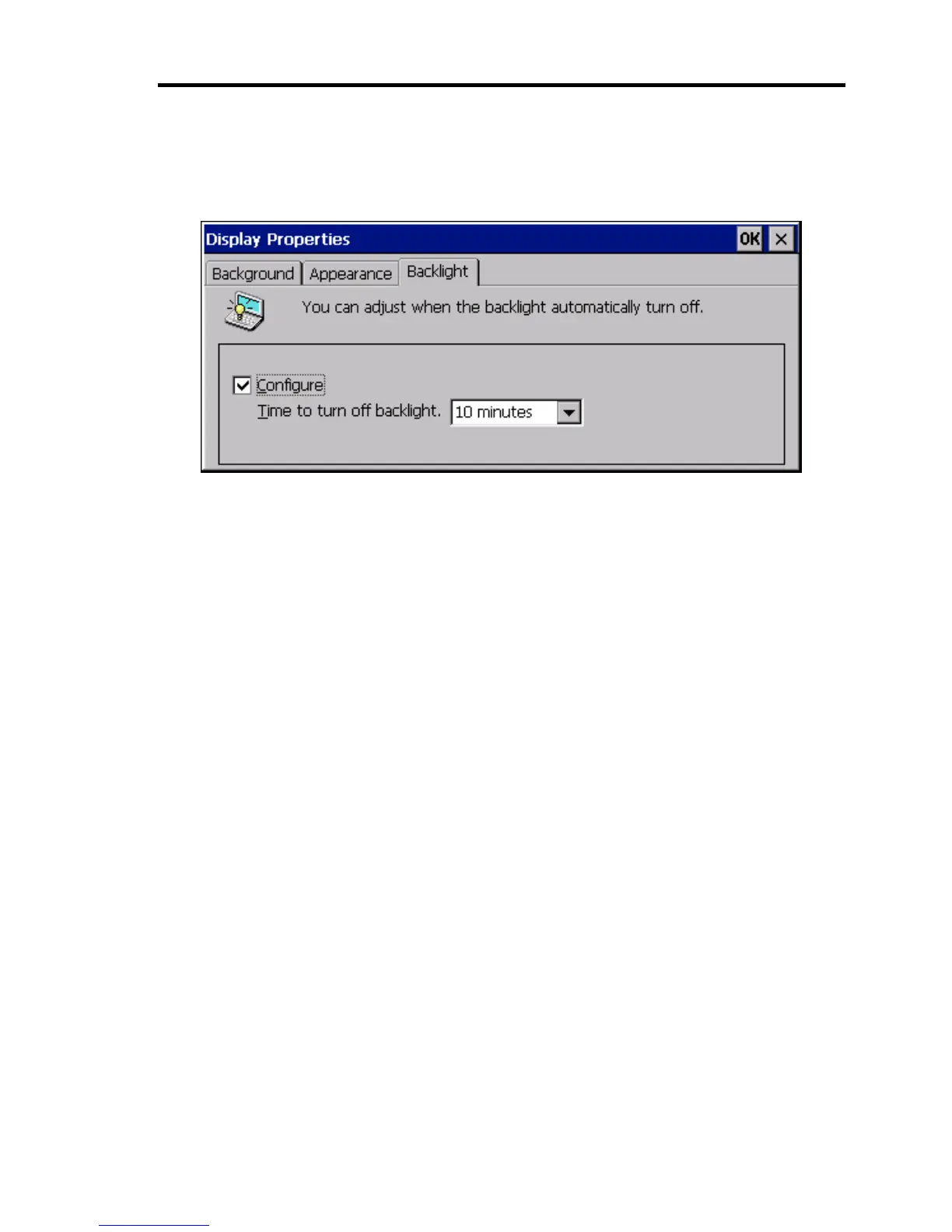Using Features of US110 41
Backlight
Use the Back Light dialog box to automatically turn off the backlight.
Figure 2-18 Display Properties - Backlight
Setup each item according to the following guidelines.
Configure
When checked, the backlight is turned off after the specified time has passed.
Time to turn off backlight
Select a time from the list to turn off the back light.