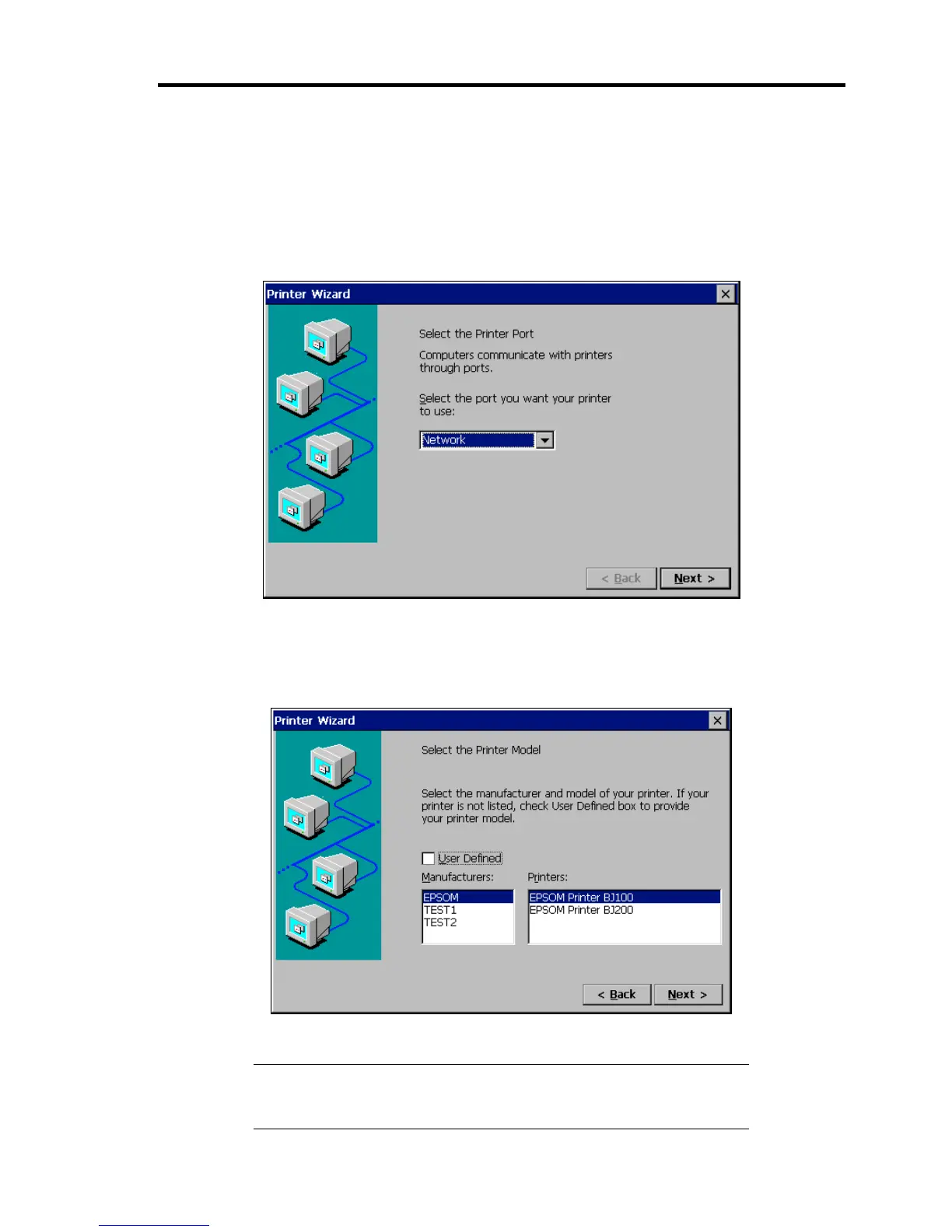Using Features of US110 53
Add Network Printer
Select [Add Printer] and click [Open] or double click the Printer icon to open the Printer wizard.
Select the Printer Port
Select the port to use for your printer from the dialog box, and click [Next].
Figure 2-35 Printer Wizard - Select Printer Port
Select Printer Model
Select the printer model.
Figure 2-36 Printer Wizard - Select Printer Model
NOTE: The Select Printer Model dialog is not displayed by the default
setting. The list of printers (prnlist.txt file) must have been downloaded
from the download server to make this dialog to appear.