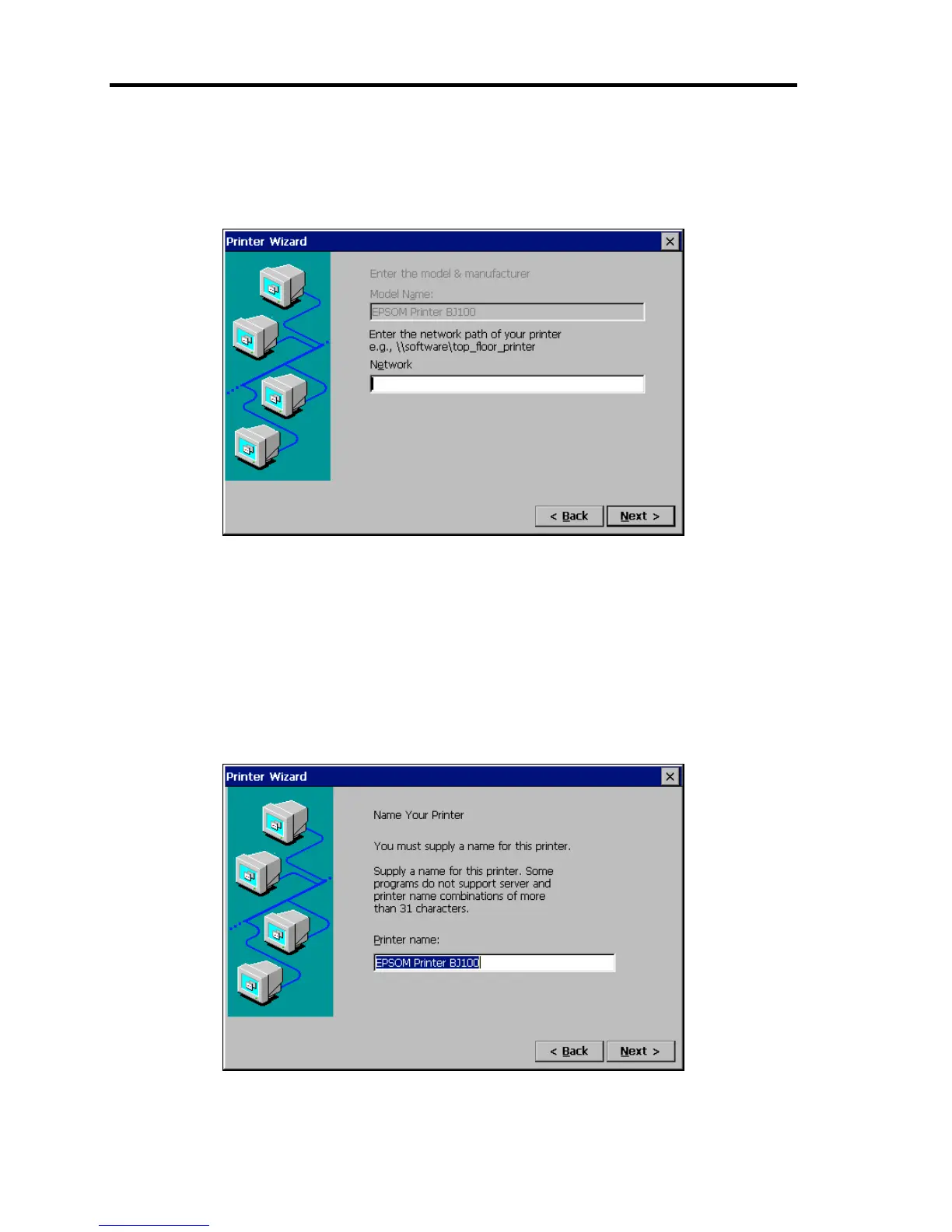54 Using Features of US110
Enter network path
If you have selected "Network" in "Select the Printer Port" dialog box, enter the network
path of your printer.
Figure 2-37 Printer Wizard - Network Path
– Model Name
Enter the model name of the printer with up to 100 characters.
– Network Path
Enter the network path of the printer with up to 200 characters.
Name Your Printer
Specify the name of your printer with up to 100 characters.
Figure 2-38 Printer Wizard - Name Your Printer