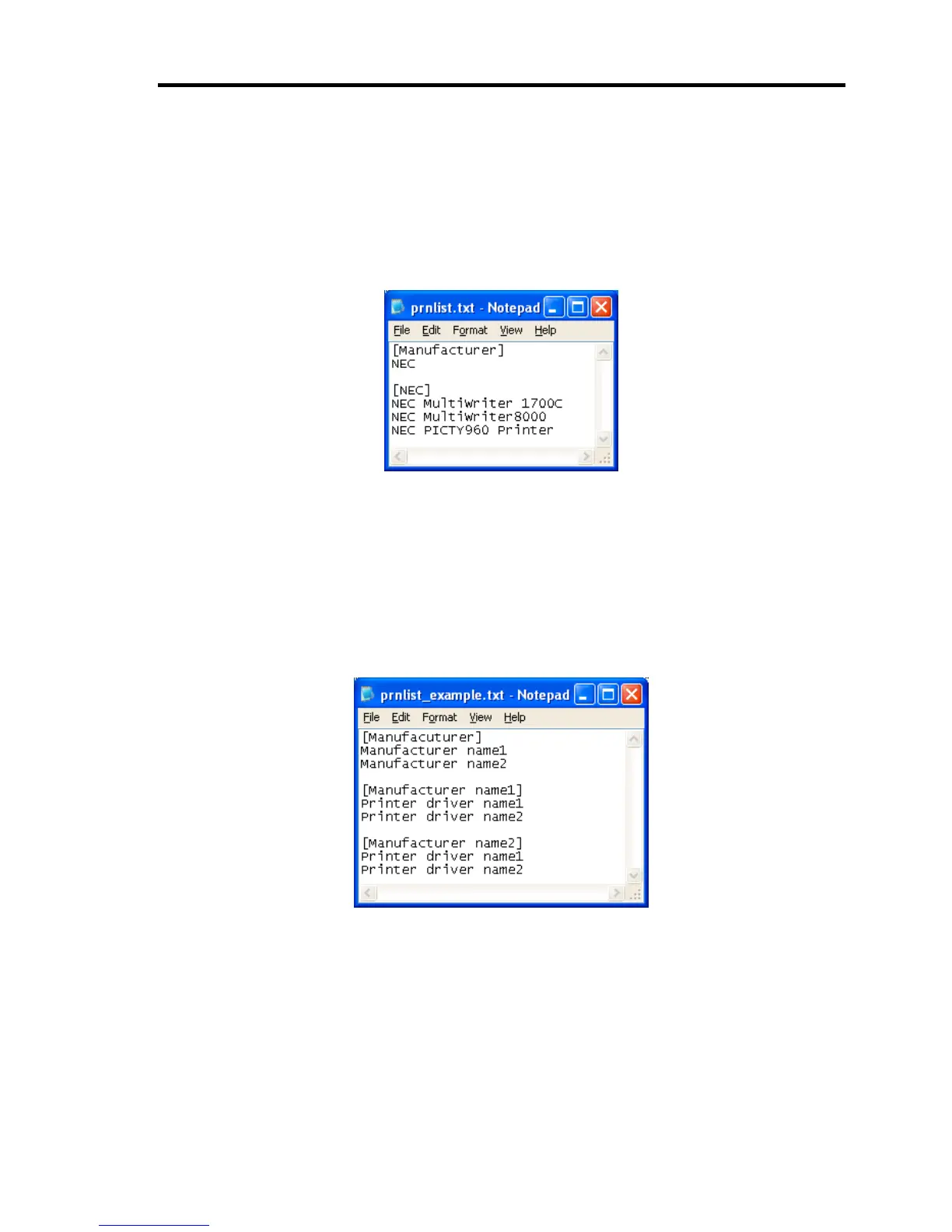Using Features of US110 57
Creating prnlist.txt File
Describe available printers in prnlist.txt file, and upload it to US110. Then, you can select a printer
you want to setup from the list as shown in Figure 2-27 "Select the Printer Model (with prnlist.txt
provided)" described earlier.
How to create prnlist.txt file
Example of prnlist.txt
Create "prnlist.txt" file as shown above, and save the file in Unicode format. Be sure to
specify the printer driver name exactly same as the actual one, distinguishing upper- or
lower-case letter or space character. Placing space character or tab code at top of the line
may cause failure to detect the printer or manufacturer. A single line of prnlist.txt can
contain a manufacturer name or a printer name. Name the file as "prnlist.txt" with lower-
case letters. "Prnlist.txt" or "PRNLIST.txt" is not allowed.
To select two or more printer manufacturers, describe as shown below.