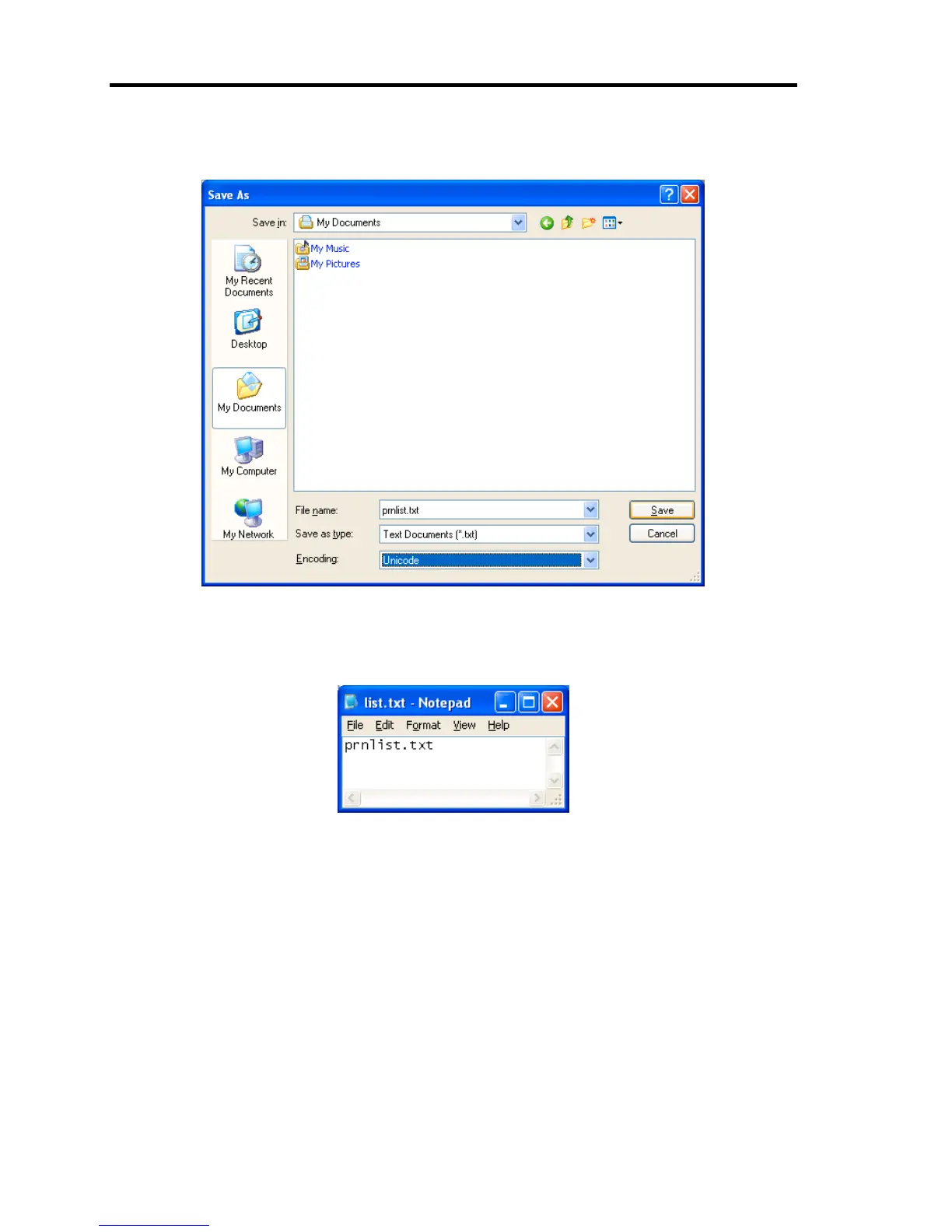58 Using Features of US110
Saving file in Unicode format
Create a new text file using Notepad or the like, give the file name as "prnlist.txt", select
"Unicode" from the drop-down list of "Encoding" field, and save the file.
How to create list.txt file
Example of list.txt
Load the prnlist.txt file on the US110 by using the update feature. To load the prnlist.txt
file, the list.txt file is required. Create the list.txt file as shown above, and save the file in
Unicode format. Placing space character or tab code at top of the line may cause failure to
detect the file. A single line of list.txt can contain a single line. Be sure to specify the file
name exactly, distinguishing upper- lor lower-case letter or space character. Name the file
as "list.txt" with lower-case letters. "List.txt" or "LIST.txt" is not allowed.