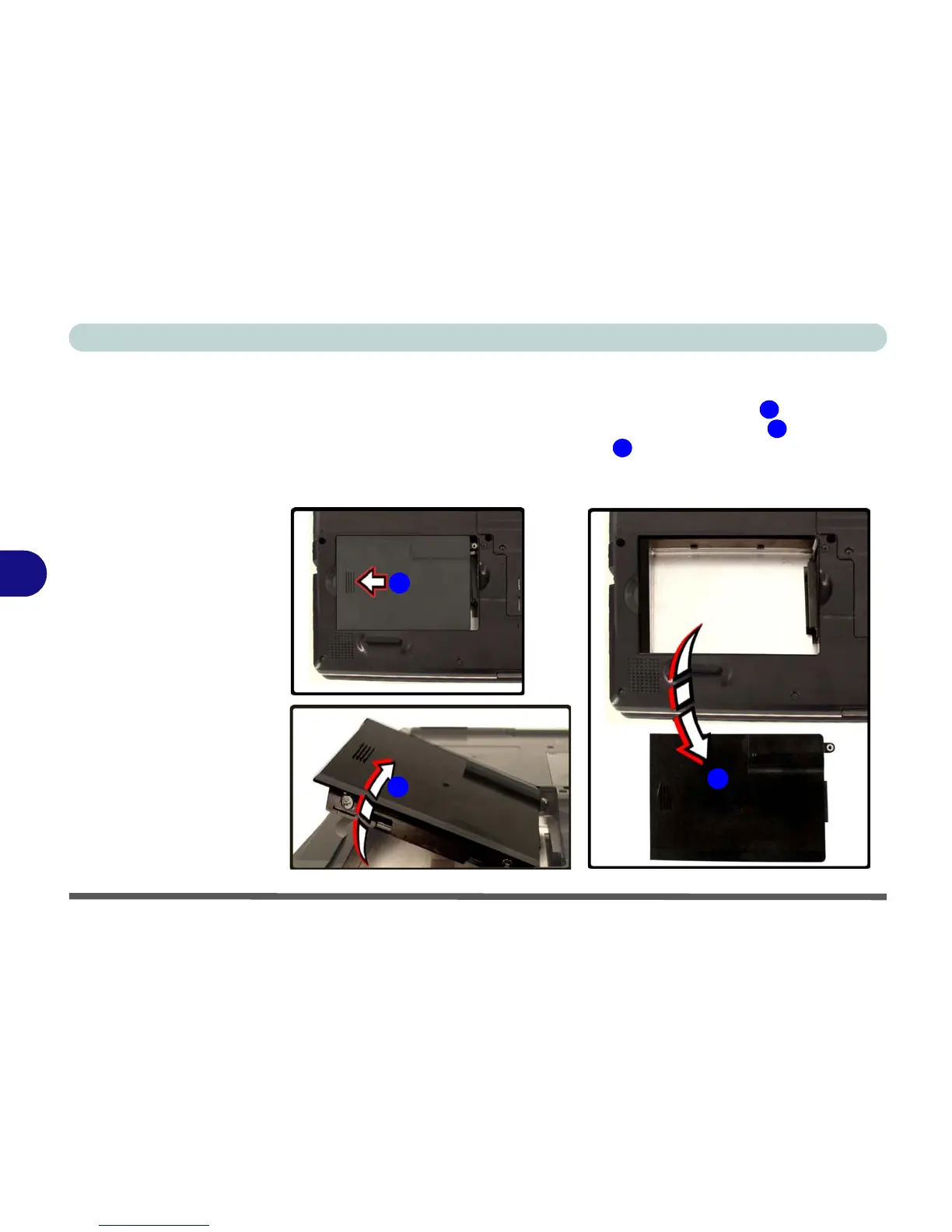Upgrading The Computer
6 - 6 Upgrading the Hard Disk Drive
6
For Model A computers (see overleaf for Model B):
3. Slide the hard disk and cover assembly in the direction of arrow .
4. Lift the hard disk and cover assembly up in the direction of arrow .
5. Remove the hard disk and cover assembly .
6. Remove the 4 screws to release the hard disk from the assembly cover, and
reverse the process to install any new hard disk.
4
Figure 6 - 5
HDD & Cover
Assembly
Removal
(Model A
Computers Only)
5
6
4
5
6
Model A
Model A
Model A
