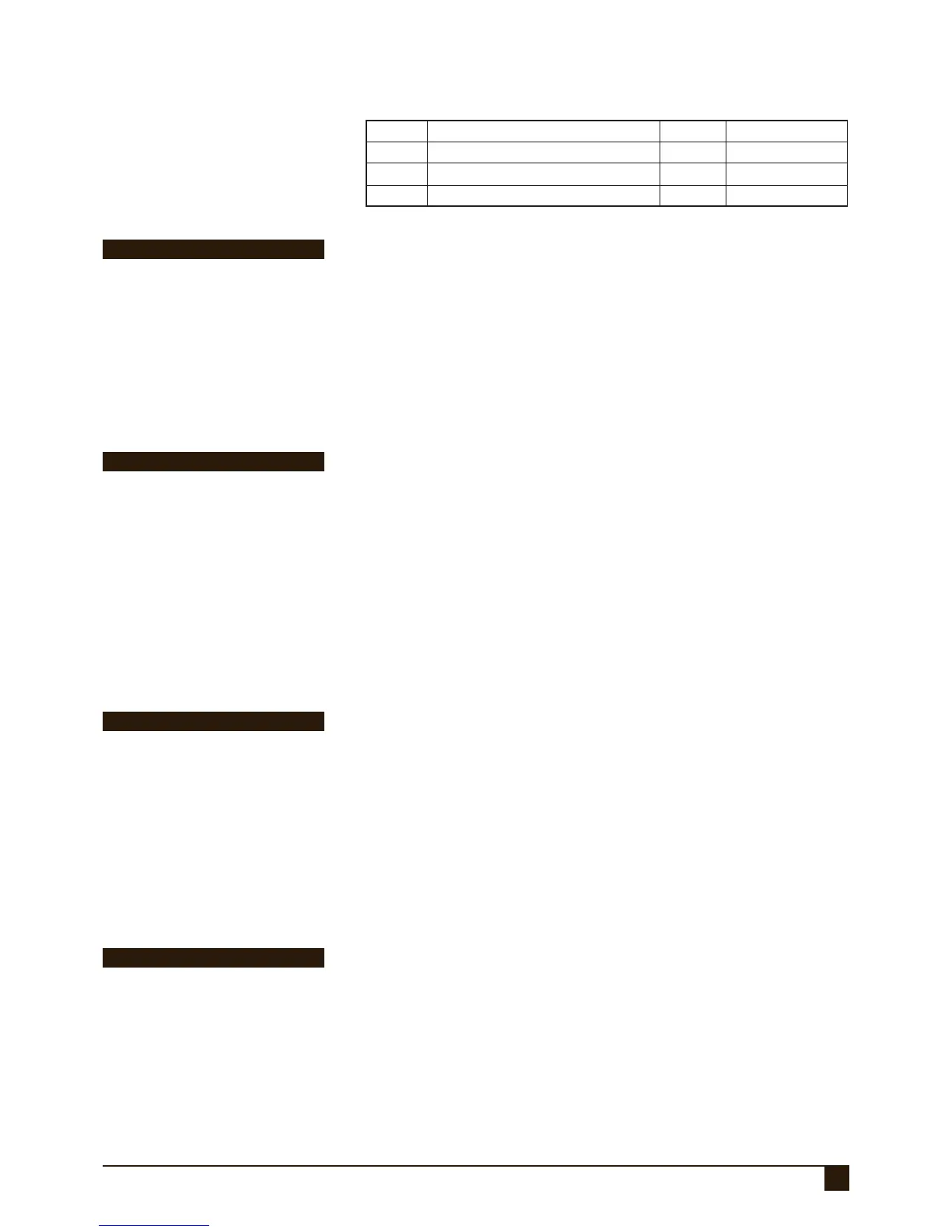15
PROGRAMMING
NESS D8 (V4.7) CONTROL PANEL – INSTALLER MANUAL
ENTRY DELAY TIME1
The Entry Delay Time 1 is the time given to Disarm the Panel after a Entry Delay 1
zone is unsecured.
The Entry Delay Time1 setting is from 1 to 99 seconds.
PROGRAMMING SEQUENCE:
P26E existing time is displayed [ENTER NEW TIME] E new time is displayed
EXAMPLE: To program Entry Delay Time1 to be 30 seconds:
P26E 30E
P26E
PROGRAM MODE LEVEL:
User, Installer, Remote by PC
FACTORY DEFAULT:
20 seconds
NOTES:
• Programmable from 1 – 99 seconds
ENTRY DELAY TIME2
The Entry Delay Time2 is the time given to Disarm the panel after an Entry Delay2
zone is unsecured.
The Entry Delay Time2 setting is from 10 to 990 seconds (1 – 99).
Note: The Entry Delay Time2 is set in 10 second increments so that a value setting
of 6 means a 60 seconds delay.
PROGRAMMING SEQUENCE:
P27E existing time is displayed [ENTER NEW TIME] E new time is displayed
EXAMPLE: To program Entry Delay Time2 to be 600 seconds:
P27E 60E
P27E
PROGRAM MODE LEVEL:
User, Installer, Remote by PC
FACTORY DEFAULT:
60 seconds
NOTES:
• Programmable from 10 – 990 seconds
EXIT DELAY TIME
The Exit Delay Time is the time given to secure and depart the premises after the
Panel is Armed. All zones (except 24hr zones) are inactive during the Exit Delay
time.
The Exit Delay Time setting is from 1 to 99 seconds.
PROGRAMMING SEQUENCE:
P28E existing time is displayed [ENTER NEW TIME] E new time is displayed
EXAMPLE: To program Exit Delay to be 85 seconds:
P28E 85E
P28E
PROGRAM MODE LEVEL:
User, Installer, Remote by PC
FACTORY DEFAULT:
60 seconds
NOTES:
• Programmable from 1 – 99 seconds
• RELATED OPTIONS:
P62E 8E Exit Time x10
SIREN RESET TIME
The Siren Reset Time sets the duration of the Siren and Reset outputs.
The Siren Reset Time setting is from 1 to 99 minutes.
PROGRAMMING SEQUENCE:
P29E existing time is displayed [ENTER NEW TIME] E new time is displayed
EXAMPLE: To program Siren Time to be 4 minutes:
P29E 4E
P29E
PROGRAM MODE LEVEL:
Installer, Remote by PC
FACTORY DEFAULT:
5 minutes
NOTES:
• Programmable from 1 – 99 minutes
• Siren times of longer than 5 minutes are
contrary to noise pollution regulations in
most areas.
OPTION No DESCRIPTION
DEFAULT NOTE
P26E
P27E
P28E
P29E
Entry Delay Time 1
Entry Delay Time 2
Exit Delay Time
Siren Reset Time
20
Seconds
Seconds
Minutes
6
60
5
x10 = 60 seconds