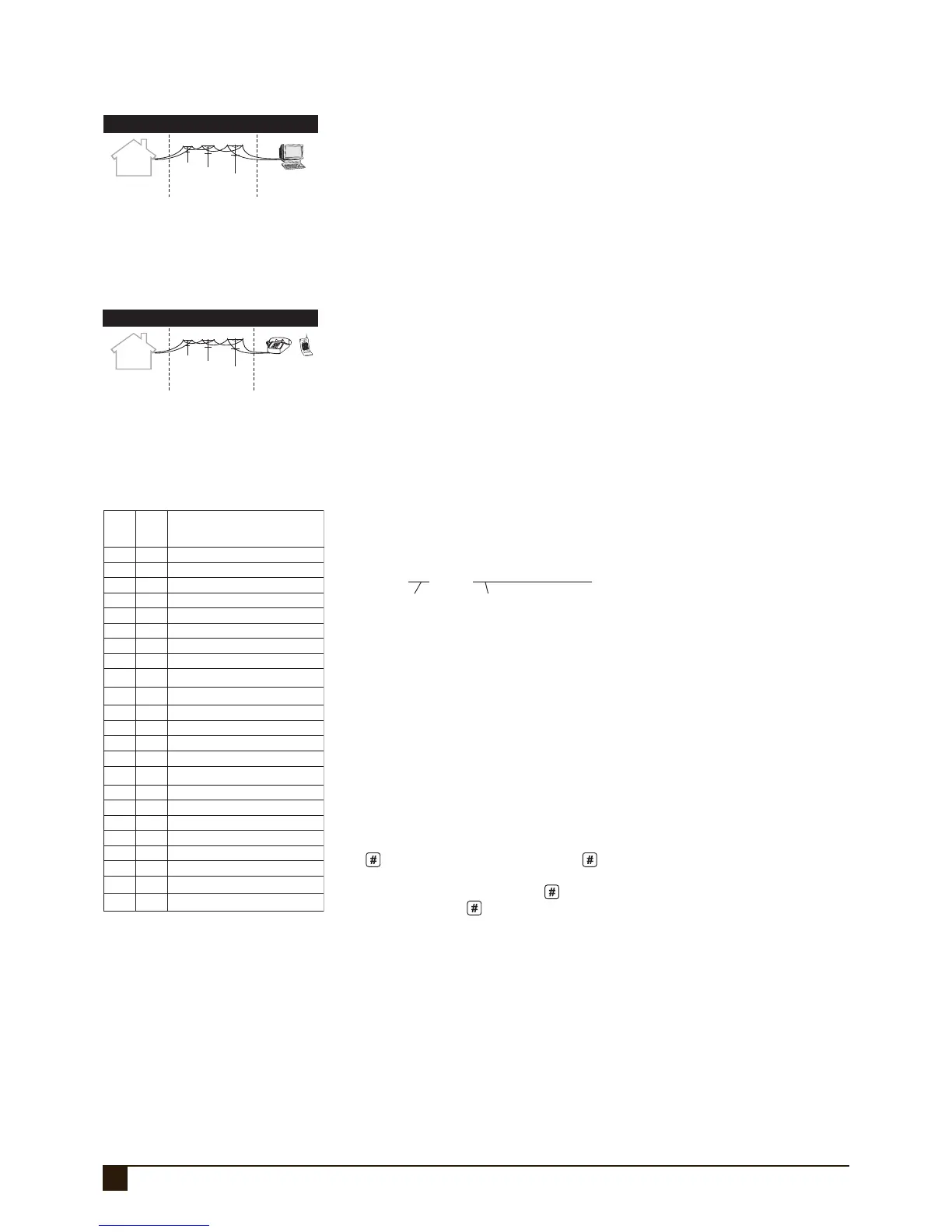58
NESS D8 (V4.7) CONTROL PANEL – INSTALLER MANUAL
AUDIBLE MONITORING
While Central Station Monitoring is recommended, the D8 can also send audible
alarm reports to any DTMF capable telephone. The types of alarms sent are listed
in the Reporting Format Table.
The basic audible message takes the form of:
N [pause] A [pause] B [pause]
N = The fi rst digit of the Account Number, P72E.
(N can be the digits 1–9. If P72E starts with 0, N is not sent).
A = First digit of the Alarm identifi er (See Reporting Format Table).
B = Second digit of the Alarm identifi er (See Reporting Format Table).
MESSAGE EXAMPLE (AUDIBLE PULSE FORMAT P86E 4E)
If the Account Number is 1234 and zone 5 alarm is reported:
beep beep beep beep beep beep[pause]
1 Beep
5 Beeps
= 1st digit of the
= zone 5
account number
REPORTING SEQUENCE
When triggered by an alarm event the D8 will call the Primary Telephone Number
(or the Follow Me Telephone Number, if programmed) and at the end of the
dialling of the last digit, it will wait for 5 seconds and then commence the audible
message, the audible message will continue to repeat for 45 seconds or until it is
kissed off by a DTMF tone.
If there is more than one alarm message to transmit then after it has received the
Kiss-off/ Acknowledge tone it will commence transmission of the next message.
The D8 should continue to do this until all alarm messages are transmitted and
Kissed-off.
ACKNOWLEDGE TONE
The person receiving the call can then acknowledge the alarm by pressing the
key on their telephone. Press the key for 2 seconds during pauses in the
audible message.
(On mobile phones, press the
key in short bursts. Many mobile phones enter
sub menus if the
key is pressed continuously).
If the alarm is not acknowledged, the keypad’s LINE light will fl ash continuously
until the panel is next Armed.
ALARM EVENTS SENT
The Reporting Format Table identifi es the alarm events which can be programmed
to be sent in Audible Format.
Open/Close reports, Restorals and Exclusions (Isolates) are NOT sent in Audible
Format, even if selected on.
CENTRAL STATION MONITORING
The D8 control panel has an on-board digital dialler which can send detailed
alarm messages to a Central Monitoring Station.
The digital messages can include information about the zone/s which caused the
alarm, tamper alarms, low battery or mains failure reports, and it can also (by user
number) identify the users who Arm and Disarm the system.
Central Station Monitoring is highly recommended and is the most effective
method of monitoring your D8 alarm system.
Installers are welcome to contact Ness for further information about monitoring.
MONITORED
PREMISES
CENTRAL STATION MONITORING
TELEPHONE LINE
MONITORING
STATION
AUDIBLE MONITORING
REPORTING FORMAT TABLE
DIGIT
A
DIGIT
B
1-
2-
3-
4-
5-
6-
7-
8-
21
22
23
24
25
26
2
7
31
32
33
34
35
36
41
42
ALARM
Zone 1
Zone 2
Zone 3
Zone 4
Zone 5
Zone 6
Zone 7
Zone 8
Duress
Keyswitch Tamper/Panic
Keypad Panic
Radio Panic
Medical alarm
Fire alarm
Exit from installer program mode
External Tamper
Internal Panel Tamper
Keypad Tamper
Radio Tamper
Mains Fail
Panel Battery Fail
RADIO Battery Fail
RADIO Supervision Fail
MONITORED
PREMISES
AUDIBLE MONITORING
TELEPHONE LINE ANY TELEPHONE