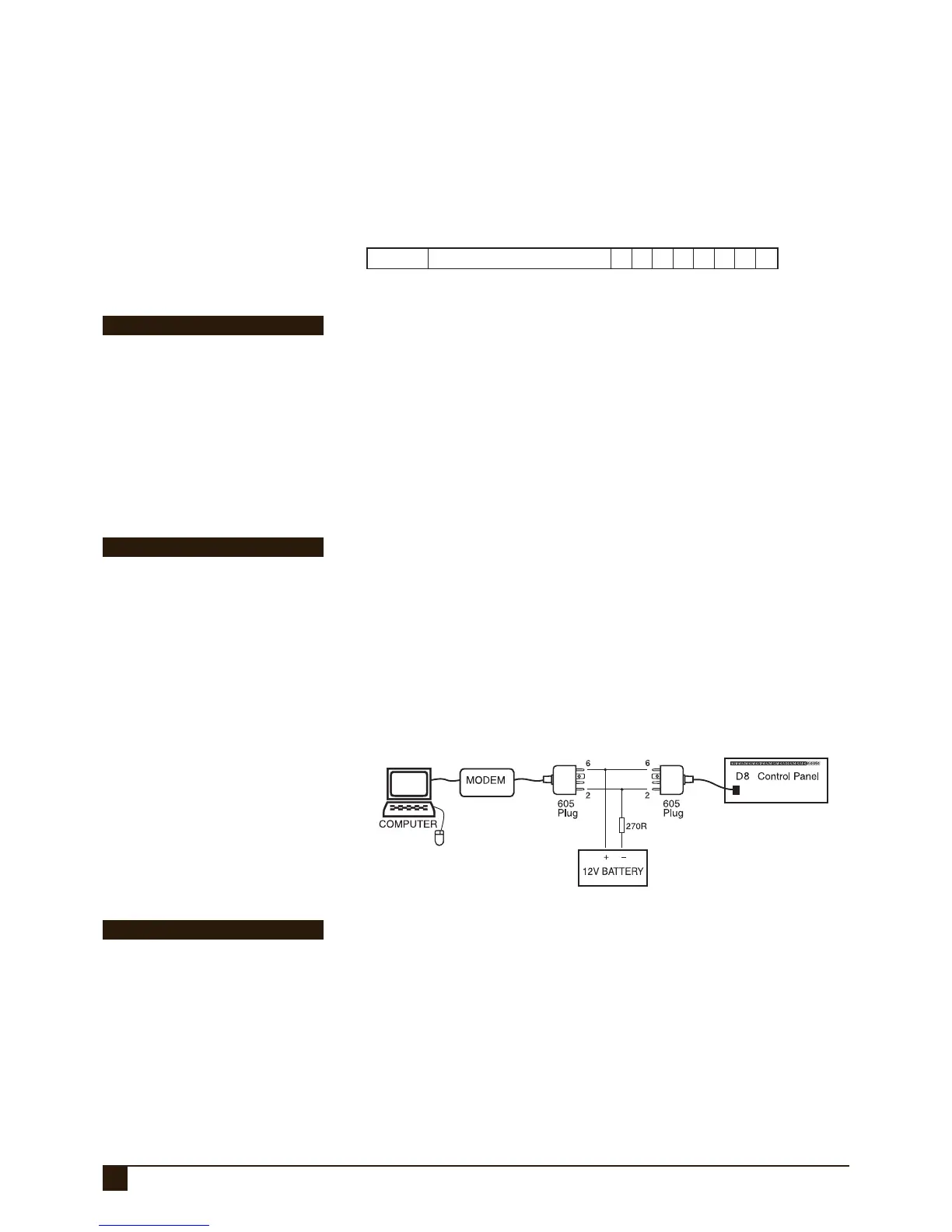50
PROGRAMMING
NESS D8 (V4.7) CONTROL PANEL – INSTALLER MANUAL
1E 2E 3E 4E 5E 6E 7E 8E
ON = Factory default setting.
Upload/Download
Direct Connect
Remote Arming
Remote Disarming
Remote AUX control
Remote Status reporting
Remote Event reporting
Callback mode
OPTION No DESCRIPTION
P90E Upload/Download options
REMOTE ACCESS
When selected On, this option allows the panel to be remotely upload/
downloaded by a remote computer or controlled by a remote telephone.
When the option is Off, the panel will not answer incoming telephone calls,
preventing any type of remote access.
PROGRAMMING SE QUENCE:
P90E 1E toggles the option ON and OFF
P90E 1E OFF: No Remote Access
P90E 1E ON: Remote Access enabled
P90E 1E
PROGRAM MODE LEVEL:
Installer, Remote by PC
FACTORY DEFAULT:
OFF: No Remote Access
NOTES:
• RELATED OPTIONS:
P91E Required Rings
P90E 2E
PROGRAM MODE LEVEL:
Installer, Remote by PC
FACTORY DEFAULT:
OFF: No Direct Connect
NOTES:
• Remote Access must also be enabled
• RELATED OPTIONS:
P90E 1E Enable Upload/Download
REMOTE ARMING
Allows the remote Arming of the control panel using a standard DTMF telephone
(or mobile phone) from anywhere in the world.
PROGRAMMING SE QUENCE:
P90E 3E toggles the option ON and OFF
P90E 3E OFF: No Remote Arming
P90E 3E ON: Remote Arming enabled
P90E 3E
PROGRAM MODE LEVEL:
Installer, Remote by PC
FACTORY DEFAULT:
OFF: No Remote Arming
NOTES:
• Remote Access must also be enabled
• RELATED OPTIONS:
P90E 1E Enable Upload/Download
• See page 59 for details on Remote
Operation by telephone
DIRECT CONNECT Diagram
Upload/download on site
DIRECT CONNECT
This allows a direct connection to be used between the D8 telephone output and
an on site computer with modem using NessComms™ up/download software.
Direct Connect simulates a telephone line ring and makes the D8 connect
immediately to the telephone line.
SEQUENCE:
• The panel must be in Installer Program mode.
• Dial the panel using NessComms™.
• While NessComms is ringing the panel, press P90E 2E.
• This forces the panel to pick up the line and comms can start.