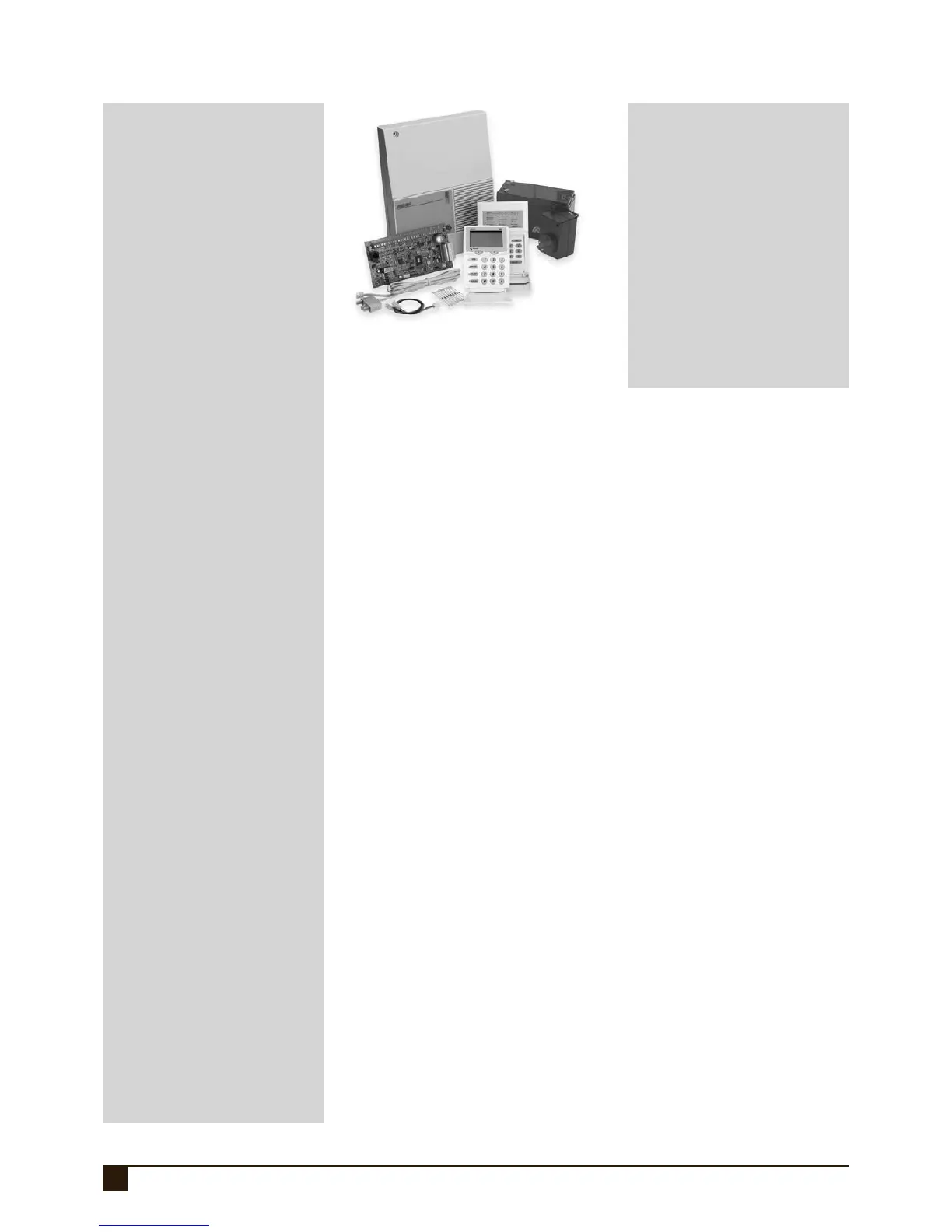4
NESS D8 (V4.7) CONTROL PANEL – INSTALLER MANUAL
NESS D8 CONTROL PANEL
FEATURES
• 8 Fully programmable zones
• Any combination of hardwire or
radio zones
• Full radio supervision
• Contact ID Dialler Format
• Ultra-Modern and Impact resistant
Housing
• Ness Audible Dialler Format
• "Follow Me" Audible Dialler Option
• Separate 24 Hour Tamper input
• Single or Double Trigger Zones
• Remote LED or LCD Keypads
(Max 3)
• Fully programmable via the
system Keypad – Eliminates the
need for expensive pro gram mers
or Proms.
• Inbuilt Vibration Sensor Analyser
• All programming data is per ma -
nent ly stored in a non-volatile
EEprom memory
• Windows based Up\Down load
Software allows remote pro gram -
ming and event status
• True Dynamic Battery Test every
time the Panel is armed / dis-
armed and every hour
• Area Partitionable (2 Areas). Any
Zone can be programmed to any
area, as well as common areas
• Comes complete with an AC plug
pack and supports a 12V 7Ah bat-
tery to maintain sys tems security
under all power supply conditions
• Monitor Mode (Home Mode)
• Outputs are separately fused with
Automatic Reset Fuses
• Day Mode and Door Chime fea-
ture.
• 30 Event Memory
• Supports 8 Radio Devices (Radio
PIRs, Radio Reeds etc)
• Supports 14 Radio Keys
• All inputs and outputs are heavily
protected against lightning and
high voltage supply transients.
An earth ter mi nal is provided for
extra pro tec tion
• 15 User Codes
• ‘Arm only’ codes can be pro-
grammed
• Programmable Inputs to activate
selectable Outputs
• De signed utilising the latest SMD
Technology
• Forced Arming Feature
• Simple to Program and Use.
SPECIFICATIONS
Box construction ................. 3mm Polycarbonate (equiv. 1.2mm mild steel)
Box Dimensions .................. 223W x 300H x 85D mm
Plug Pack ............................ 240V AC, output 17V AC@1.4A
Power Supply...................... 13.8V DC @ 800mA
Quiescent Current............... 80mA with 1 Keypad
Operating Voltage ............... 9.5V– 14V DC
Rechargeable Battery ......... 12 volt 7.0 Amp/hour, lead acid
Battery Charging current .... 350mA maximum, current limited
Dynamic Battery Test .......... Every hour and on arming 10.75V with a 5 amp load
Fuses................................... 2 Amp resettable / sirens & reset.
500mA resettable / 12 volt auxiliary outputs
200 mA resettable / strobe output
INPUTS................................ 8 x Zone inputs
2 x 24hr Tamper inputs
End of line resistor .............. 2200 Ohm
Remote Keypad input ......... Proprietary
Maximum Keypads ............. 3
J2 Header............................ Multi-pin connector for the Ness Radio Interface (100-200)
OUTPUTS
Siren .................................... On board siren driver. Timed output.
Maximum 3 x 8 Ohm horn speakers
Strobe.................................. 12V DC timed output. Maximum 2 x 1 Watt strobe lights
Reset ................................... 12V DC timed output. Maximum 3 x 12V piezo screamers
Equipment power output .... 13.8V DC output for powering detectors and other equipment.
Maximum 500mA.
J3 Header............................ Multi-pin connector provides the outputs AUX1, AUX2, ARM1,
ARM2, 12V DC.
PACKING LIST
1 D8 main board
1 D8 housing
1 Ness LED keypad (100-192) or...
Ness LCD keypad (100-667)
1 17VAC plug pack
1 12V 7Ah battery (optional)
1 Dialler telephone lead
1 User manual
1 Installer manual
9 2.2K End Of Line resistors
1 Lead assembly for Battery
1 Lead assembly for Internal Tamper
1 Tamper bracket
1 Zone list label
2 Housing cover screws
2 Circuit board standoff
100–191 Ness D8 LED Control Panel
100–688 Ness D8 LCD Control Panel