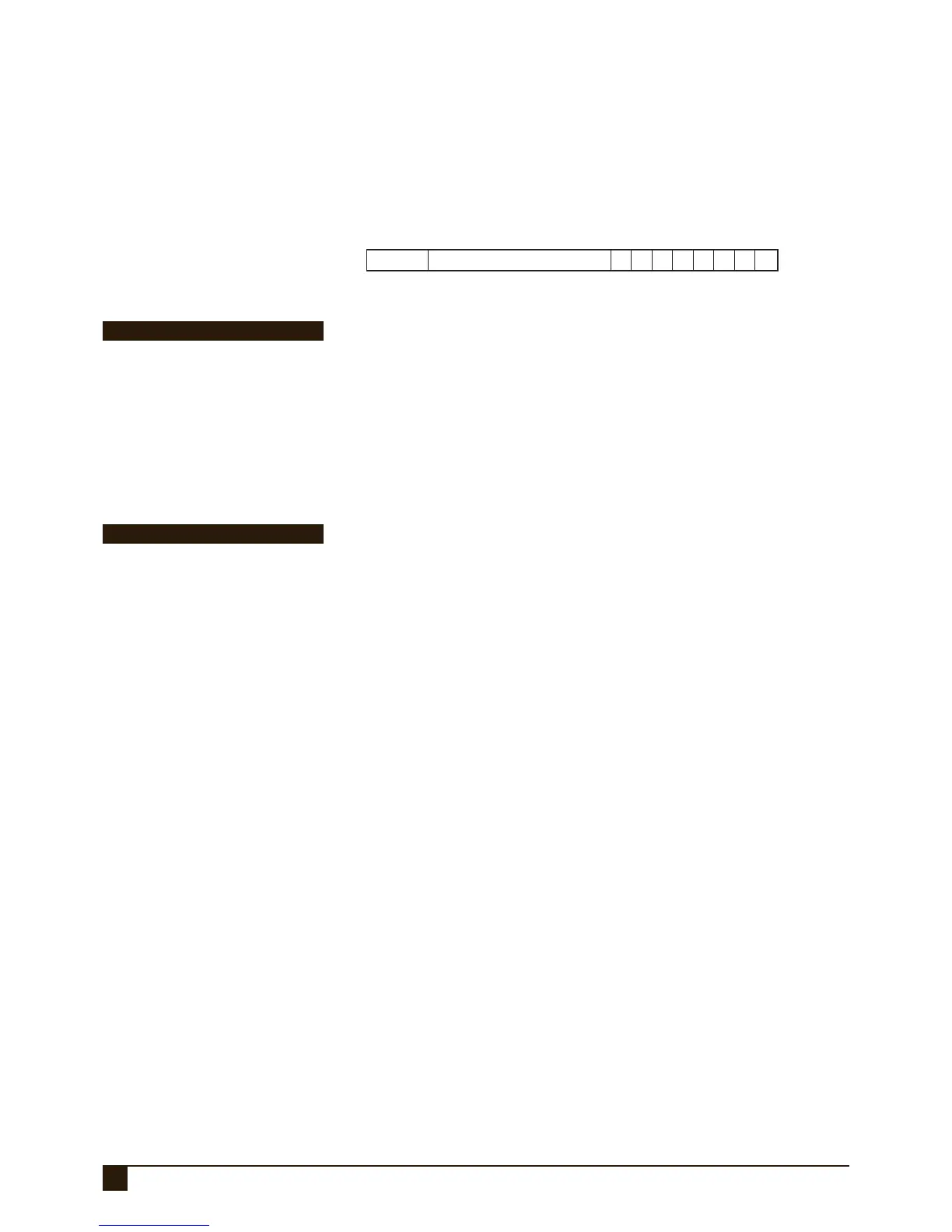28
PROGRAMMING
NESS D8 (V4.7) CONTROL PANEL – INSTALLER MANUAL
MONITOR MODE OUTPUT MAPPING
This option selects which outputs are triggered by alarms in Monitor Mode.
PROGRAMMING SE QUENCE:
P63E 1E–4E toggles the options ON and OFF
P63E 1E: Monitor Mode to Reset output
P63E 2E: Monitor Mode to Strobe output
P63E 3E: Monitor Mode to Keypad Sonalert output
P63E 4E: Monitor Mode to Siren output
P63E 1E–4E
PROGRAM MODE LEVEL:
Installer, Remote by PC
FACTORY DEFAULT:
1E–4E OFF: No Monitor Mode outputs
NOTES:
• RELATED OPTIONS:
P64E 1E 2second Monitor alarm
1E 2E 3E 4E 5E 6E 7E 8E
ON = Factory default setting.
Monitor to Reset output
Monitor to Strobe output
Monitor to Sonalert output
Monitor to Siren output
Day Mode to Reset output
Day Mode to Strobe output
Day Mode to Sonalert output
Day Mode to Siren outpu
OPTION No DESCRIPTION
P63E Monitor & Day mode output mapping ON ON
P63E 5E–8E
PROGRAM MODE LEVEL:
Installer, Remote by PC
FACTORY DEFAULT:
5E, 6E ON
7E, 8E OFF
NOTES:
• RELATED OPTIONS:
P64E 2E 2second Day alarm
For ZONE TO OUTPUT MAPPING (Armed & 24hr states)
– see Options P54E – P59E, page 22
DAY MODE OUTPUT MAPPING
This option selects which outputs are triggered by alarms in Day Mode.
PROGRAMMING SE QUENCE:
P63E 5E-8E toggles the options ON and OFF
P63E 5E: Day Mode to Reset output
P63E 6E: Day Mode to Strobe output, (If Brief Day Alarm is enabled, (P64E 2E), then this
option sends day alarms to the AUX2 output).
P63E 7E: Day Mode to Keypad Sonalert output
P63E 8E: Day Mode to Siren output