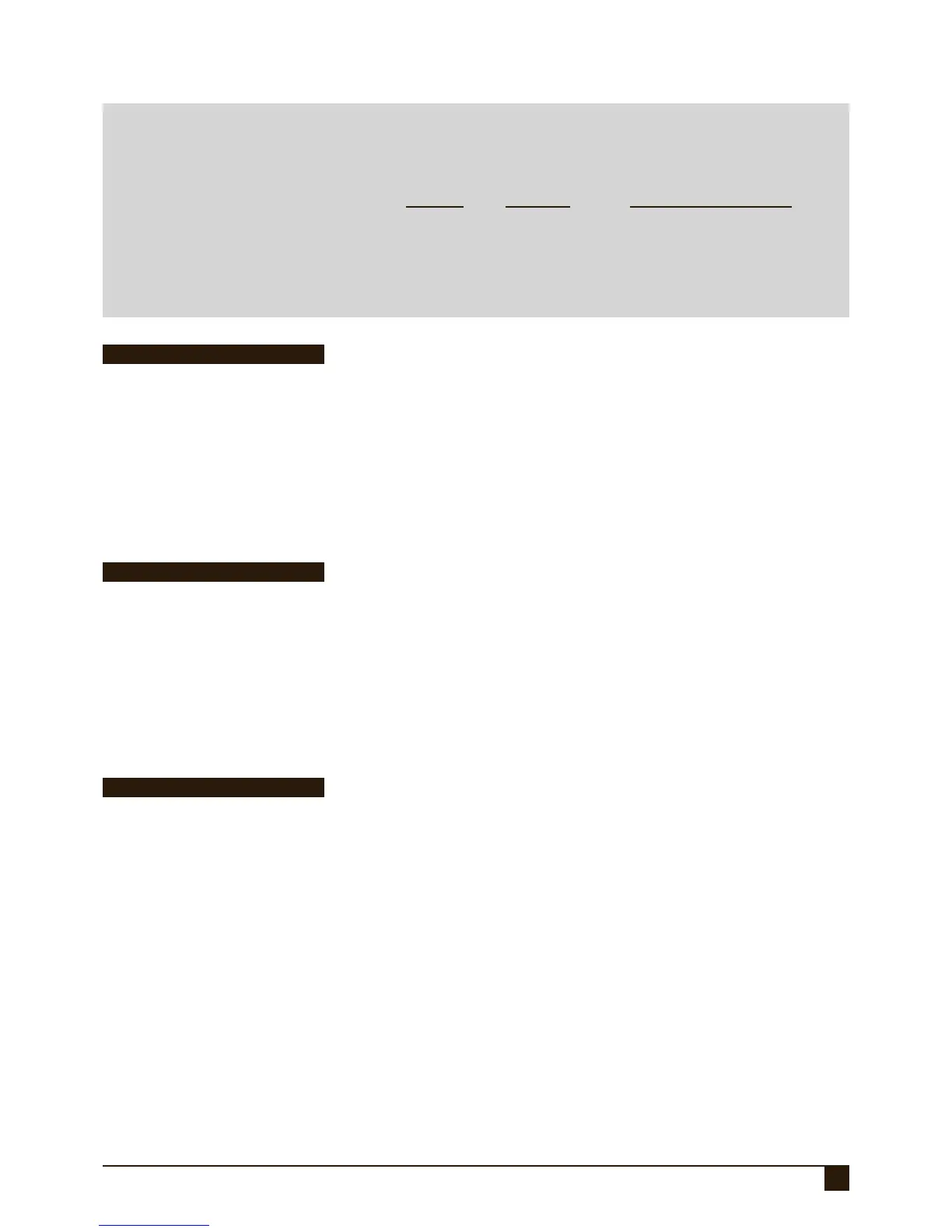39
PROGRAMMING
NESS D8 (V4.7) CONTROL PANEL – INSTALLER MANUAL
TELEPHONE NUMBER 3 - TEST CALLS
Phone Number 3 is used to send Test Calls. If it is not programmed then Test Calls
are sent using Telephone No 1 & 2.
PROGRAMMING SEQUENCE:
P80E existing telephone number is displayed
[ENTER NEW TELEPHONE No] E new telephone number is displayed
EXAMPLE: To program Telephone No.3 to be 03 2468 1234:
P80E0324681234E
P80E
PROGRAM MODE LEVEL:
Installer, Remote by PC
FACTORY DEFAULT:
No telephone numbers
NOTES:
• RELATED OPTIONS:
P89E 1E Enable test calls
P83E Test call interval
P84E Test call start delay
TELEPHONE NUMBER 4 - CALLBACK
Phone Number 4 is used for upload/download.
Prevents unauthorised up/download - the panel will dial the callback telephone
number to commence an up/download session.
Up/download without callback is allowed by turning off option P90E 8E.
PROGRAMMING SEQUENCE:
P81E existing telephone number is displayed
[ENTER NEW TELEPHONE No] E new Telephone No.4 is displayed
P81E
PROGRAM MODE LEVEL:
Installer, Remote by PC
FACTORY DEFAULT:
No telephone numbers
NOTES:
• RELATED OPTIONS:
P90E 8E Enable Callback
FOLLOW ME TELEPHONE NUMBER
The Follow Me telephone number is only used in Audible Dialling mode. (If P86E
3E, 4E, 5E or 6E are on).
The Follow Me telephone number can be programmed in User Program Mode.
If the Follow Me number is programmed, then the primary & secondary numbers
are ignored.
IF P86E 3E or 4E ARE ENABLED (AUDIBLE MONITORING)
If the Follow Me number is programmed, the primary & secondary numbers are
ignored.
IF P86E 5E or 6E ARE ENABLED (CONTACT ID + AUDIBLE)
The telephone numbers programmed at P70E & P71E will be used to send the
mesage to the central station. The message is also repeated in audible format to
the telephone number (if any) programmed at P00E.
PROGRAMMING SEQUENCE:
P00E existing telephone number is displayed
[ENTER NEW TELEPHONE No] E new telephone number is displayed
P00E
PROGRAM MODE LEVEL:
User, Installer, Remote by PC
FACTORY DEFAULT:
No telephone numbers
NOTES:
• If the Follow Me telephone number is
disabled, all audible format calls are made
on telephone numbers 1 & 2.
• RELATED OPTIONS:
P86E 3E Audible DTMF format
P86E 4E Audible Pulse format
P86E 5E Contact ID + Audible DTMF
P86E 6E Contact ID + Audible Pulse
Dialler client codes can now be entered in Hexadecimal. Use the following
keys to enter the hex digits B, C, D, E or F.
HEX DIGIT KEY ENTRY DISPLAYED ON LCD DISPLAY
B * Key 11
C ARM Key 12
D MONITOR Key 13
E EXCLUDE Key 14
F MEMORY key 15
HEX CLIENT CODES
HEX CLIENT CODE NOTES:
Note 1: If using the Ness LED keypad for
programming, the Hex digits will not be
displayed but are still programmed.
Note 2: Hex digit A is not allowed.
Note 3: Entering Hex digits by keypad
applies to D16 V4.6 and later. Previous
D16 versions by using NessComms
Up/download software V4.62 or later.
