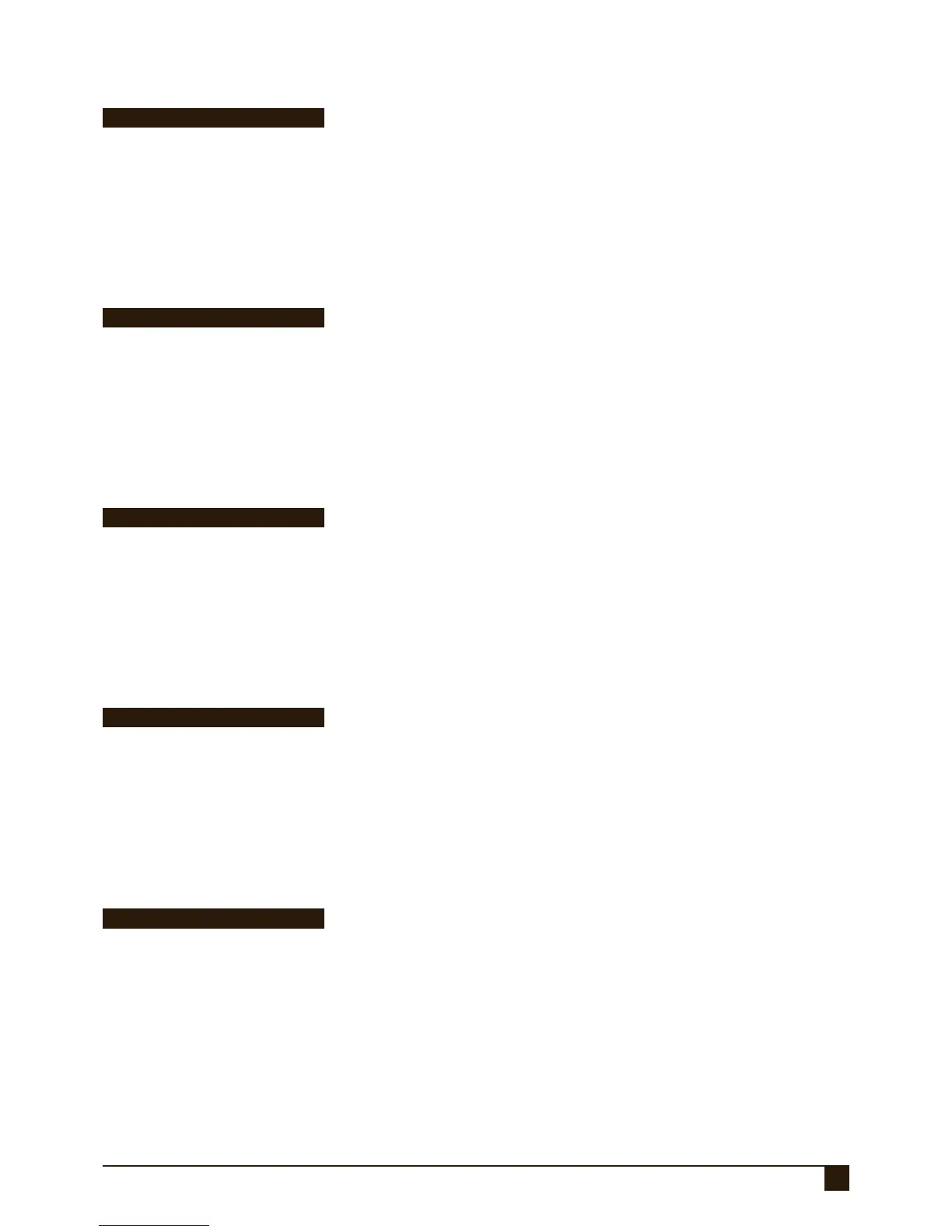51
PROGRAMMING
NESS D8 (V4.7) CONTROL PANEL – INSTALLER MANUAL
CALLBACK MODE
Enables two methods of connecting by computer for remote upload/download.
NO CALLBACK – Allows remote access by computer as long as the panel’s
Account Number (P72E) is known. The panel answers on the 2nd incoming call.
WITH CALLBACK – The panel will answer the 2nd call, verify the caller, hang up
and then make the Callback using Telephone Number 4.
PROGRAMMING SE QUENCE:
P90E 8E toggles the option ON and OFF
P90E 8E OFF: No Callback
P90E 8E ON: Callback Mode enabled
P90E 8E
PROGRAM MODE LEVEL:
Installer, Remote by PC
FACTORY DEFAULT:
OFF: No Callback
NOTES:
• RELATED OPTIONS:
P90E 1E Enable Upload/Download
P81E Telephone Number 4, Callback
REMOTE EVENT REPORTING
Enables Remote Event Reporting
PROGRAMMING SE QUENCE:
P90E 7E toggles the option ON and OFF
P90E 7E OFF: No Remote Status Reporting
P90E 7E ON: Remote Status Reporting enabled
P90E 7E
PROGRAM MODE LEVEL:
Installer, Remote by PC
FACTORY DEFAULT:
OFF: No Remote Event Reporting
NOTES:
REMOTE STATUS REPORTING
Enables Remote Status Reporting
PROGRAMMING SE QUENCE:
P90E 6E toggles the option ON and OFF
P90E 6E OFF: No Remote Status Reporting
P90E 6E ON: Remote Status Reporting enabled
P90E 6E
PROGRAM MODE LEVEL:
Installer, Remote by PC
FACTORY DEFAULT:
OFF: No Remote Status Reporting
NOTES:
REMOTE AUX CONTROL
Enables the remote turn ON/OFF of the AUX1 & AUX2 outputs using a standard
DTMF telephone (or mobile phone) from anywhere in the world.
PROGRAMMING SE QUENCE:
P90E 5E toggles the option ON and OFF
P90E 5E OFF: No Remote AUX control
P90E 5E ON: Remote AUX control enabled
P90E 5E
PROGRAM MODE LEVEL:
Installer, Remote by PC
FACTORY DEFAULT:
OFF: No Remote AUX control
NOTES:
REMOTE DISARMING
Allows the remote Disarming of the control panel using a standard DTMF
telephone (or mobile phone) from anywhere in the world.
PROGRAMMING SE QUENCE:
P90E 4E toggles the option ON and OFF
P90E 4E OFF: No Remote Disarming
P90E 4E ON: Remote Disarming enabled
P90E 4E
PROGRAM MODE LEVEL:
Installer, Remote by PC
FACTORY DEFAULT:
OFF: No Remote Disarming
NOTES: