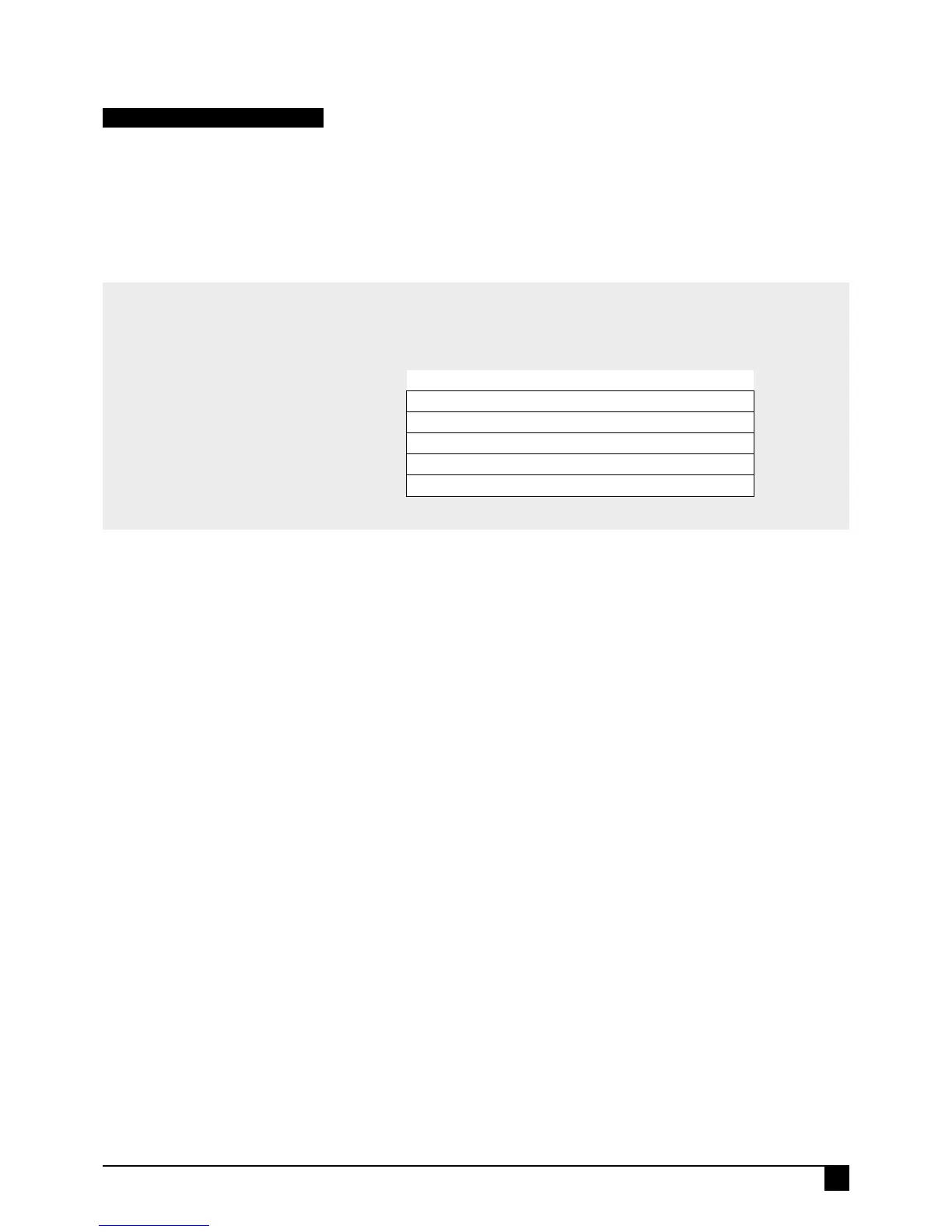Dialler client codes can now be entered in Hexadecimal. Use the following keys
to enter the hex digits B, C, D, E or F.
HEX DIGIT KEY ENTRY KEYPAD DISPLAY
B FIRE Key 11
C ARM Key 12
D Home Key 13
E EXCLUDE Key 14
F MEMORY key 15
HEX CLIENT CODES
HEX CLIENT CODE NOTES
Note 1: The ECO8x keypad does not
display the Hex digits. A test report
should be sent to the central station to
verify th correct account number.
Note 2: Hex digit A is not allowed.
CLIENT ACCOUNT NUMBER
The Client Account number identifies a monitored system to the central station.
PROGRAMMING SEQUENCE:
P72E existing account number is displayed one digit at a time
[ENTER NEW ACCOUNT No] E new account number is displayed one digit at a time
EXAMPLE: To program Client Account No. to be 1239: P72E 1239E
P72E
PROGRAM MODE LEVEL
Installer, Remote by PC.
FACTORY DEFAULT
0000
35
Ness eCO8x CONtrOl PaNel – INstallatION MaNual
P R O G R A M M I N G
