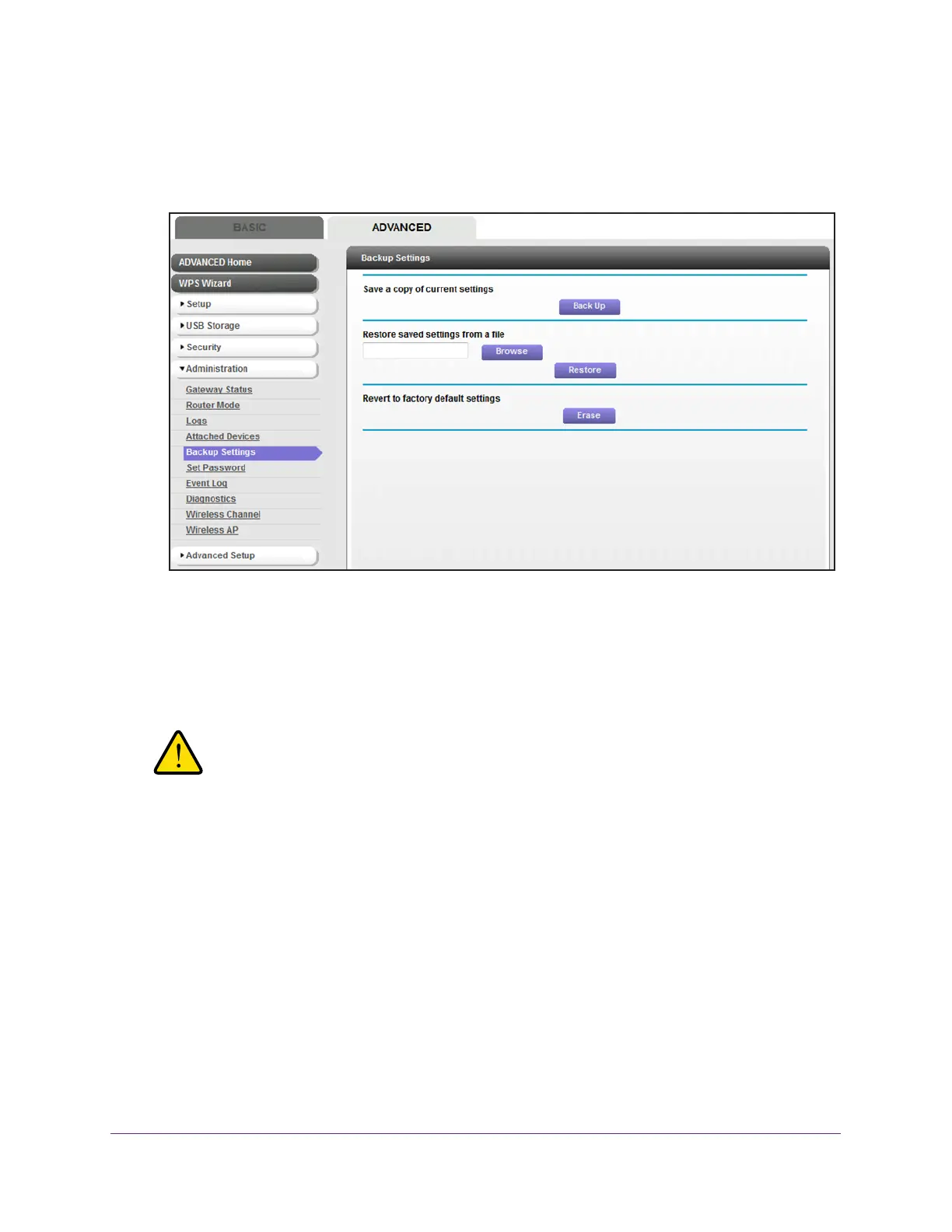Manage the Modem Router and Monitor Your Network
115
AC1600 WiFi Cable Modem Router
4. Click the OK button.
The BASIC Home page displays.
5. Select ADV
ANCED > Administration > Backup Settings.
6. Click the Erase button.
A warning message displays.
7. T
o confirm the action, click the Yes button.
The configuration is reset to factory default settings and the Updating Settings page
displays. When the restoration is complete, the modem router reboots.
WARNING:
To avoid the risk of corrupting the firmware, do not interrupt the
restoration. For example, do not close the browser, click a link, or
load a new page. Do not turn off the modem router.
Reboot the Modem Router
You can reboot the modem router from the web management interface.
To reboot the modem router from the web management interface:
1. Launch an Internet browser from a computer or WiFi device that is connected to the
network.
2. T
ype http://www.routerlogin.net.
A login window opens.