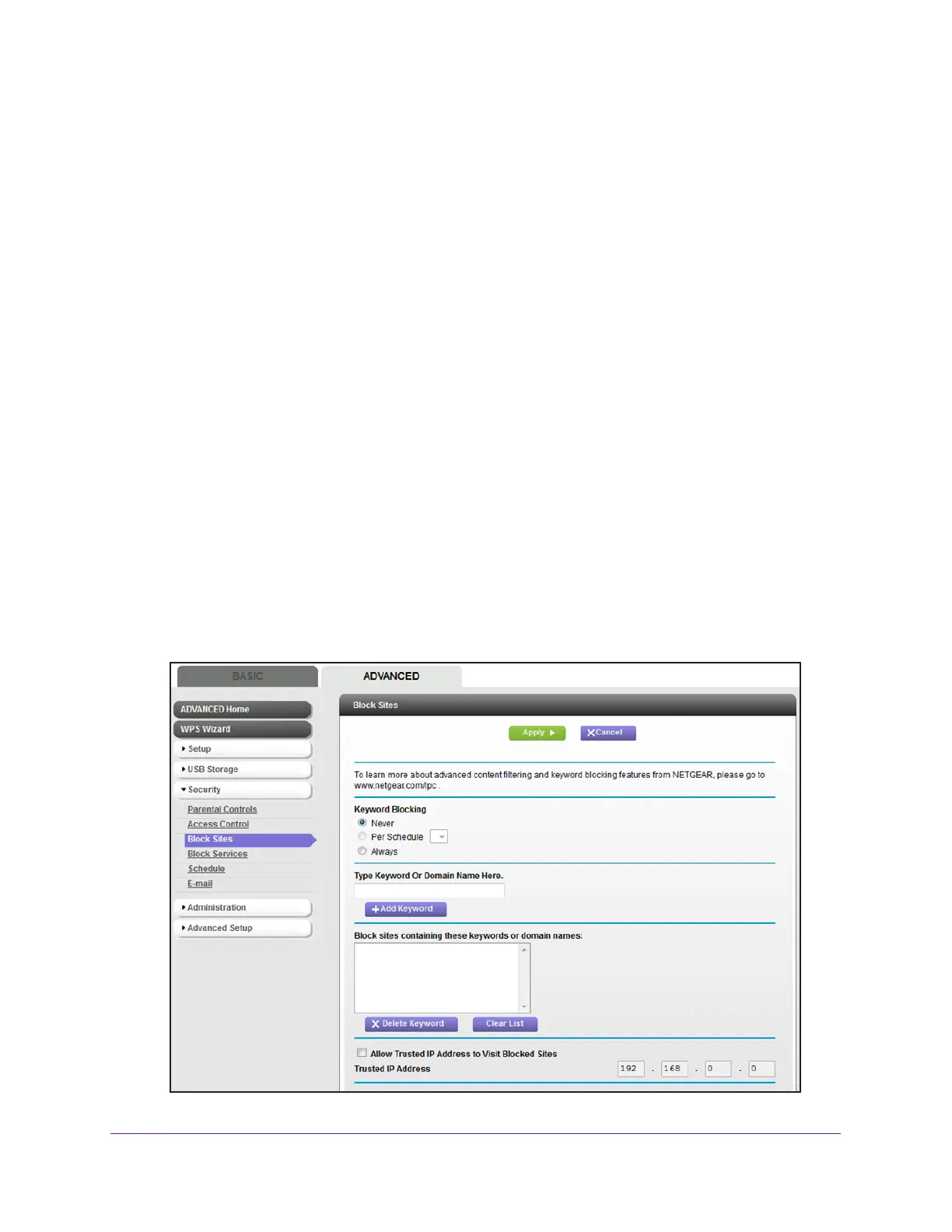Secure Your Network
66
AC1600 WiFi Cable Modem Router
Block Keywords and Domains for HTTP Traffic
You can block keywords and domain names (website names) to prevent HTTP traffic
between your network and websites that include such keywords and names. By default,
keyword blocking is disabled and no domains are blocked.
Set Up Blocking
You can set up blocking of specific keywords and domains to occur continuously or according
to a schedule.
To set up keyword and domain blocking:
1. Launch an Internet browser from a computer or WiFi device that is connected to the
network.
2. T
ype http://www.routerlogin.net.
A login window opens.
3. T
ype admin for the user name and type your password.
If you did not yet personalize your password, type password for the password.
4. Click the OK button.
The BASIC Home page displays.
5. Select ADV
ANCED > Security > Block Sites.