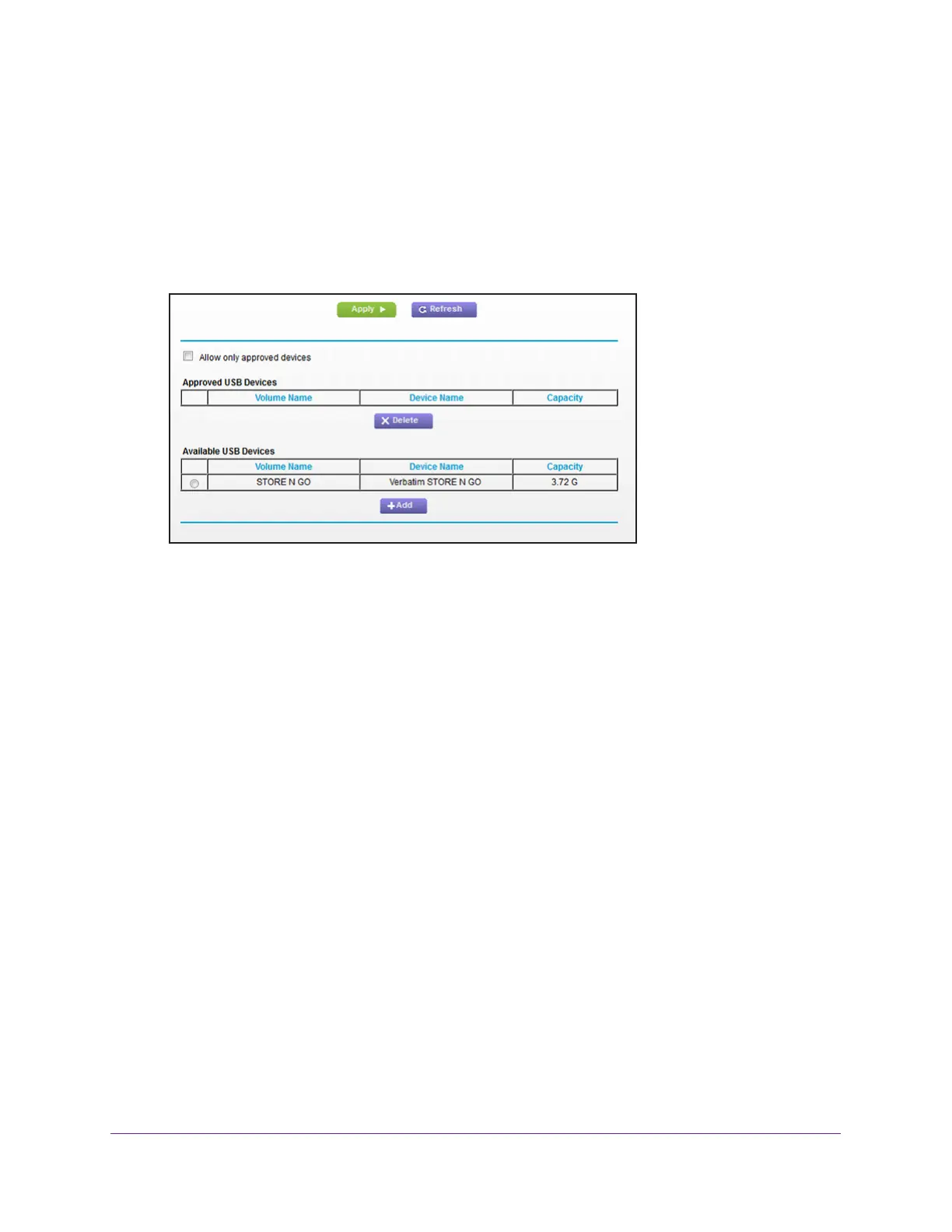Share a Storage Device
135
AC1600 WiFi Cable Modem Router
7. Select the No radio button.
By default the Ye
s radio button is selected. This setting lets you connect and access all
your USB devices.
8. Click the Apply button.
Your settings are saved.
9. Click the Approved
Devices button.
10. In the Available USB Devices table, select the USB device that you want to approve.
11. Click the Add button.
The USB device is added to the Approved USB Devices table.
12. Select the Allow only approved devices check box.
13. Click the Apply button.
Your settings are saved.
To approve another USB device that is not connected to the USB port, first remove the USB
device that is connected (see Safely Remove a USB Device on page 135), connect the other
USB device, and repeat this procedure.
Safely Remove a USB Device
Before you physically disconnect a USB device from the USB port on the modem router, log
in to the modem router, and take the drive offline (that is, unmount the drive).
To remove one or more USB devices safely:
1. Launch an Internet browser from a computer or WiFi device that is connected to the
network.
2. T
ype http://www.routerlogin.net.
A login window opens.
3. T
ype admin for the user name and type your password.
