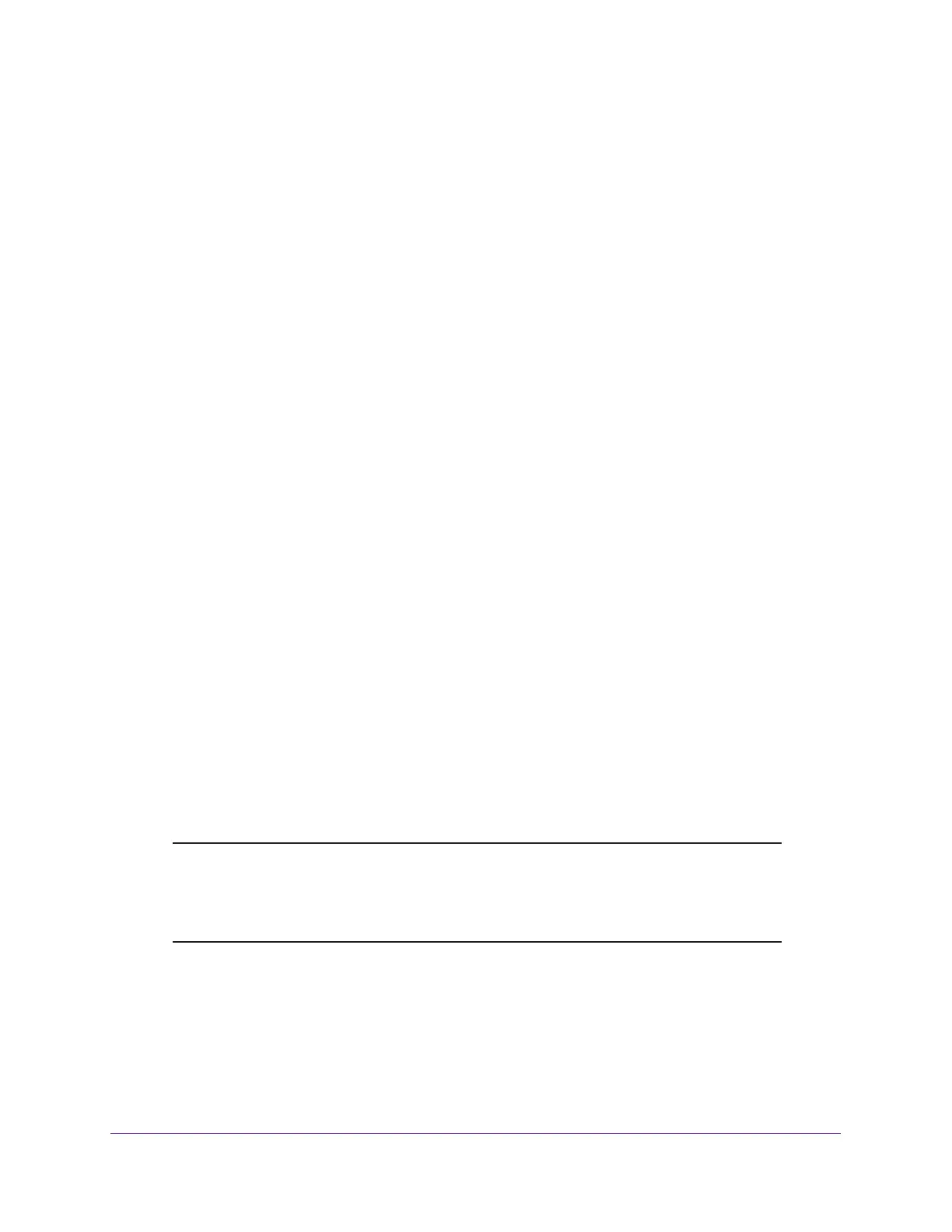Connect to the Network and Access the Modem Router
22
AC1600 WiFi Cable Modem Router
Wi-Fi Protected Setup Method
Wi-Fi Protected Setup (WPS) is a standard for easily adding computers and other devices to
a home network while maintaining security. To use WPS (Push 'N' Connect), make sure that
all WiFi devices to be connected to the network are Wi-Fi certified and support WPS. During
the connection process, the client gets the security settings from the modem router so that
every device in the network supports the same security settings.
To use WPS to connect a device to the WiFi network of the modem router:
1. Make sure that the modem router is receiving power (its Power LED is lit).
2. Check the WPS instructions for your computer or wireless device.
3. Press the WPS button on the side panel of the modem router for three seconds.
4. Within two minutes, press the WPS button on your WiFi device, or follow the WPS
instructions that came with the device.
The WPS process automatically sets up the device with the network password and
connects the device to the WiFi network of the modem router.
For more information, see Use the WPS Wizard to Add a Device to the WiFi Network on
page 45.
Types of Logins and Access
The modem router supports separate types of logins that serve different purposes. It is
important that you understand the difference so that you know which of the following logins to
use when:
• Modem router login. This login logs you in to the modem router interface from
NETGEAR genie. For more information, see
Access NETGEAR genie on page 23.
• WiFi network key or password. Your modem router is preset with a unique WiFi
network name (SSID) and password for WiFi access. This information is on the product
label (see
Product Label on page 23). For information about joining the WiFi network, see
Join the WiFi Network of the Modem Router on page 21.
Note: Your modem router broadcasts dual-band 2.4 GHz and 5 GHz WiFi
signals. The label shows the SSID for the 2.4 GHz signal. For
information about 5 GHz WiFi settings, see
Manage the Basic WiFi
Settings and WiFi Security of the Main Network on page 36.