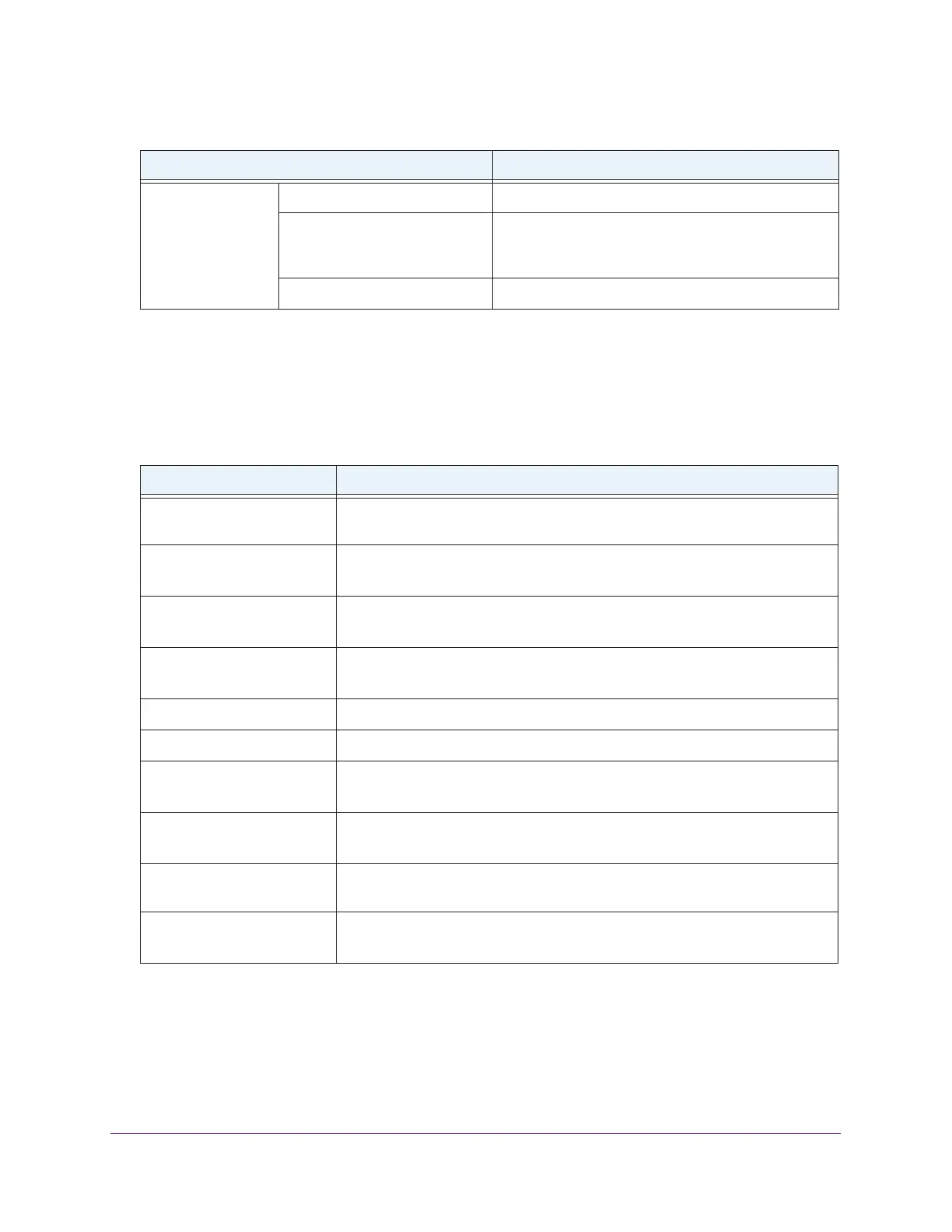Factory Default Settings and Specifications
197
AC1600 WiFi Cable Modem Router
Technical and Environmental Specifications
WPS WPS capability Enabled
Modem router’s PIN Enabled; see the web management interface (path
ADVANCED > Advanced Setup > Wireless
Settings)
Keep Existing Wireless Settings Enabled (2.4 GHz and 5 GHz bands)
1. Maximum WiFi signal rate derived from IEEE Standard 802.11 specifications. Actual throughput can vary. Network conditions
and environmental factors, including volume of network traffic, building materials and construction, and network overhead, lower
actual data throughput rate.
Table 7. Modem router specifications
Feature Description
Data and routing protocols TCP/IP, DHCP server and client, DNS relay, NAT (many-to-one), TFTP client,
VPN pass-through, DNS, UPnP
Power adapter • North America (input): 120V, 60 Hz, 1A input
• North America (output): 12 VDC @ 2.5A, 30W maximum output
Dimensions and weight • 7.68 by 7.79 by 2.52 in. (195 by 198 by 64 mm)
• 1.2 lb (0.54 kg)
WAN port One coaxial cable connector
DOCSIS 3.0. backward compatible with DOCSIS 2.0, 1.1, and 1.0
Ethernet ports Two 10/100/1000BASE-T, RJ-45 autosensing ports
USB ports One USB 2.0 ports
WiFi • 2.4 GHz band: Up to 300 Mbps or 802.11b/g/n devices
• 5 GHz band: Up to 1.3 Gbps for 802.11a/n/ac devices
WiFi channels • 2.4 GHz band: Auto or a single channel from 1 through 11
• 5 GHz band: 36, 40, 44, 48, 149, 153, 157, 161 or 165
Maximum computers per WiFi
network
Limited by the amount of WiFi network traffic generated by each node
Operating frequency ranges • 2.4 GHz band: 2.412–2.462 GHz
• 5 GHz band: 5.18–5.24 + 5.745–5.825 GHz
Table 6. Factory default settings (continued)
Feature Default Settings
