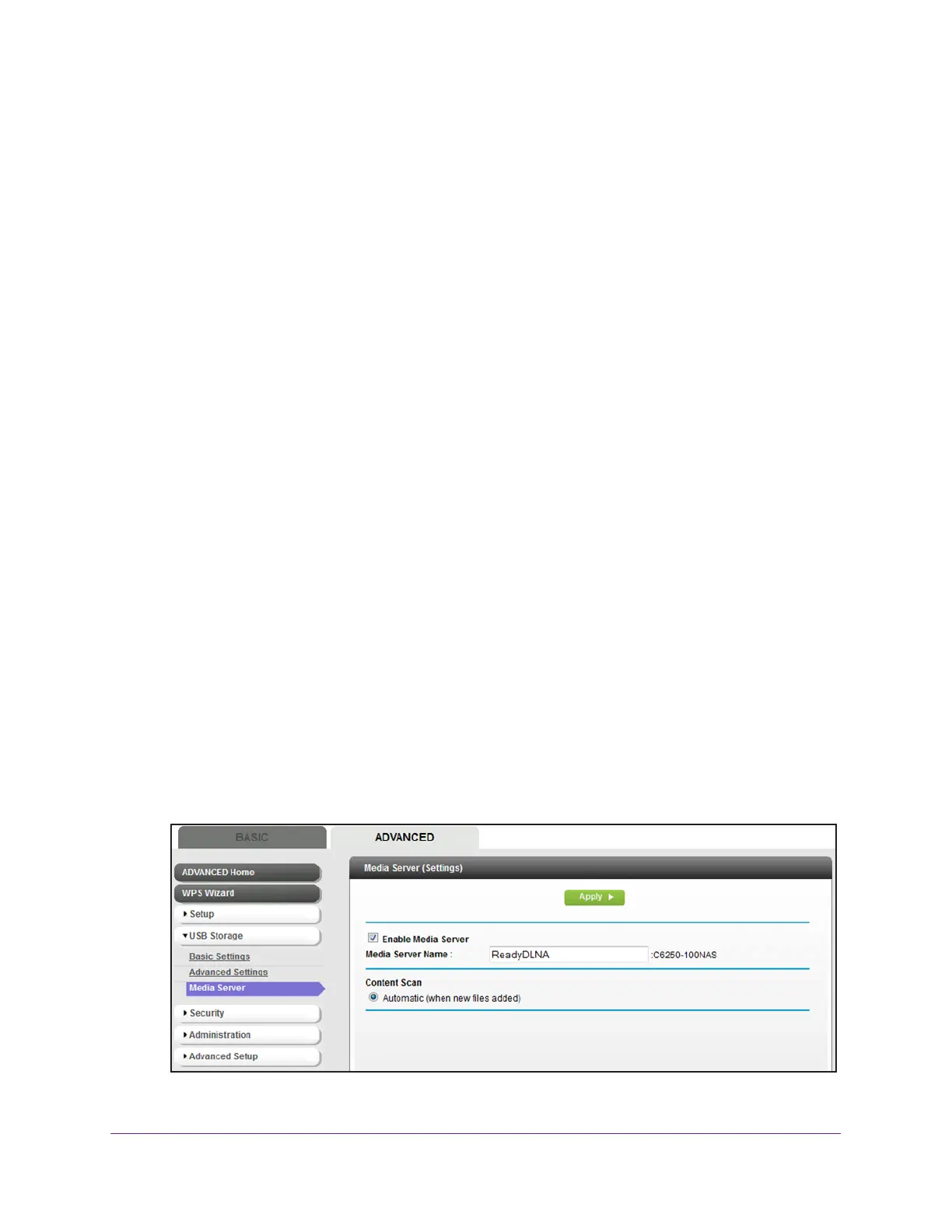Share a Storage Device
136
AC1600 WiFi Cable Modem Router
If you did not yet personalize your password, type password for the password.
4. Click the OK button.
The BASIC Home page displays.
5. Select ReadySHARE > Basic Settings.
The USB Storage (Basic Settings) page displays.
6. Click the Safely Remove USB Device button.
The device goes offline and a pop-up window displays.
7. Click the OK button.
8. Physically disconnect the USB device or devices.
Enable the Media Server
The modem router can function as a ReadyDLNA media server, which lets you view movies
and photos on DLNA/UPnP AV-compliant media players, such as Xbox360, Playstation, and
NETGEAR media players.
To enable the media server, specify its settings, and scan for media content:
1. Launch an Internet browser from a computer or WiFi device that is connected to the
network.
2. T
ype http://www.routerlogin.net.
A login window opens.
3. T
ype admin for the user name and type your password.
If you did not yet personalize your password, type password for the password.
4. Click the OK button.
The BASIC Home page displays.
5. Select ADV
ANCED > USB Storage > Media Server.