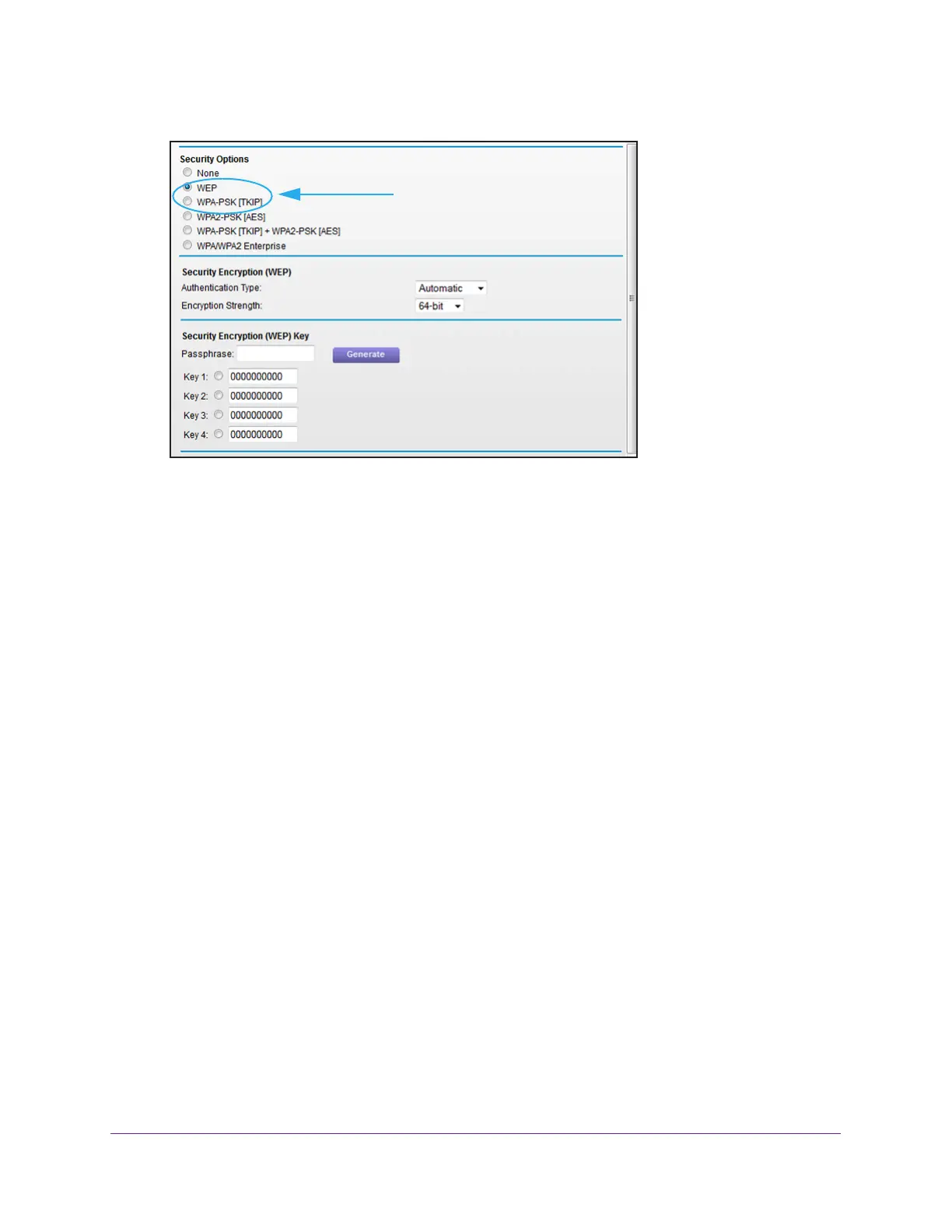These options display only if you
select the Up to 54 Mbps mode.
Manage the Basic WiFi Network Settings
44
AC1600 WiFi Cable Modem Router
8. From the Authentication Type menu in the Security Encryption (WEP) section, select one
of the following types:
• Shared Key. Clients can use only Shared Key authentication.
• Automatic. Clients can use either Open System or Shared Key authentication.
9. From the Encryption Strength menu in the Security Encryption (WEP) section, select the
encryption key size:
• 64-bit. Standard WEP encryption, using 40/64-bit encryption.
• 128-bit. Standard WEP encryption, using 104/128-bit encryption.
This selection
provides stronger encryption security.
10. In the Security Encryption (WEP) Key section, generate the key automatically:
a. In the Passphrase field, enter a passphrase.
b. Click the Generate button.
For 64-bit WEP, four different WEP keys are generated and the four key fields are
populated with dif
ferent WEP keys. For 128-bit WEP, only one WEP key is generated
and the four key fields are populated with the same WEP key.
c. Specify the active key by selecting the Key 1, Key 2, Key 3, or Key 4 radio button.
Only one key can be the active key.
To join the main WiFi network, a user must enter the key value for the key that you
specified as the active key
.
11. Click the Apply button.
Your settings are saved.