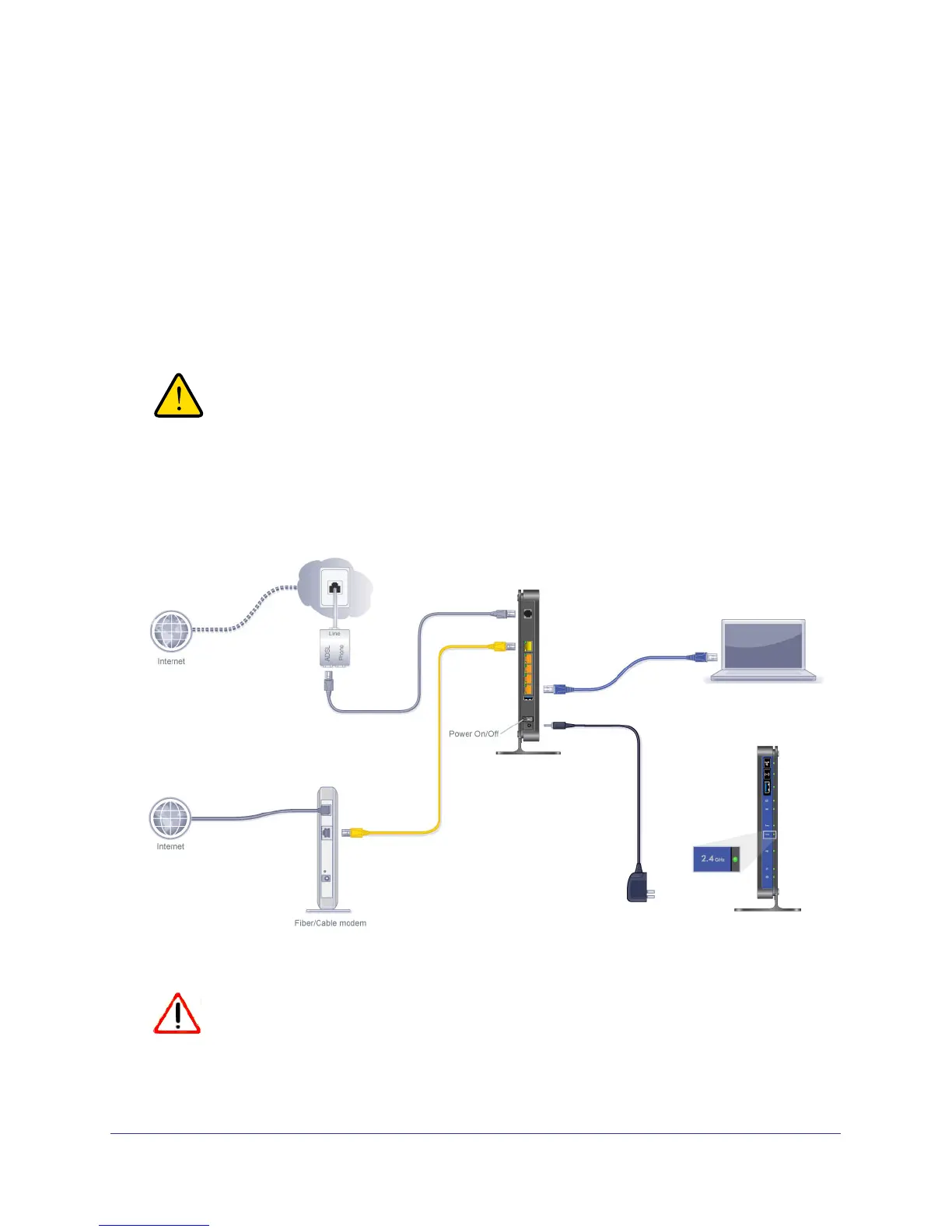Hardware Setup
14
N600 Wireless Dual Band Gigabit VDSL2 Modem Router DGND3800B
Summary
• One-line ADSL microfilter (not included). Use with a phone or fax machine.
• Splitter (not included). Use with a one-line ADSL microfilter to share an outlet with a
phone and the modem router.
• Two-line ADSL microfilter with built-in splitter (included). Use to share an outlet with a
phone and the modem router.
Cable Your Modem Router
WARNING!
DO not stack equipment, or place equipment in tight spaces, or in
drawers. Be sure your equipment is surrounded by at least
2 inches of air space. The unit should not be wall mounted.
The installation guide that came in the box includes a cabling diagram similar to the following
figure:
Figure 7. Cabling diagram
CAUTION:
Incorrectly connecting a filter to your modem router blocks your ADSL
connection.
