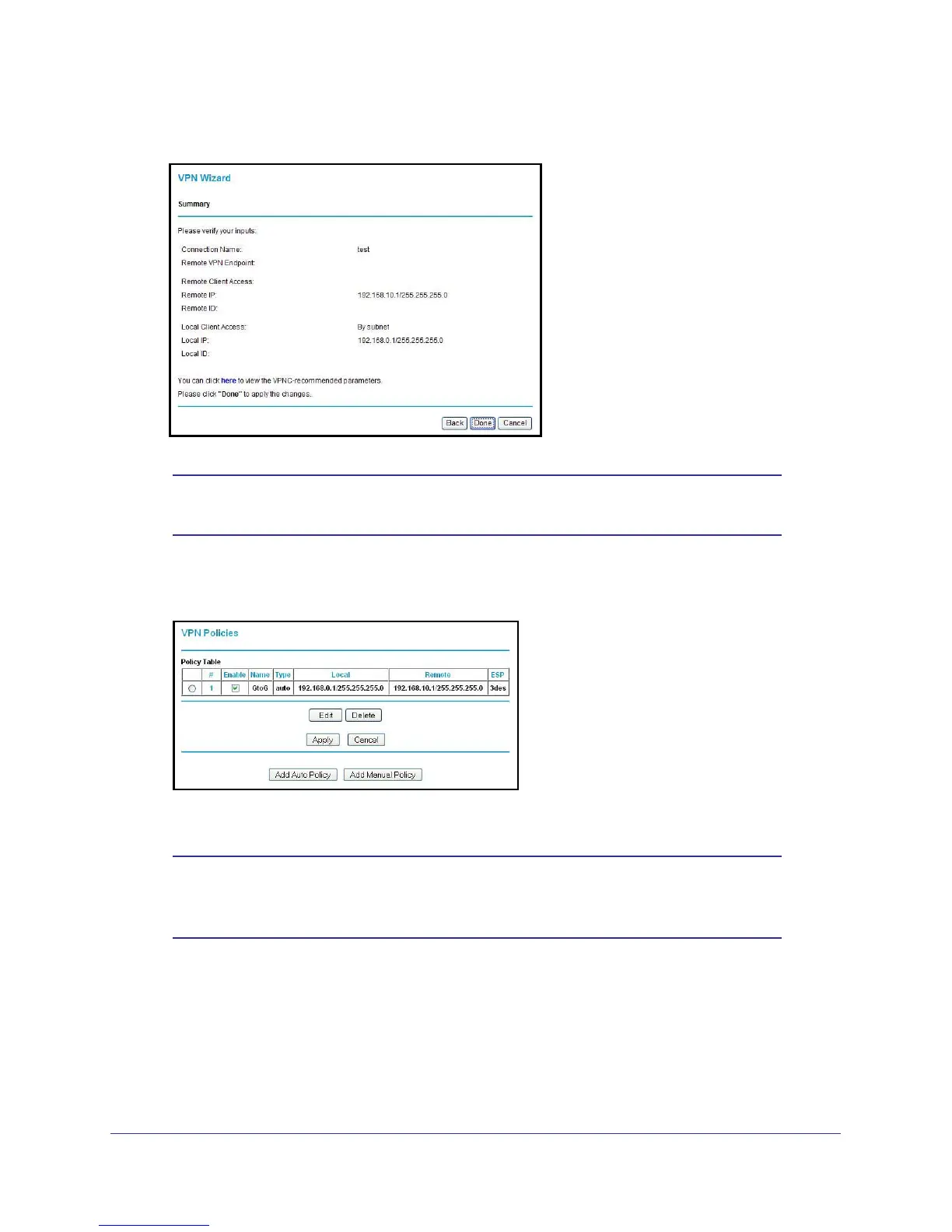Virtual Private Networking
106
N600 Wireless Dual Band Gigabit VDSL2 Modem Router DGND3800B
The Summary screen displays:
Note: To view the VPNC-recommended authentication and encryption
settings used by the VPN Wizard, click the here link.
6. Click Done on the Summary screen. The VPN Policies screen displays, showing that the
new tunnel is enabled:
To view or modify the tunnel settings, select its radio button and click Edit.
Note: See Use Auto Policy to Configure VPN Tunnels on page 124 for
information about how to enable the IKE keep-alive capability on an
existing VPN tunnel.
Step 2: Configure the NETGEAR ProSafe VPN Client
This section describes how to configure the NETGEAR ProSafe VPN client on a remote
computer. These instructions assume that the computer running the client has a dynamically
assigned IP address.
