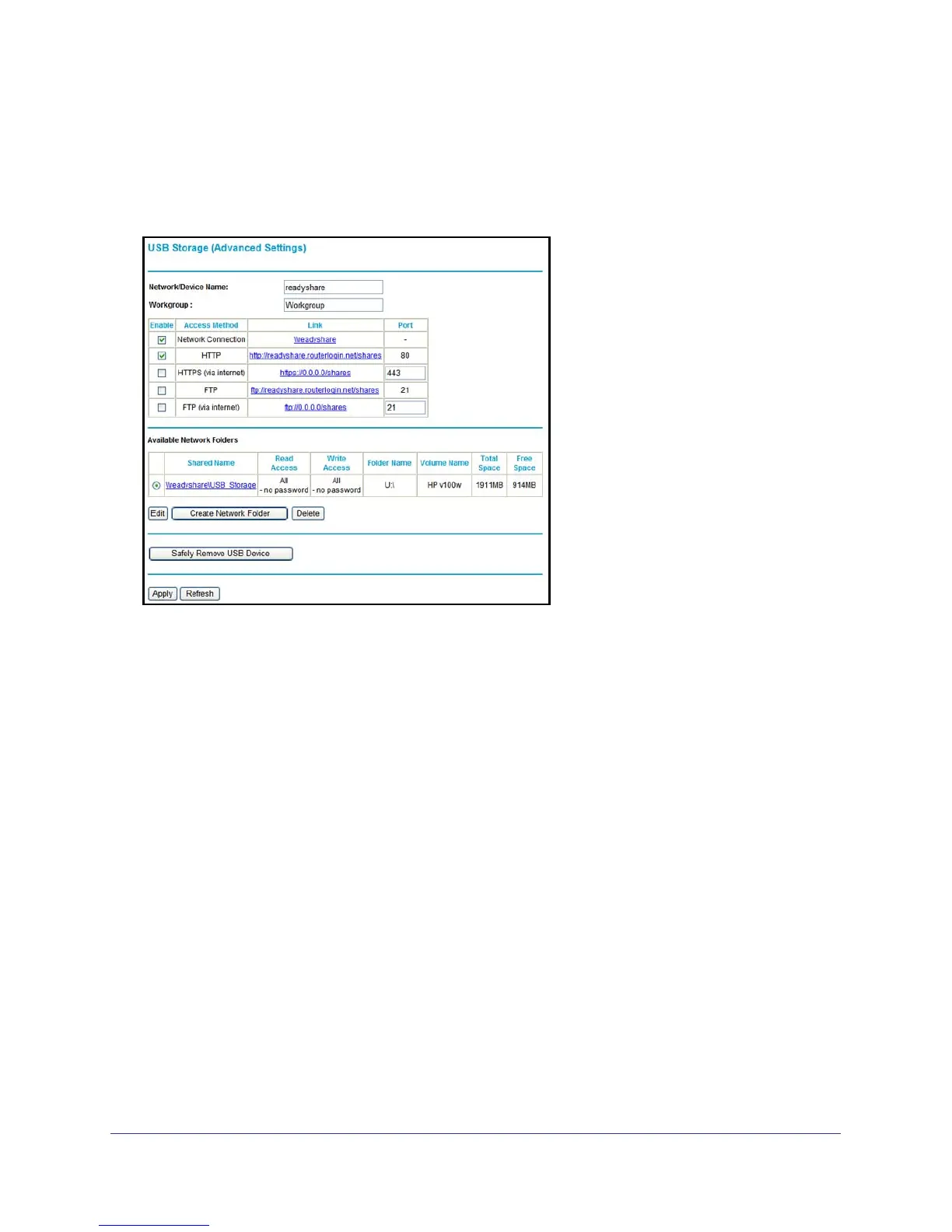USB Storage
70
N600 Wireless Dual Band Gigabit VDSL2 Modem Router DGND3800B
USB Storage Advanced Settings
To view or change advanced USB settings, select USB > Advanced Settings. The USB
Storage (Advanced Settings) screen displays:
You can use this screen to specify access to the USB storage device. The settings are as
follows:
• Network Device Name. The default is readyshare. This is the name used to access the
USB device connected to the modem router from your computer.
• Workgroup. If you are using a Windows Workgroup rather than a domain, the workgroup
name is displayed here.
Access Method
• Network Connection. Enabled by default, this allows all users on the LAN to have
access to the USB drive.
• HTTP. Disabled by default. If you enable this setting, you can type http://readyshare to
access the USB drive.
• HTTP (via Internet). Disabled by default. If you enable this settings, remote users can
type http://readyshare to access the USB drive over the Internet.
• FTP. Disabled by default.
• FTP (via Internet). Disabled by default. If you enable this settings, remote users can
access the USB drive via FTP over the Internet.
