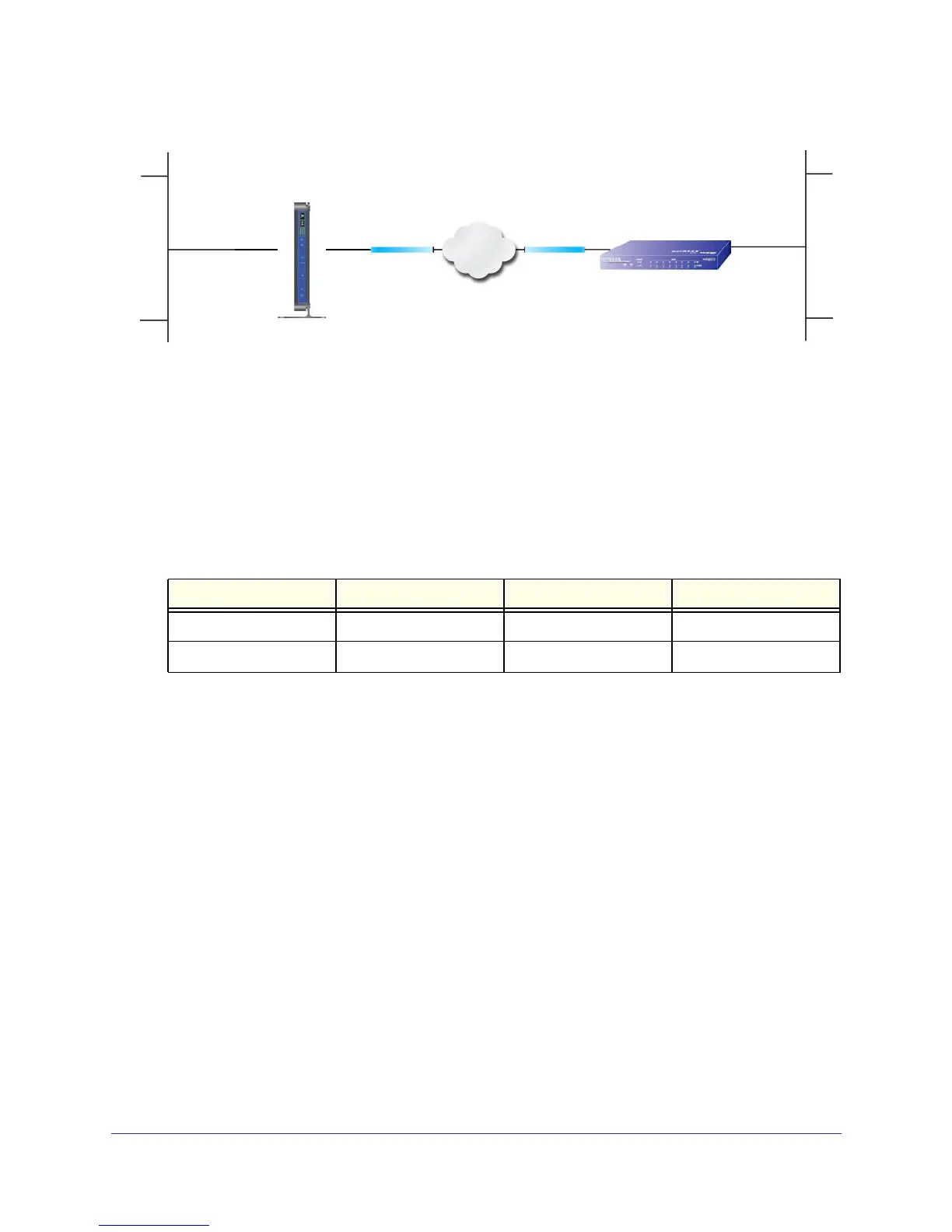Gateway A
WAN IP
Internet
10.506.0/24
(DGND3800)
LAN IP
10.5.6.1
14.15.16.17
WAN IP
22.23.24.25
Gateway B
LAN IP
172.23.9.1
172.23.9.0/24
VPN Configuration
149
N600 Wireless Dual Band Gigabit VDSL2 Modem Router DGND3800B
Figure 23. VPNC example, network interface addressing
Step-by-Step Configuration
To configure a VPN tunnel:
1. Use the VPN Wizard to configure Gateway A (DGND3800B) for a gateway-to-gateway
tunnel (see Set Up a Gateway-to-Gateway VPN Configuration on page 114), being
certain to use appropriate network addresses for the environment.
The LAN addresses used in this example are as follows:
Unit WAN IP LAN IP LAN Subnet Mask
DGND3800B 14.15.16.17 10.5.6.1 255.255.255.0
FVL328 22.13.24.25 172.23.9.1 255.255.255.0
a. For the connection name, enter toGW_B.
b. For the remote WAN’s IP address, enter 22.23.24.25.
c. Enter the following:
• IP Address. 172.23.9.1
• Subnet Mask. 255.255.255.0
d. In the Summary screen, click Done.
2. Use the VPN Wizard to configure the Gateway B for a gateway-to-gateway tunnel (see Set
Up a Gateway-to-Gateway VPN Configuration on page 114), being certain to use
appropriate network addresses for the environment.
a. For the connection name, enter toGW_A.
b. For the remote WAN’s IP address, enter 14.15.16.17.
c. Enter the following:
• IP Address. 10.5.6.1
• Subnet Mask. 255.255.255.0
d. In the Summary screen, click Done.
