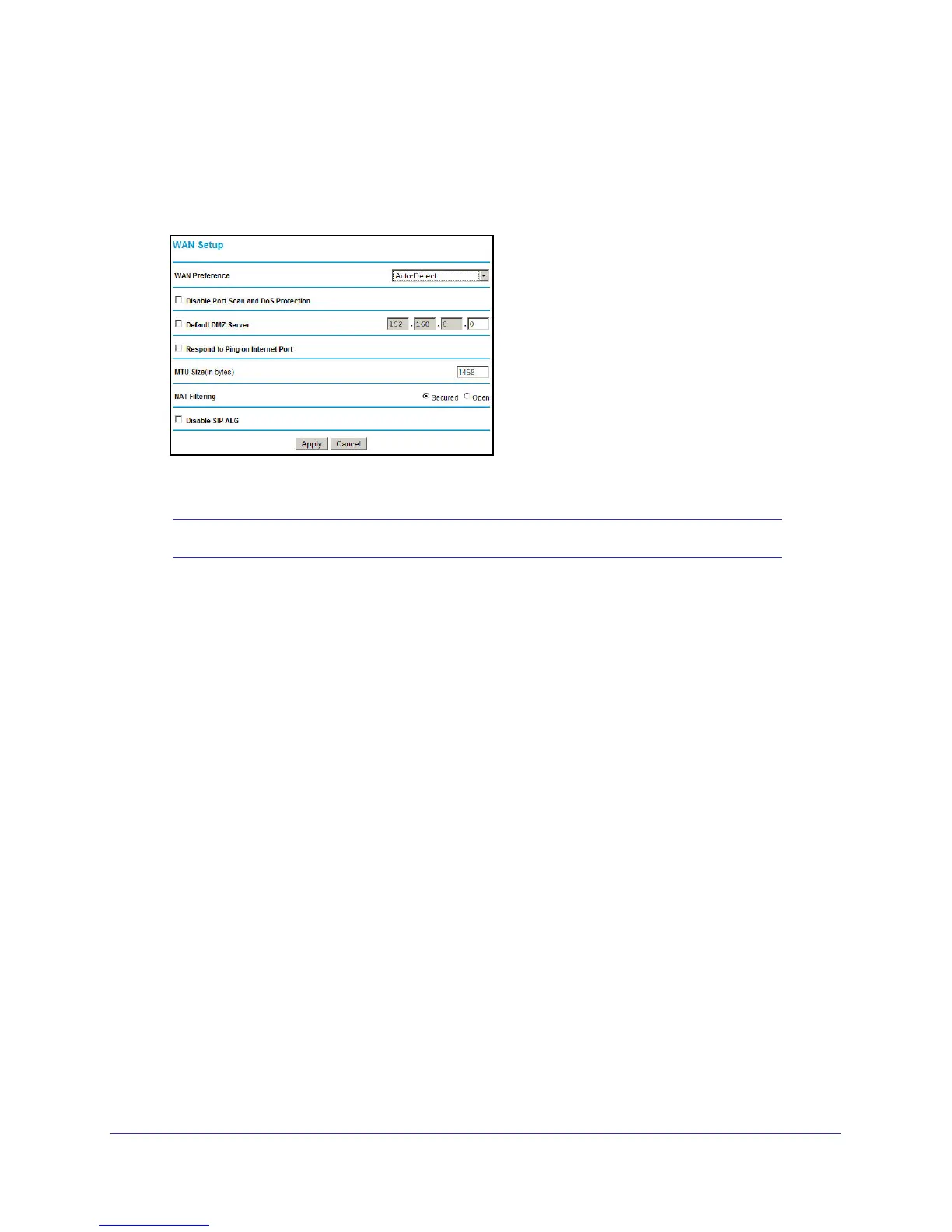Advanced Settings
77
N600 Wireless Dual Band Gigabit VDSL2 Modem Router DGND3800B
WAN Setup
To make changes to the WAN setup:
1. Select Advanced > WAN Setup to display the following screen:
2. Enter the LAN Setup configuration and click Apply to save your changes.
Note: The default values work for most users.
WAN Preference
Configure whether the modem router uses only one WAN port exclusively (either ADSL WAN
or Ethernet WAN) or detects automatically the WAN port to use.
Disable Port Scan and DOS Protection
The firewall protects your LAN against port scans and denial of service (DOS) attacks. This
protection should be disabled only in special circumstances.
Default DMZ Server
The default demilitarized zone (DMZ) server feature is helpful when you use online games
and video conferencing applications that are incompatible with NAT. The modem router is
programmed to recognize some of these applications and to work correctly with them, but
there are other applications that might not function well. In some cases, one local computer
can run the application correctly if that computer’s IP address is entered as the default DMZ
server.
