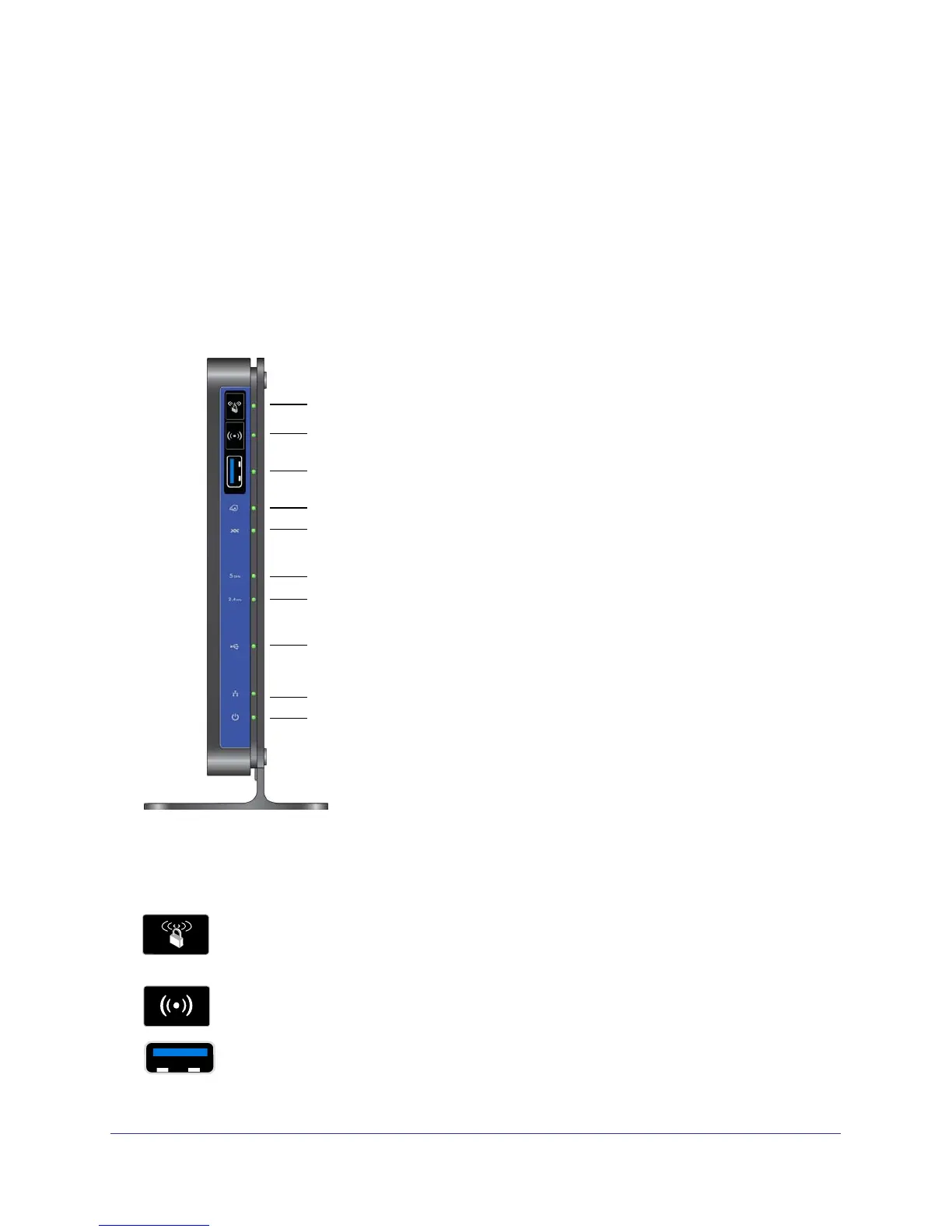Hardware Setup
9
N600 Wireless Dual Band Gigabit VDSL2 Modem Router DGND3800B
Hardware Features
Before you cable your router, take a moment to become familiar with the label and the front
and back panels. Pay particular attention to the LEDs on the front panel.
Front Panel
The modem router front panel has the 10 status LEDs, icons, and ports shown in the figure.
Note that the Wireless and WPS icons are buttons.
Power
LAN ports
DSL
Internet
5 GHZ wireless
USB port
Wireless On/Off button
WPS On/Off button
2.4 GHz wireless
USB
Figure 2. Front panel
Front Panel Buttons and USB Port
WPS button. You can use this button to add a wireless computer or device to your
network using Wi-Fi Protected Setup. The wireless computer or device has to
support WPS. see Wi-Fi Protected Setup (WPS) Method on page 33..
Wireless On/Off button. This button turns the wireless radio of the modem router
off and on. See Turn Off Wireless Connectivity on page 31
USB port. You can use this port to connect USB storage devices like flash drives
or hard drives.
