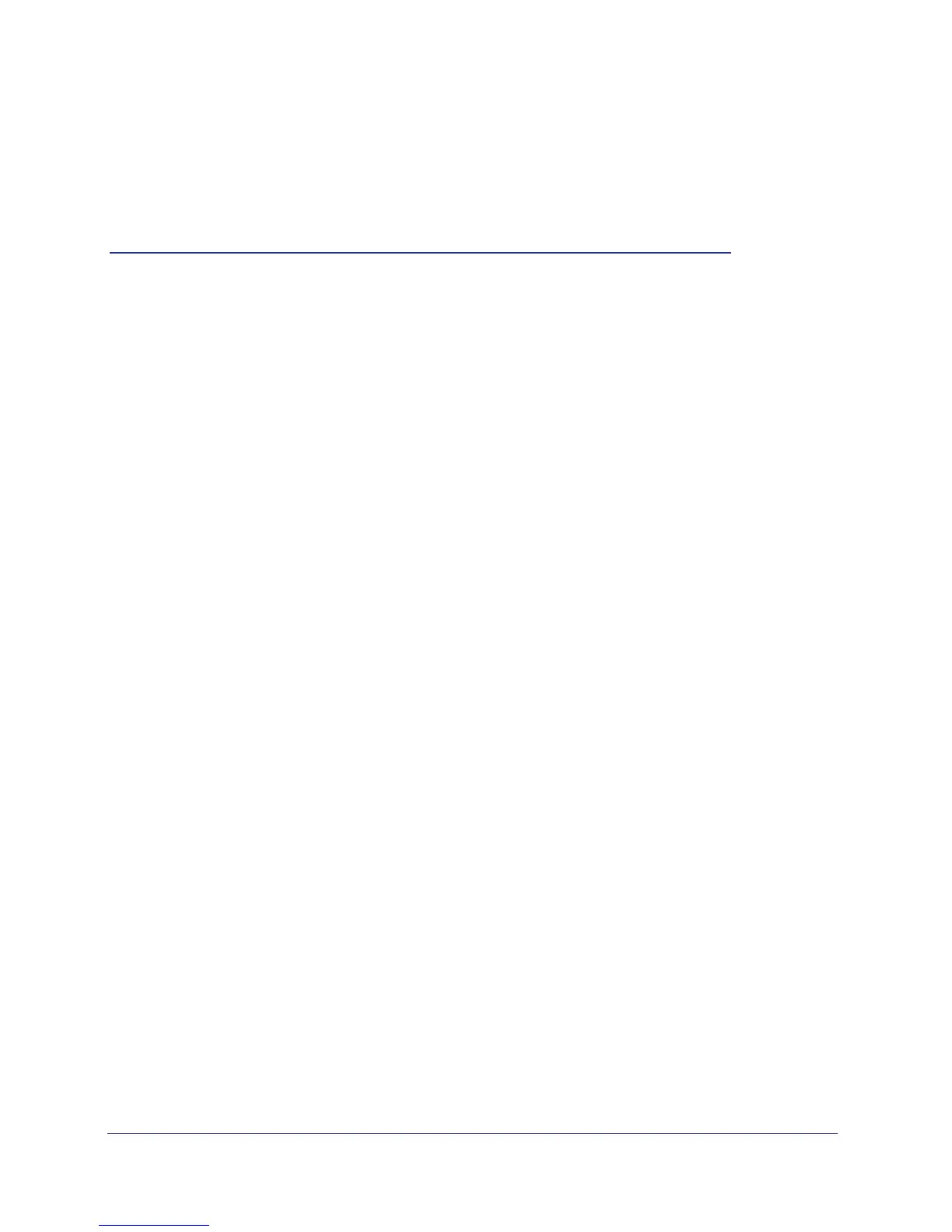99
8
8. Virtual Private Networking
Setting up secure encrypted communications
This chapter describes how to use the virtual private networking (VPN) features of the modem
router. VPN communications paths are called tunnels. VPN tunnels provide secure, encrypted
communications between your local network and a remote network or computer. See
Appendix
B, VPN Configuration.
This chapter is organized as follows:
• Overview of VPN Configuration
• Plan a VPN
• VPN Tunnel Configuration
• Set Up a Client-to-Gateway VPN Configuration
• Set Up a Gateway-to-Gateway VPN Configuration
• VPN Tunnel Control
• Set Up VPN Tunnels in Special Circumstances
