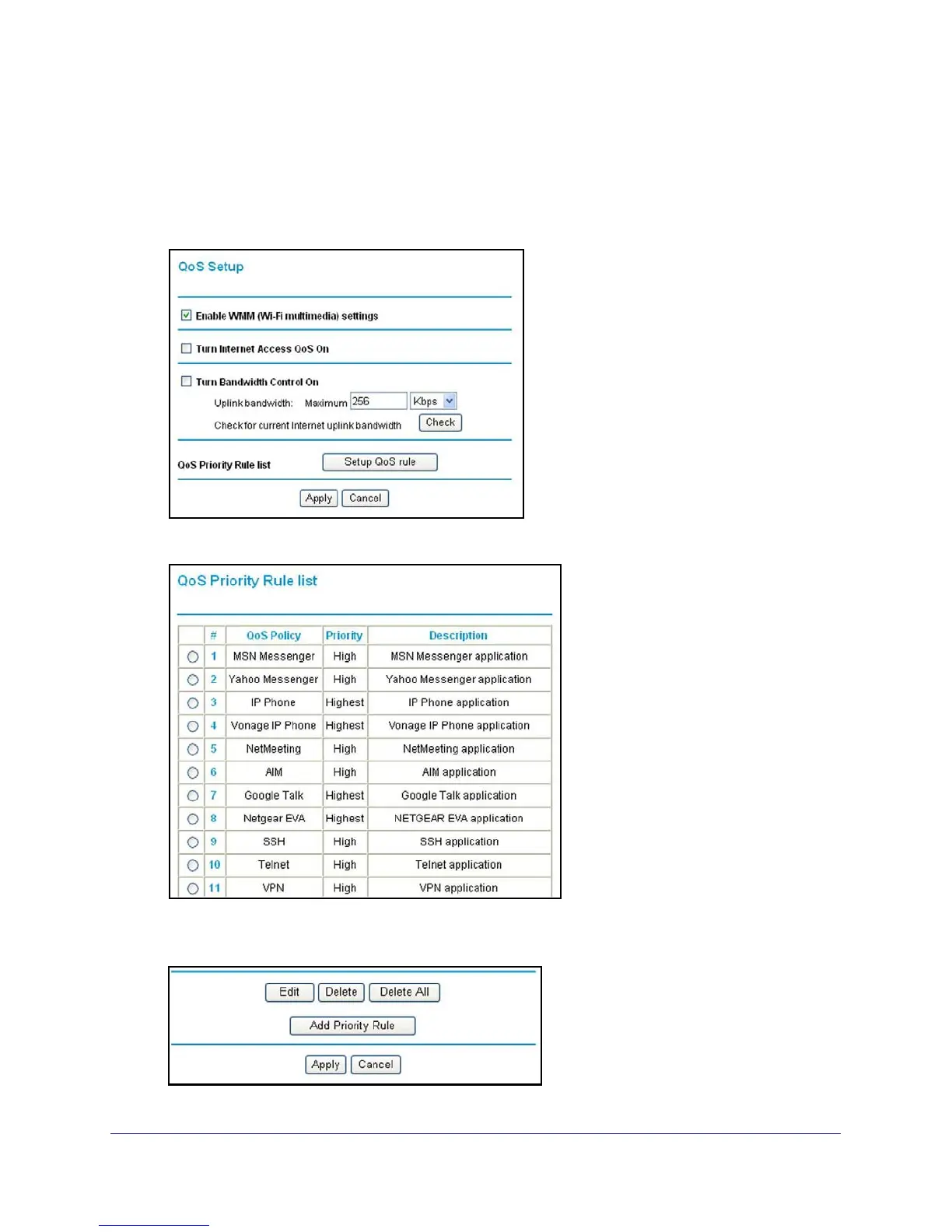Advanced Settings
83
N600 Wireless Dual Band Gigabit VDSL2 Modem Router DGND3800B
Configure QoS for Internet Access
To specify prioritization of traffic, you have to add or create a policy for the type of traffic.
To configure QoS for Internet access:
1. Select Advanced > QoS Setup.
2. Click Setup QoS rule. The QoS Priority Rule list displays:
3. To change a rule, select its radio button.
4. Scroll down to the bottom of the screen:
