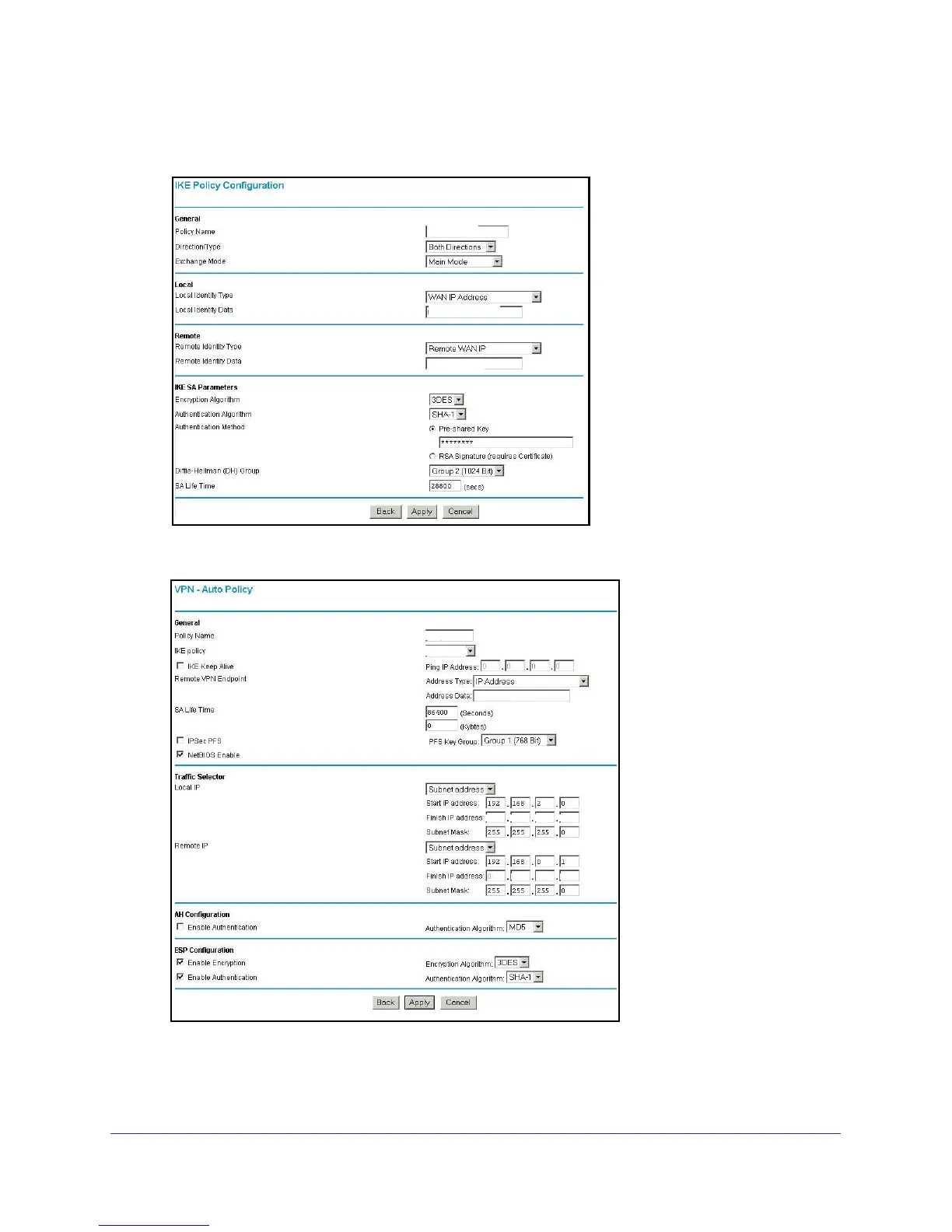VPN Configuration
150
N600 Wireless Dual Band Gigabit VDSL2 Modem Router DGND3800B
3. On the Gateway B router menu, under VPN, select IKE Policies, and click the Edit button
to display the IKE Policy Configuration screen:
toGW_A
14.15.16.17
22.23.24.25
4. On Gateway B router menu, under VPN, select VPN Policies, and click the Edit button to
display the VPN - Auto Policy screen:
toGW_A
toGW_A
172 23 9
10 5 6
1
14.15.16.17
toGW_A
toGW_A
5. Test the VPN tunnel by pinging the remote network from a computer attached to Gateway A
(modem router).
a. Open the command prompt (select Start > Run > cmd).
