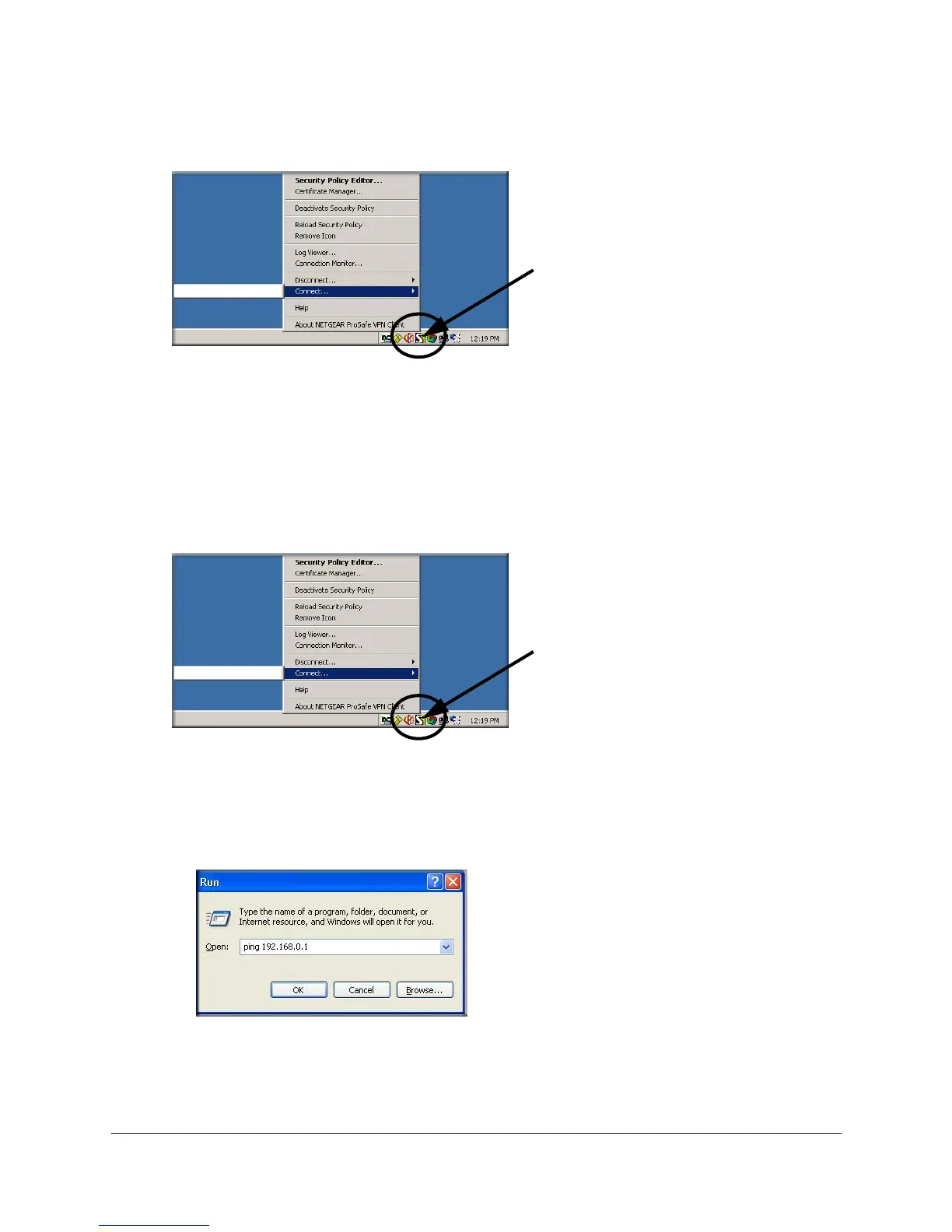VPN Configuration
163
N600 Wireless Dual Band Gigabit VDSL2 Modem Router DGND3800B
To check the VPN connection, you can initiate a request from the remote computer to the
VPN router’s network by using the Connect option in the modem router screen:
Right-click the system
tray icon to open the
pop-up menu.
My Connections\DGD3300v2
Since the remote computer has a dynamically assigned WAN IP address, it has to initiate
the request.
a. Right-click the system tray icon to open the pop-up menu.
b. Select Connect to open the My Connections list.
c. Select toDGND3800.
The modem router reports the results of the attempt to connect. Once the connection is
established, you can access resources of the network connected to the VPN router.
Right-click the system
tray icon to open the
pop-up menu.
My Connections\DGD3300v2
To perform a ping test using this example, start from the remote computer:
a. Establish an Internet connection from the computer.
b. On the Windows taskbar, click the Start button, and then select Run.
c. Type ping -t 192.168.0.1, and then click OK.
