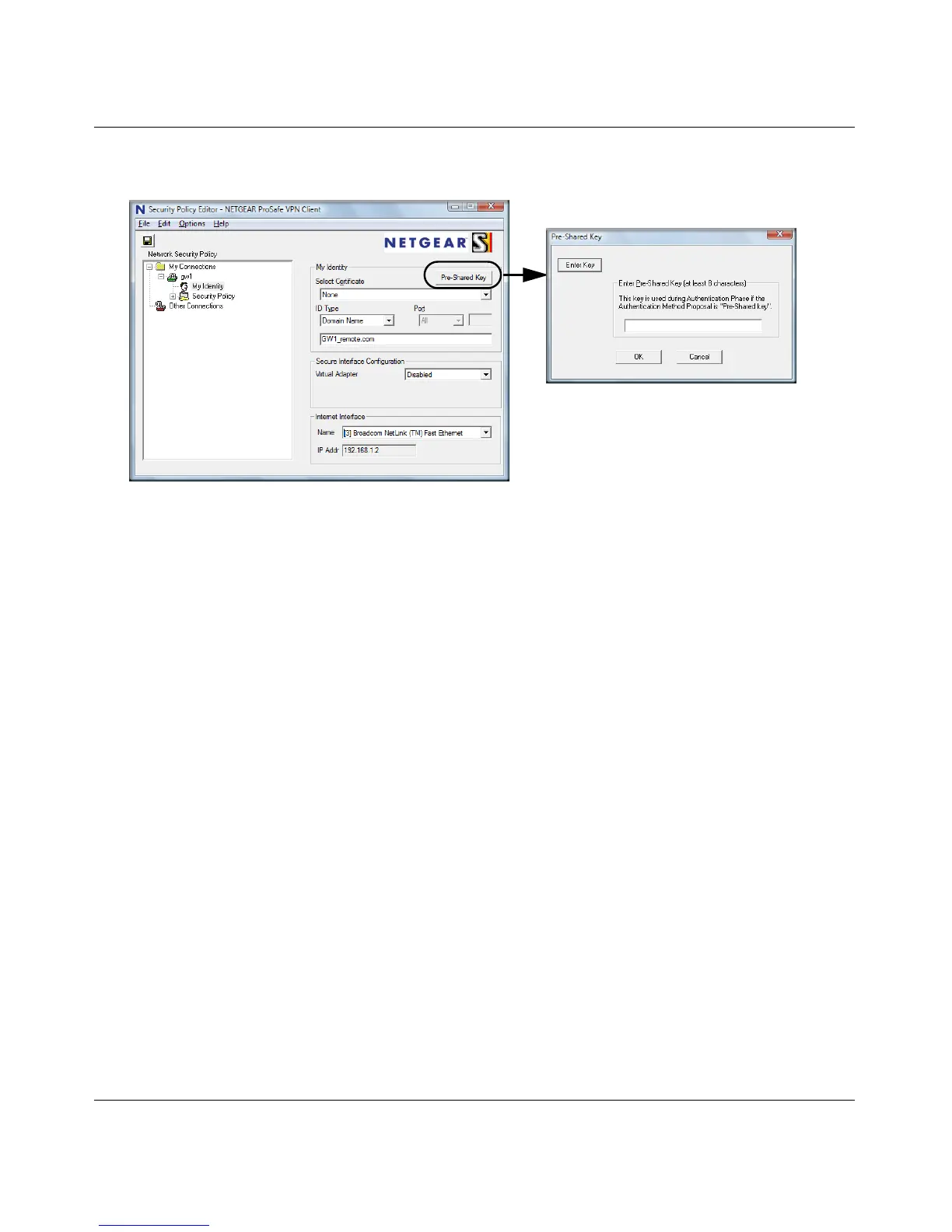ProSafe Gigabit 8 Port VPN Firewall FVS318G Reference Manual
Virtual Private Networking Using IPsec 5-9
1.1 November, 2009
3. In the left frame, click My Identity. Fill in the options according to the instructions below.
• From the Select Certificate pull-down menu, choose None.
• Click Pre-Shared Key to enter the key you provided in the VPN Wizard; in this example,
we are using Pre-shared key:r3m0+eC1ient.
• From the ID Type pull-down menu, choose Domain Name.
• Leave Virtual Adapter disabled.
• In Network Adapter select the adapter you will use; the IP address of the selected adapter
will display.
Figure 5-10
Pre-shared
