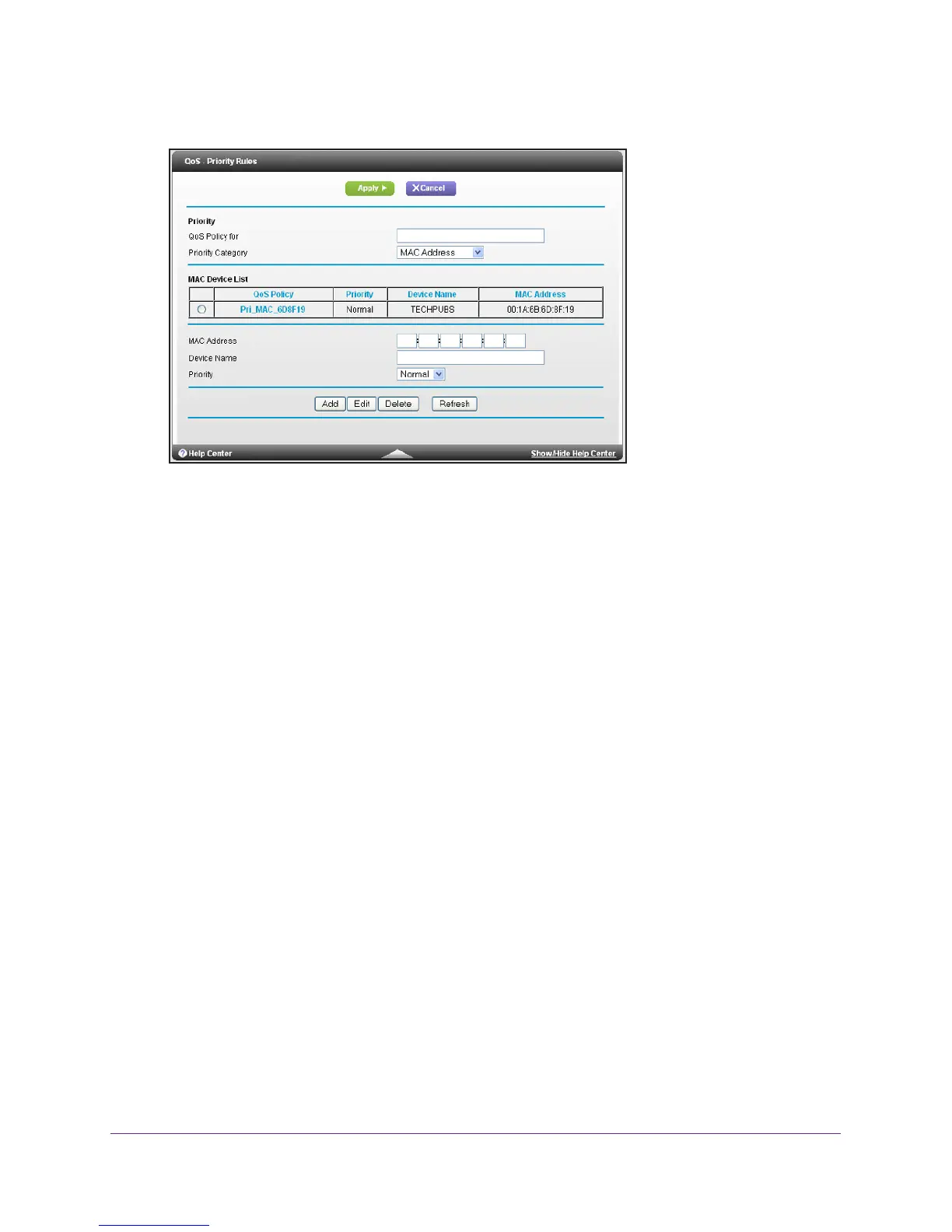NETGEAR genie ADVANCED Home
43
R6300v2 Smart WiFi Router
4. From the Priority Category list, select MAC Address.
5. If the device to be prioritized appears in the MAC Device List, select its radio button.
The information from the MAC Device List populates the policy name, MAC Address, and
Device Name fields. If the device does not appear in the MAC Device List, click Refresh.
If it still does not appear
, fill in these fields.
6. From the Priority list, select the priority for Internet access for this device’
s traffic relative to
other applications and traffic. The options are Low, Normal, High, and Highest.
7. Click the Apply button.
This rule is saved in the QoS Policy list.
The QoS Setup screen displays.
8. Select the T
urn Internet Access QoS On check box.
9. Click the Apply button.
Edit or Delete an Existing QoS Policy
To edit or delete a QoS policy:
1. Select ADV
ANCED > Setup > QoS Setup.
2. Select the radio button next to the QoS policy that you want to edit or delete, and do one of
the following:
• Click Delete to remove the QoS policy
.
• Click Edit to edit the QoS policy and change the policy settings.
3. Click the Apply button.
Your changes are saved in the QoS Setup screen.
