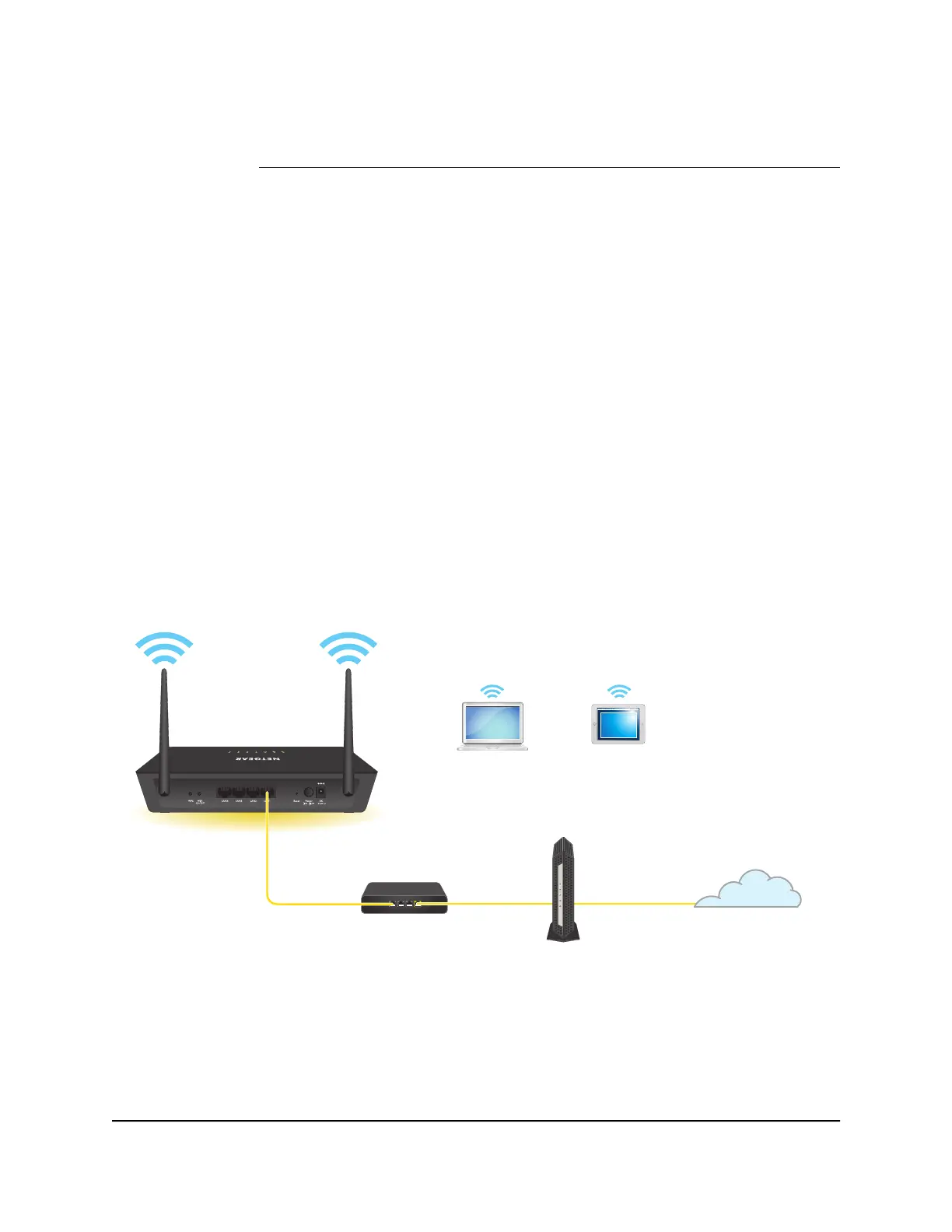If you are using adjacent access points, use different radio frequency channels to reduce
interference (see Manage the basic WiFi settings and WiFi security of the WiFi network
on page 33).
Set up and connect the AP to your router
The AP functions as a WiFi access point and LAN switch for Internet access but does
not provide routing services such as NAT and does not include a DHCP server. Basically,
the AP functions as a bridge between your existing router and the AP’s LAN and WiFi
clients, which receive an IP address from or through the router.
The easiest way to set up and start using the AP is to connect it to your router. If your
network includes an independent DHCP server, connect the AP to a switch or hub that
is connected to the DHCP server.
Note: Do not directly connect the AP to your DSL or cable modem.
By default, the DHCP client of the AP is enabled, so the AP receives an IP address from
your router (almost any router functions as a DHCP server) or from a DHCP server in
your network.
Figure 6. Connect the AP to a router
User Manual17Install and Access the AP in Your
Network
802.11ac Wireless Access Point Model WAC104
