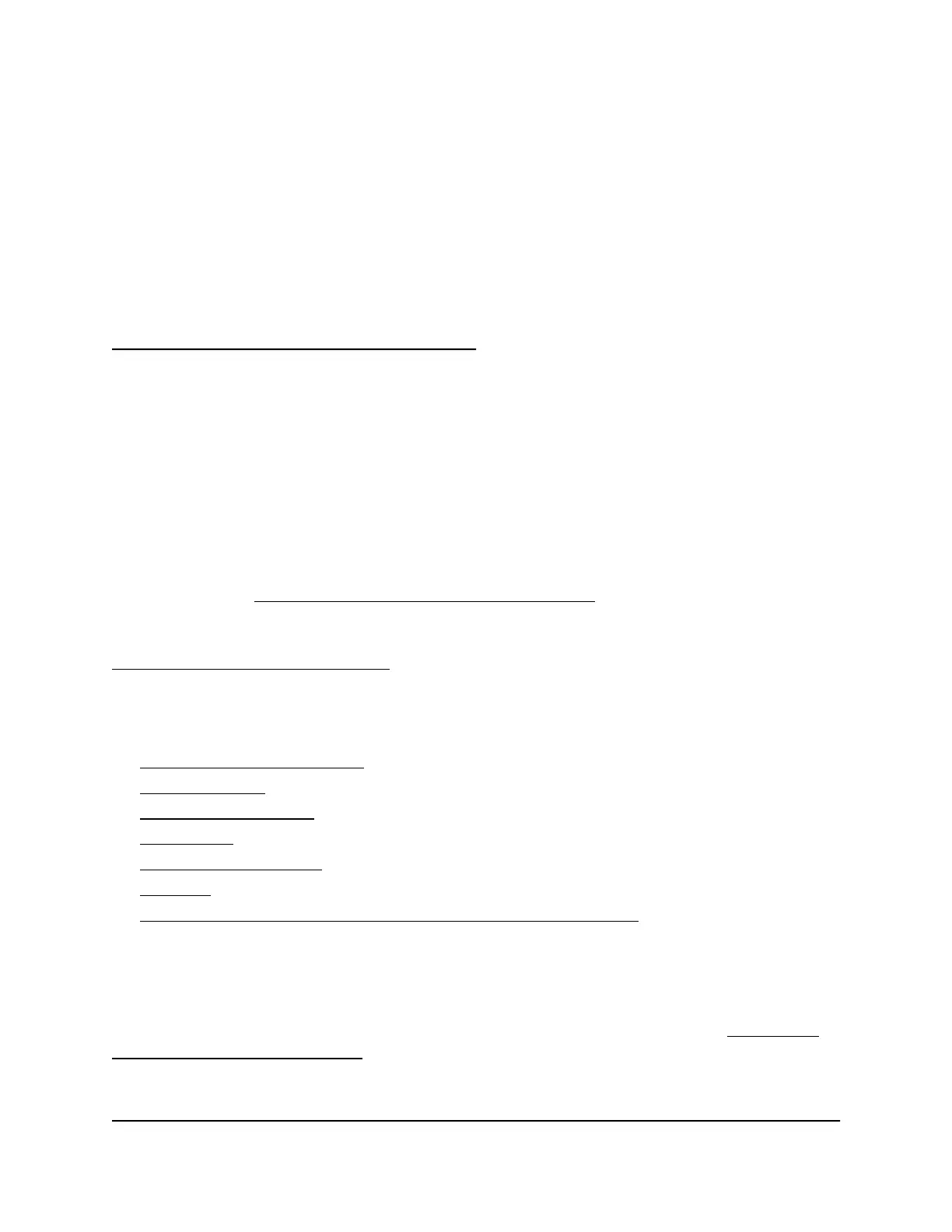1
Hardware Overview of the Access
Point
The NETGEAR 802.11ac Wireless Access Point Model WAC104, in this manual referred
to as the AP, supports dual-band concurrent operation at 2.4 GHz and 5 GHz with
combined throughput of 1.2 Gbps (300 Mbps at 2.4 GHz and 867 Mbps at 5 GHz). The
AP can be used in a standalone configuration connected to a router in a small network
or integrated in a larger network.
IMPORTANT: The steps in this manual apply only if you update your AP firmware to
version 1.0.4.15 or a later version and then reset the AP to factory defaults. For more
information, see About logging in to the local browser UI on page 18. If your AP is
running a firmware version earlier than version 1.0.4.15 and you do not update to version
1.0.4.15 or a later version, see the old user manual, which you can download by visiting
netgear.com/support/download/. However, we strongly recommend that you download
and install the latest firmware as soon as possible.
The chapter contains the following sections:
• Additional documentation
• Unpack the AP
• Top panel with LEDs
• Back panel
• Position the antennas
• AP label
• Safety instructions and warnings for an indoor access point
IMPORTANT: The AP provides WiFi and LAN connectivity but is a bridge and not a
router. Therefore, do not connect the AP directly to your DSL or cable modem. You
must connect the AP to a router or, if your network includes a DHCP server, to a switch
or hub that is connected to the DHCP server. (For more information, see Set up and
connect the AP to your router on page 17.)
7