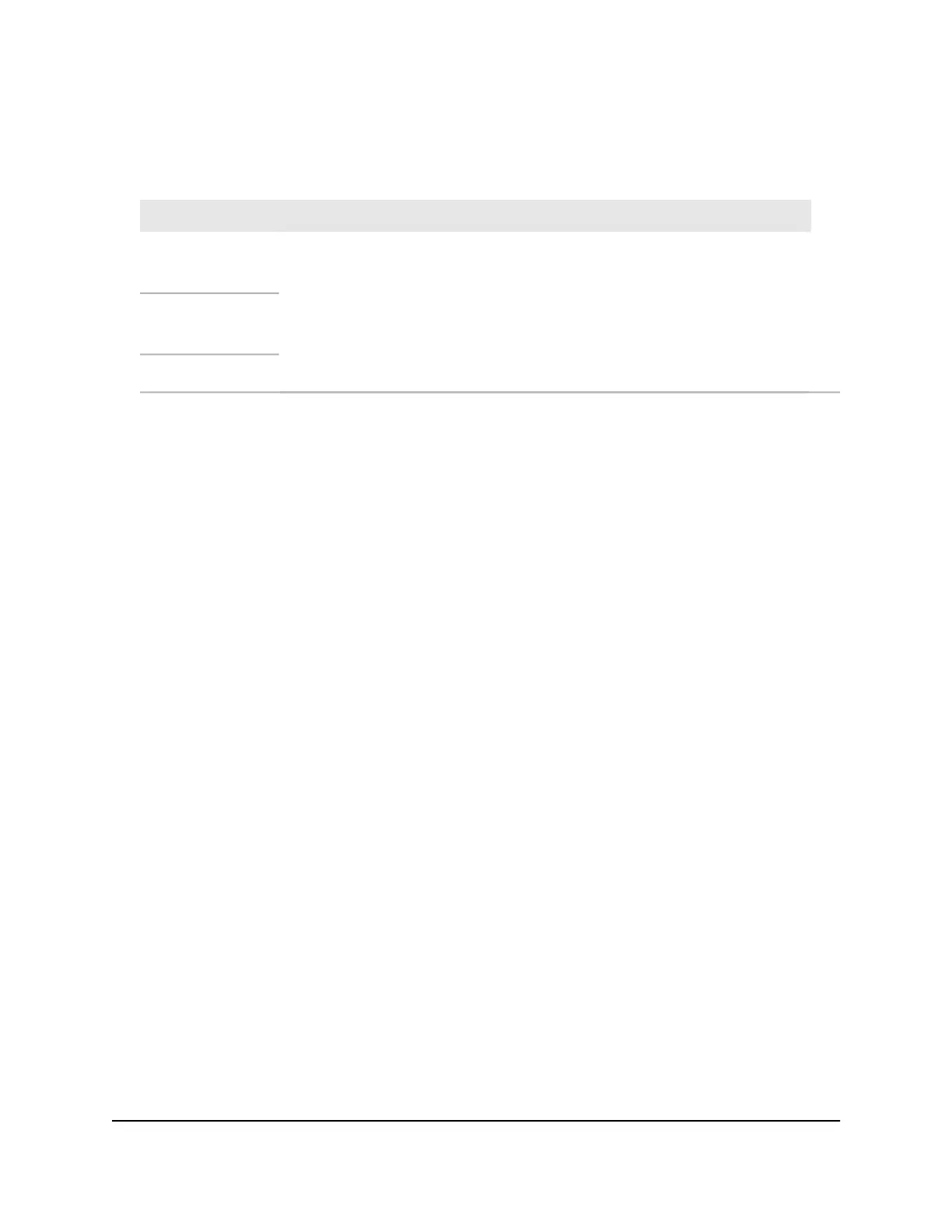The descriptions in the table (not the settings onscreen) apply to both the Advanced
Wireless Settings (2.4GHz b/g/n) section and the Advanced Wireless Settings
(5GHz 802.11a/n/ac) section.
DescriptionField
The fragmentation length (the default is 2346), CTS/RTS threshold (the default is
2347), and the preamble mode (the default is Automatic) are reserved for WiFi
testing and advanced configuration only. Do not change these settings unless
directed by NETGEAR support or unless you are sure what the consequences are.
Incorrect settings might disable the WiFi function of the AP unexpectedly.
Fragmentation
Length (256-2346)
CTS/RTS Threshold
(1-2347)
Preamble Mode
6. Click the Apply button.
Your settings are saved.
Set up a WiFi distribution system
The AP can function as a WiFi base station or a WiFi repeater in a WiFi distribution
system (WDS). A WDS expands a WiFi network through multiple access points. The AP
supports both point-to-point and point-to-multipoint configurations.
A WiFi base station connects to the Internet, wired and WiFi clients can connect to the
base station, and the base station sends its WiFi signal to one or more access points
that function as WiFi repeaters. Wired and WiFi clients can also connect to a WiFi
repeater, but the repeater connects to the Internet through the WiFi base station. The
following figure shows a WiFi repeating scenario with a WiFi base station on the left
side and a single WiFi repeater on the right side.
User Manual76Manage the Advanced WiFi
Features
802.11ac Wireless Access Point Model WAC104
