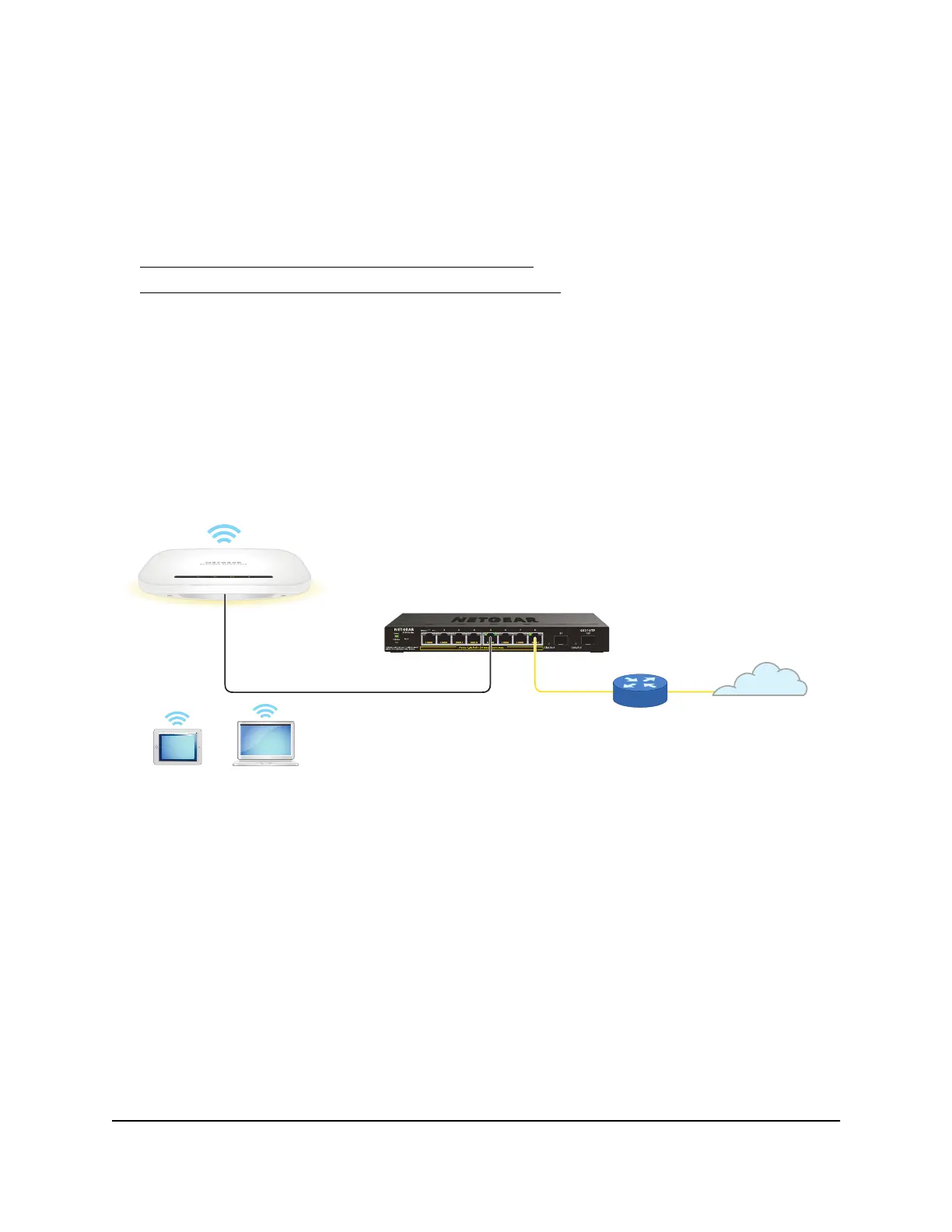Set up the AP in your network
The AP is intended to function as a WiFi AP in your existing network.
The following sections describe how you can set up the AP in your network:
• Set up the AP with a PoE+ network connection
• Set up the AP with a non-PoE network connection
To set up your AP, follow the procedure in one of these sections.
Set up the AP with a PoE+ network connection
You can connect the AP to a Power over Ethernet plus (PoE+) switch in your network.
The switch must be capable of providing PoE+ (802.3at) power and must be connected
to a network router that is connected to the Internet. If you use a PoE+ connection, the
AP does not require a power adapter.
Figure 4. Set up the AP with a PoE+ connection to your network
Note: The LAN/PoE+ port supports Ethernet speeds up to 1 Gbps. Most switches
support speeds of up to 1 Gbps.
To set up the AP with a PoE+ connection to your network:
1. Connect an Ethernet cable to the LAN/PoE+ port on the AP.
2.
Connect the other end of the Ethernet cable to a switch that is connected to your
network and to the Internet.
Connect the cable to a PoE+ port on a PoE+ (802.3at) switch. If you use a PoE
(803.2.af) switch, the AP’s 2.4 GHz radio functions with reduced transmit power.
3. Check to see that the LEDs light.
User Manual14Installation and Initial Login
Essentials WiFi 6 AX1800 Dual Band Access Point Model WAX214v2
