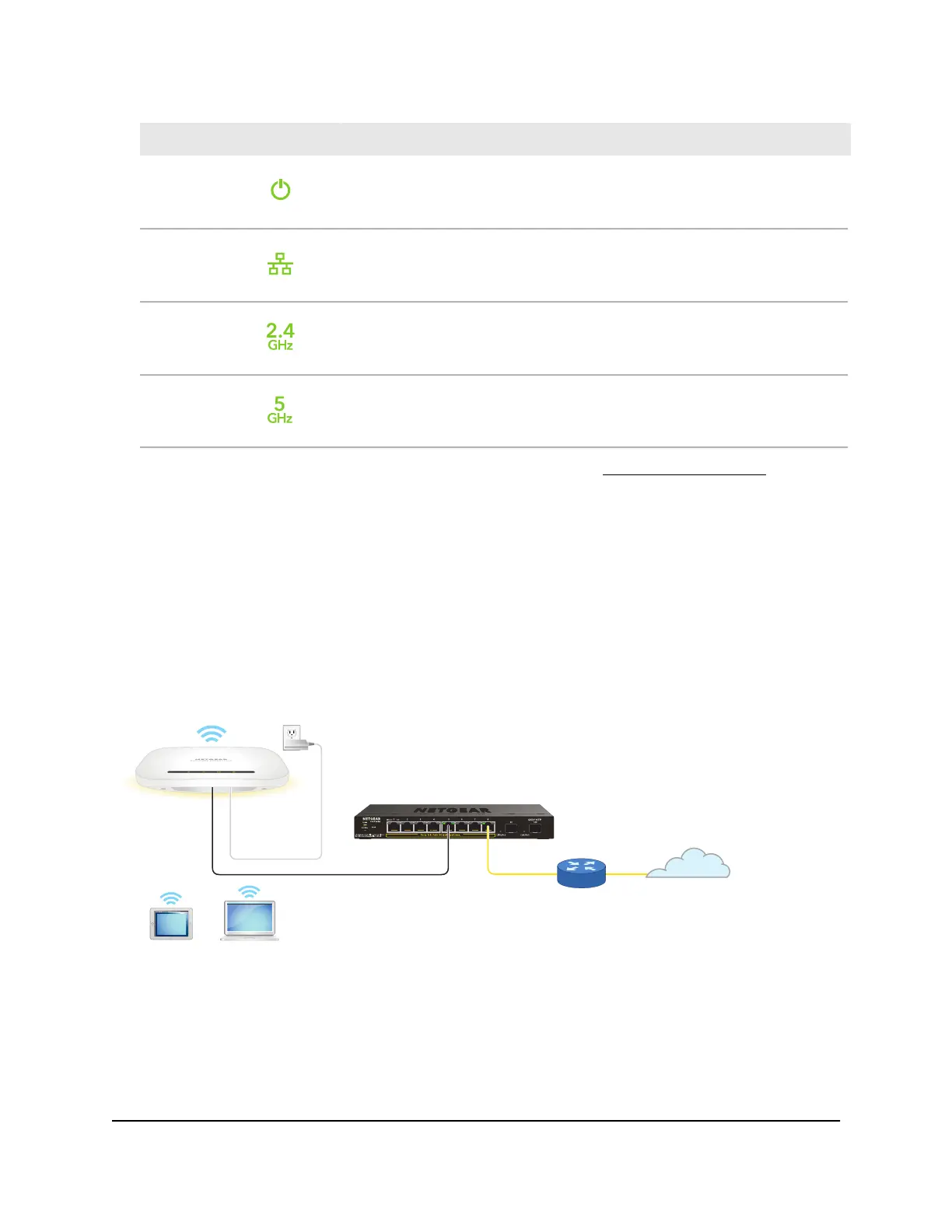DescriptionLED
The Power LED lights blinking amber.Power LED
The LAN LED lights solid green or solid amber, depending on the speed of
the link.
LAN LED
The 2.4 GHz WLAN LED lights solid green.2.4 GHz WLAN
LED
The 5 GHz WLAN LED lights solid green.5 GHz WLAN
LED
You can now access the AP for initial configuration (see Initial login process on page
16).
Set up the AP with a non-PoE network connection
You can connect the AP to a regular switch, that is, a non–Power over Ethernet (PoE)
switch in your network. The switch must be connected to a network router that is
connected to the Internet. If you use a regular switch, the AP requires a power adapter,
which is supplied for model WAX214PA. (For model WAX214v2, a power adapter is an
option that you can purchase.)
Figure 5. Set up the AP with a non-PoE connection to your network
Note: The LAN/PoE+ port supports Ethernet speeds up to 1 Gbps. Most switches
support speeds of up to 1 Gbps.
User Manual15Installation and Initial Login
Essentials WiFi 6 AX1800 Dual Band Access Point Model WAX214v2
