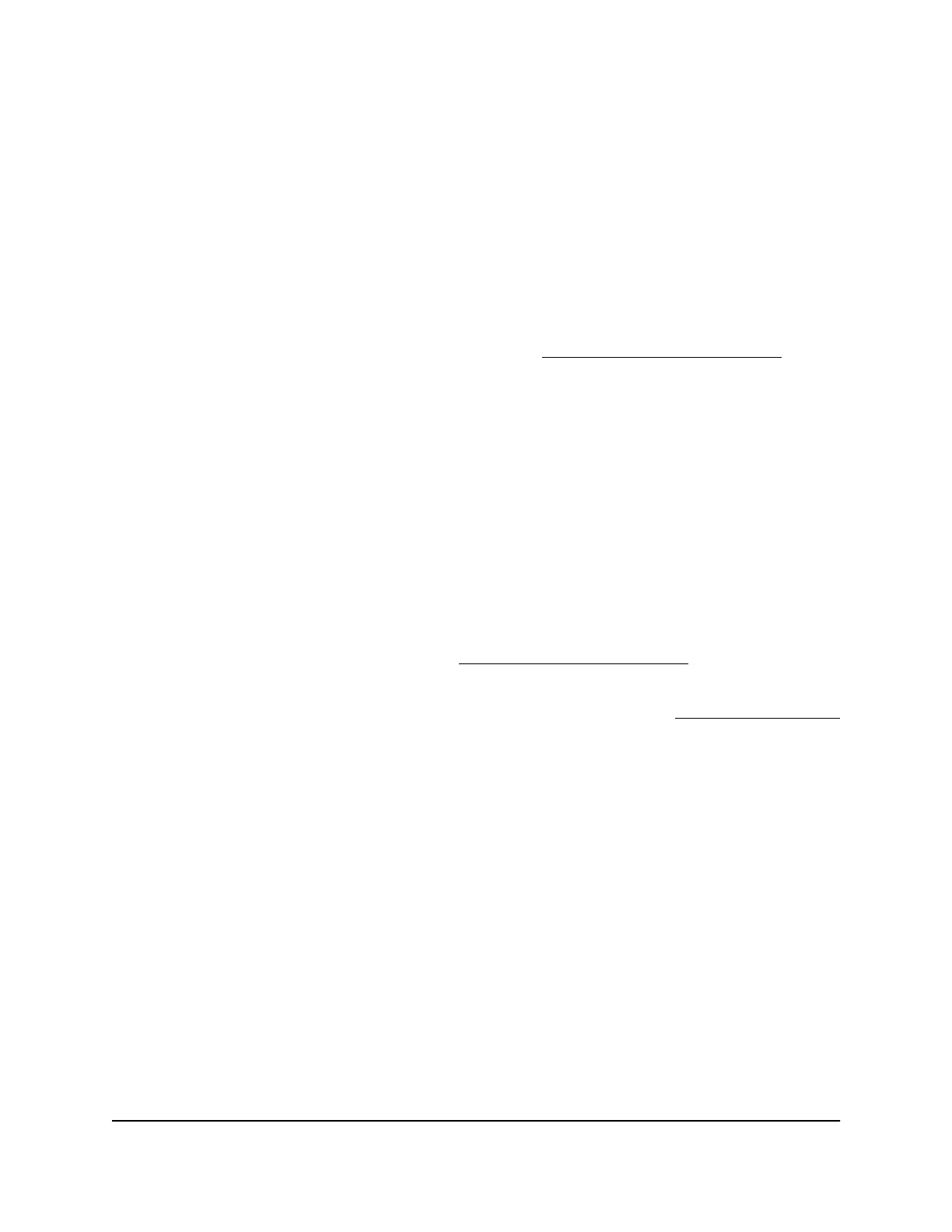You are done. The AP is connected to the network and ready to use. You can now
connect a computer or mobile device to the user WiFi network that you just set up,
using the WiFi password that you just defined.
7.
(Optional) To continue to configure the AP for your network and environment, do
the following:
a. Log in again.
If your browser does not display the login page, enter the IP address that is
assigned to the AP in the address field. Use https, not http.
If your browser display a security warning, proceed, or add an exception for the
security warning. For more information, see kb.netgear.com/000062980.
b.
In the AP Login Password field, enter your new password for the device UI, and
click the LOGIN button.
The Dashboard page displays.
You can now configure the AP.
When to use aplogin.net and when to use
the assigned IP address
Use https://www.aplogin.net only when you connect to the AP over the management
WiFi network. For more information, see Management WiFi network on page 43.
For all other types of connections, use the IP address that was assigned to the AP by
your existing router or DHCP server during the setup process (see Initial login process
on page 16) to log in to the device UI of the AP.
That means that you must use the assigned IP address to log in to the device UI in all
following situations:
•
Your WiFi-enabled computer or tablet is connected to one of the user WiFi networks
on the AP but not to the management WiFi network.
•
Your wired computer is on the same network as the AP.
•
Your WiFi-enabled computer or tablet is not directly connected to the AP network
even if it is on the same network as the AP.
•
Your WiFi-enabled computer or tablet is connected to the WiFi management network,
but the AP is set up with a static IP address.
•
Your network includes another NETGEAR device that is also accessible by using
https://www.aplogin.net. In such a situation, if you use https://www.aplogin.net,
you might log in to the AP or you might log in to the other NETGEAR device,
depending on your network situation.
User Manual23Installation and Initial Login
Essentials WiFi 6 AX1800 Dual Band Access Point Model WAX214v2
