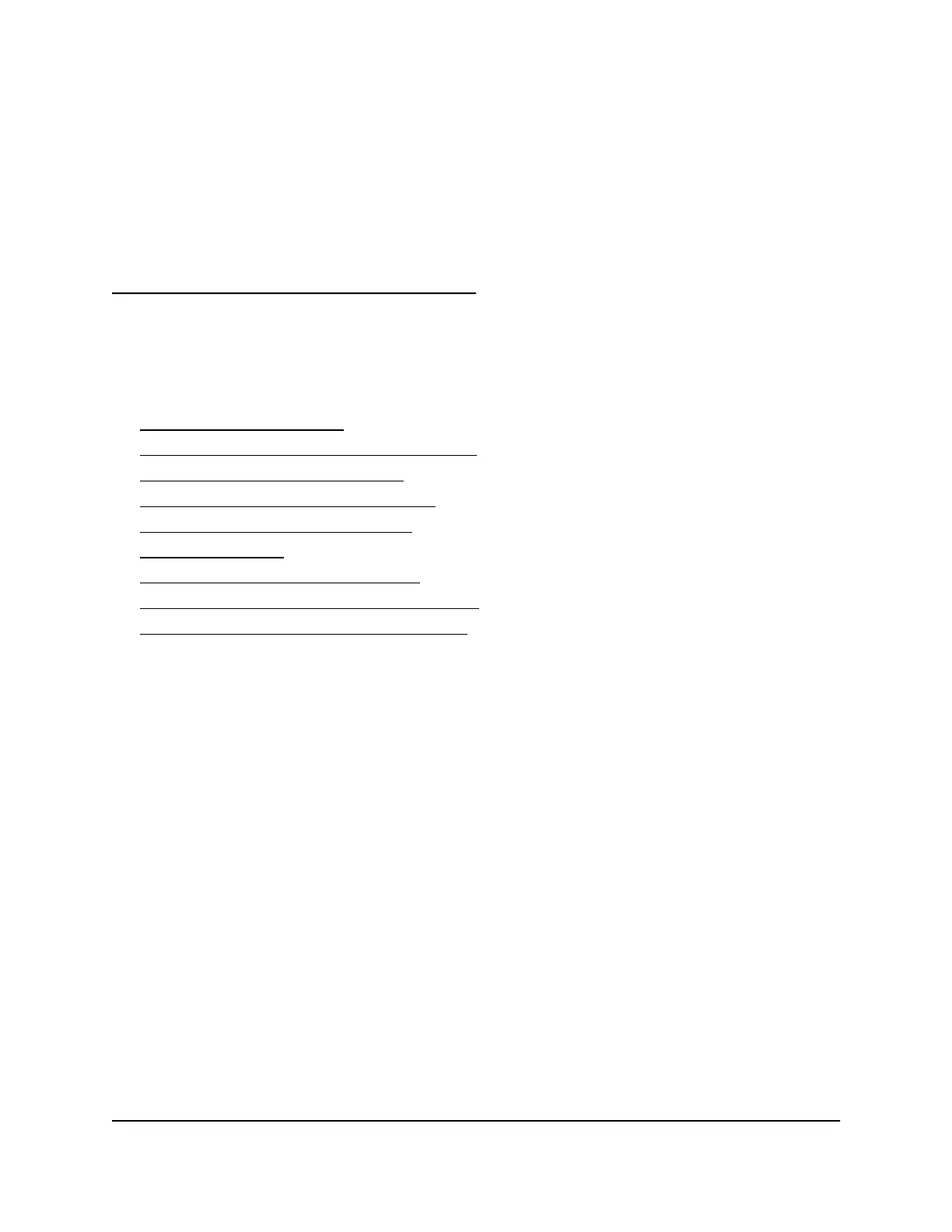7
Maintain the AP
This chapter describes how you can maintain the AP.
The chapter includes the following sections:
• Update the AP firmware
• Back up or restore the configuration file
• Change the AP login password
• Manage the date and time settings
• Manage Universal Plug and Play
• Control the LEDs
• Restart the AP from the device UI
• Schedule the AP to automatically restart
• Reset the AP to factory default settings
78
