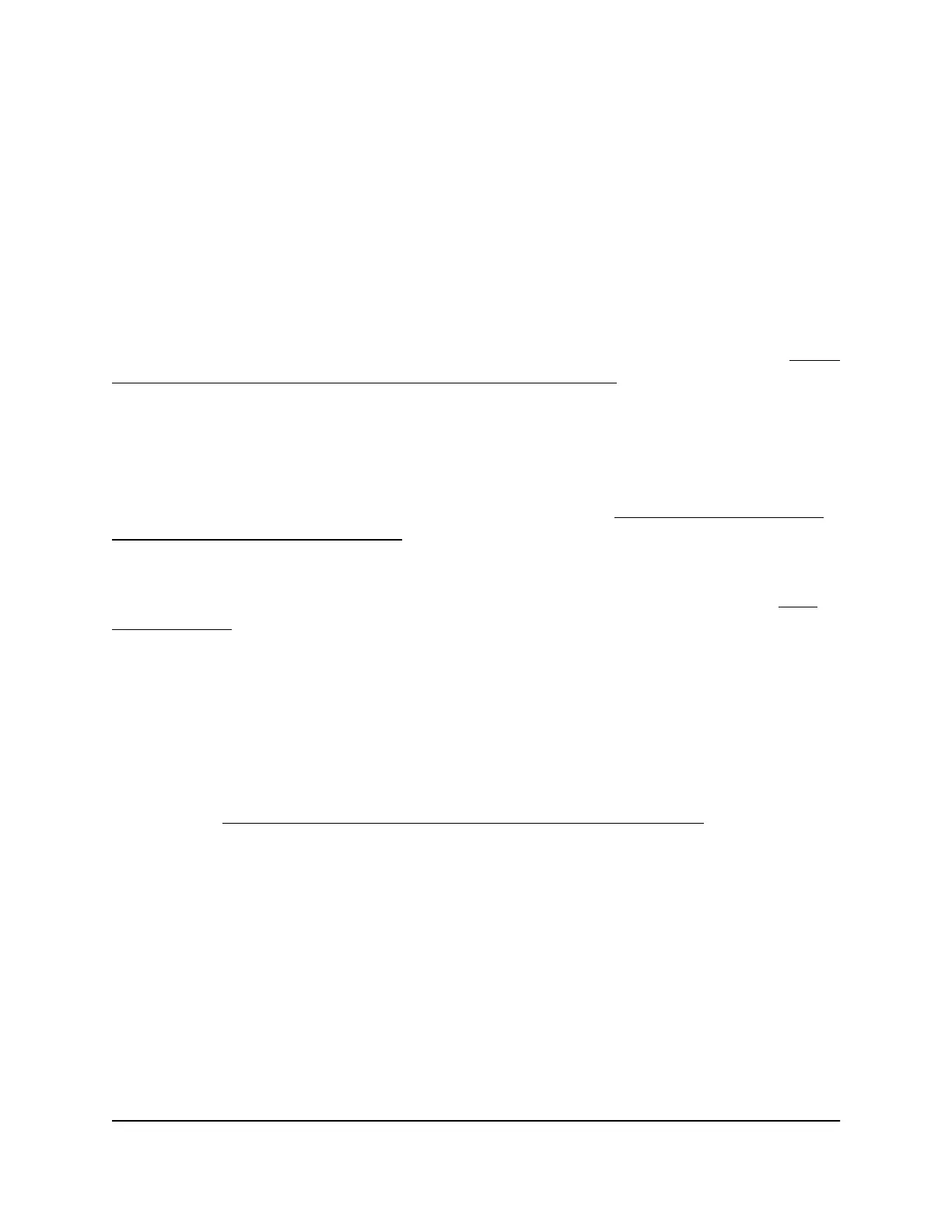Management WiFi network
You can use the management WiFi network only to access the device UI of the AP from
a WiFi device for management purposes. That is, you do not get an Internet connection
over this WiFi network. (This is a security feature.)
Note: The device UI calls the management WiFi network the Management Interface.
Only if you are connected to the management WiFi network, you can use
https://www.aplogin.net to access to the device UI. For more information, see When
to use aplogin.net and when to use the assigned IP address on page 23.
Note: By default, the idle time-out for the management WiFi network is 15 minutes.
That is, if no WiFi client is connected to the management WiFi network for 15 minutes,
the management WiFi network is turned off. Only after you restart the AP can you
reconnect to the management WiFi network. However, you can disable the idle time-out
so that the management WiFi network always stays on (see Disable the idle time-out
for the management WiFi network on page 44).
The management WiFi network cannot be used for regular WiFi client connections to
the AP. For these types of connections, use one of the user WiFi networks (see User
WiFi networks on page 34).
The name of the management WiFi network is derived from the last six digits of the AP’s
MAC address. In the following example, XXXXXX represents the MAC address:
WAX214v2XXXXXX-CONFIG-ONLY
You cannot change this name.
The default WiFi password for the management WiFi network is printed on the AP label.
You can change this WiFi password and we recommend that you do so for greater
security (see Change the password for the management WiFi network on page 43).
Change the password for the management WiFi network
You can change the WiFi password (network key) for the management WiFi network.
You cannot change the type of WiFi security.
To change the password for the management WiFi network:
1.
Launch a web browser from a computer or tablet that is directly connected over WiFi
to the AP or connected to the same network as the AP.
2. Enter the IP address that is assigned to the AP.
If you are directly connected to the management WiFi network, you can enter
https://www.aplogin.net.
User Manual43Manage Basic WiFi Settings
Essentials WiFi 6 AX1800 Dual Band Access Point Model WAX214v2
