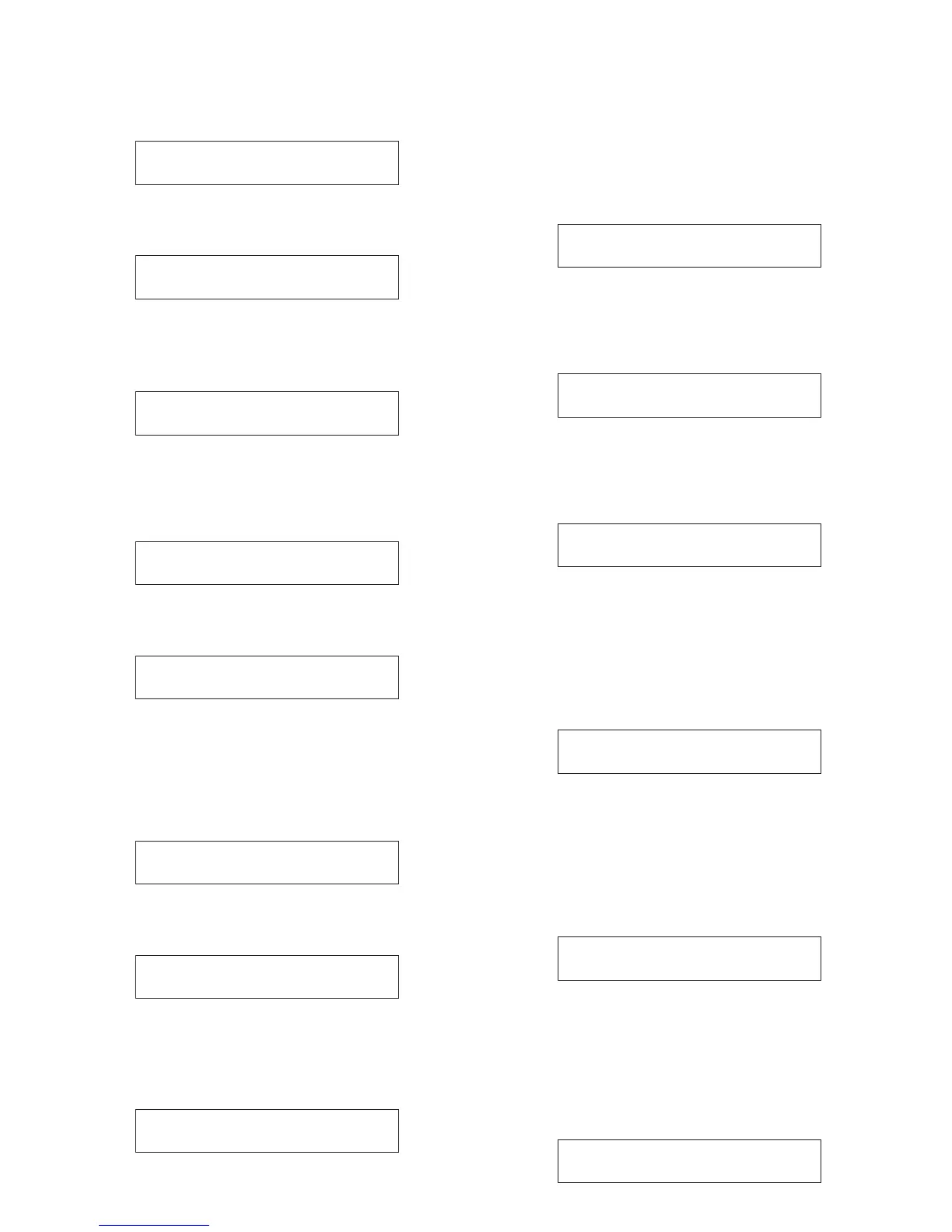Press the [B] button to enter the bridge test mode. The
following display appears.
Perform the test according to the “Inspection with
BRIDGE mode”. (See page 82)
If OK, press the [B] button to return the display to the
test menu screen.
4-17. CALIBRATION
Press the [B] button to start the calibration. The following
display appears.
Input the 1 kHz, +10 dBu sine wave to the channel 1 in-
put terminal, and press the [B] button. The analog input
level is automatically calibrated, and the following dis-
play appears.
Input the 1 kHz, +10 dBu sine wave to the channel 2 in-
put terminal, and press the [B] button. The analog input
level is automatically calibrated, and the following dis-
play appears.
Input the 1 kHz, +10 dBu sine wave to the channel 3 in-
put terminal, and press the [B] button. The analog input
level is automatically calibrated, and the following dis-
play appears.
Input the 1 kHz, +10 dBu sine wave to the channel 4 in-
put terminal, and press the [B] button. The analog input
level is automatically calibrated, and the following dis-
play appears.
Input the 1 kHz, +10 dBu sine wave to the channel 1 in-
put terminal.
Adjust the ENCODER so that the output voltage ob-
tained at the channel 1 output terminal is +38.1 dBu,
and press the [B] button.
The analog output level is automatically calibrated, and
the following display appears.
Input the 1 kHz, +10 dBu sine wave to the channel 2 in-
put terminal.
Adjust the ENCODER so that the output voltage ob-
tained at the channel 2 output terminal is +38.1 dBu,
and press the [B] button.
The analog output level is automatically calibrated, and
the following display appears.
Input the 1 kHz, +10 dBu sine wave to the channel 3 in-
put terminal.
Adjust the ENCODER so that the output voltage ob-
tained at the channel 3 output terminal is +38.1 dBu,
and press the [B] button.
The analog output level is automatically calibrated, and
the following display appears.
Press the [B] button to enter the analog test mode. The
following display appears.
Perform the test according to the “Inspection with analog
test mode”. (See page 79–81)
Press the [B] button. The following display appears.
If OK, press the [B] button to return the display to the
test menu screen.
4-16. BRIDGE test
4-15. ANALOG test
NXAMP4x4
69
00CHOOSETEST<>
15ANALOG
17CALIBRATION
CH3INPUTSIGNALOK?
17CALIBRATION
CH4INPUTSIGNALOK?
17CALIBRATION
CH1SETTO38.1dBu?
17CALIBRATION
CH2SETTO38.1dBu?
17CALIBRATION
CH3SETTO38.1dBu?
17CALIBRATION
CH4SETTO38.1dBu?
15ANALOG
ANALOGTESTOK?
15ANALOG
MUTETESTOK?
00CHOOSETEST<>
16BRIDGE
16BRIDGE
ANALOGTESTOK?
00CHOOSETEST<>
17CALIBRATION
17CALIBRATION
CH1INPUTSIGNALOK?
17CALIBRATION
CH2INPUTSIGNALOK?
