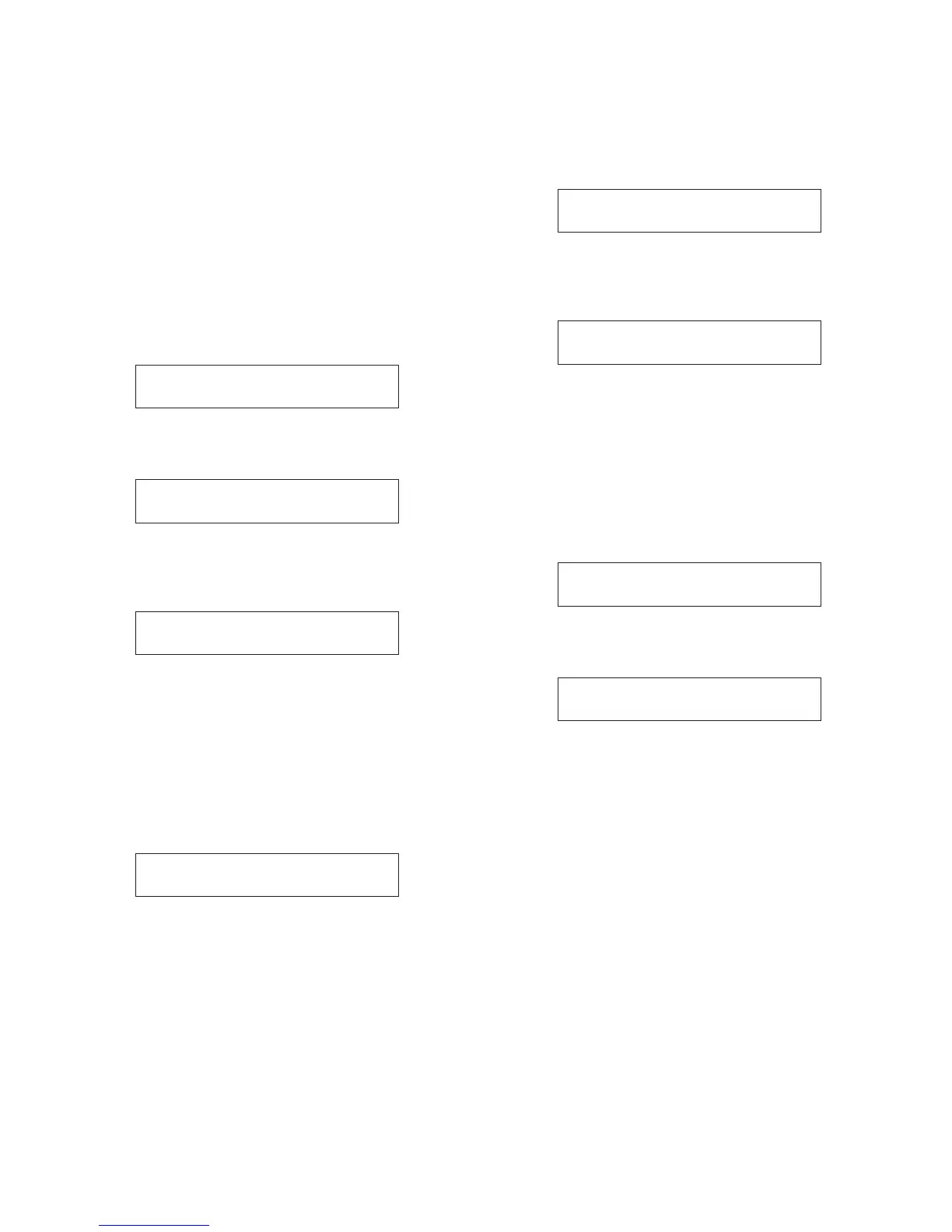Switch the GPI jig to the GPO [5:7] position. Press the [B]
button to continue the test.
The test executes automatically. If the test result is
OK, the display automatically returns to the test menu
screen. (If an error occurs, “ERROR” appears and the
test program is stopped.)
Disconnect the GPI jig from the GPIO port.
4-7. PORT test
Test for factory inspection only.
4-8. DSP test
Press the [B] button to start the test. The following dis-
play appears.
Press the [B] button to continue the test. The test ex-
ecutes automatically.
If normal, the following display appears.
Press the [B] button to continue the test. The test ex-
ecutes automatically.
If the test result is OK, the display automatically returns
to the test menu screen.
(If an error occurs, “ERROR” appears and the test pro-
gram is stopped.)
4-9. WORD CLOCK test
Press the [B] button to start the test. The following dis-
play appears.
Press the [B] button to continue the test. The test ex-
ecutes automatically.
If normal, the following display appears.
Press the [B] button to continue the test. The test ex-
ecutes automatically.
If the test result is OK, the display automatically returns
to the test menu screen.
(If an error occurs, “ERROR” appears and the test pro-
gram is stopped.)
4-10. 12C test
Press the [B] button to start the test. The following dis-
play appears.
Press the [B] button to continue the test. The test ex-
ecutes automatically.
If the test result is OK, the display automatically returns
to the test menu screen.
(If an error occurs, “ERROR” appears and the test pro-
gram is stopped.)
NXAMP4x4
67
00CHOOSETEST<>
08DSP
09WORDCLOCK
LRCK48kTESTOK?
09WORDCLOCK
LRCK96kTESTOK?
00CHOOSETEST<>
1012C
1012C
12CTESTOK?
08DSP
CPUtoDSPTESTOK?
08DSP
DSPtoDSPTESTOK?
00CHOOSETEST<>
09WORDCLOCK
